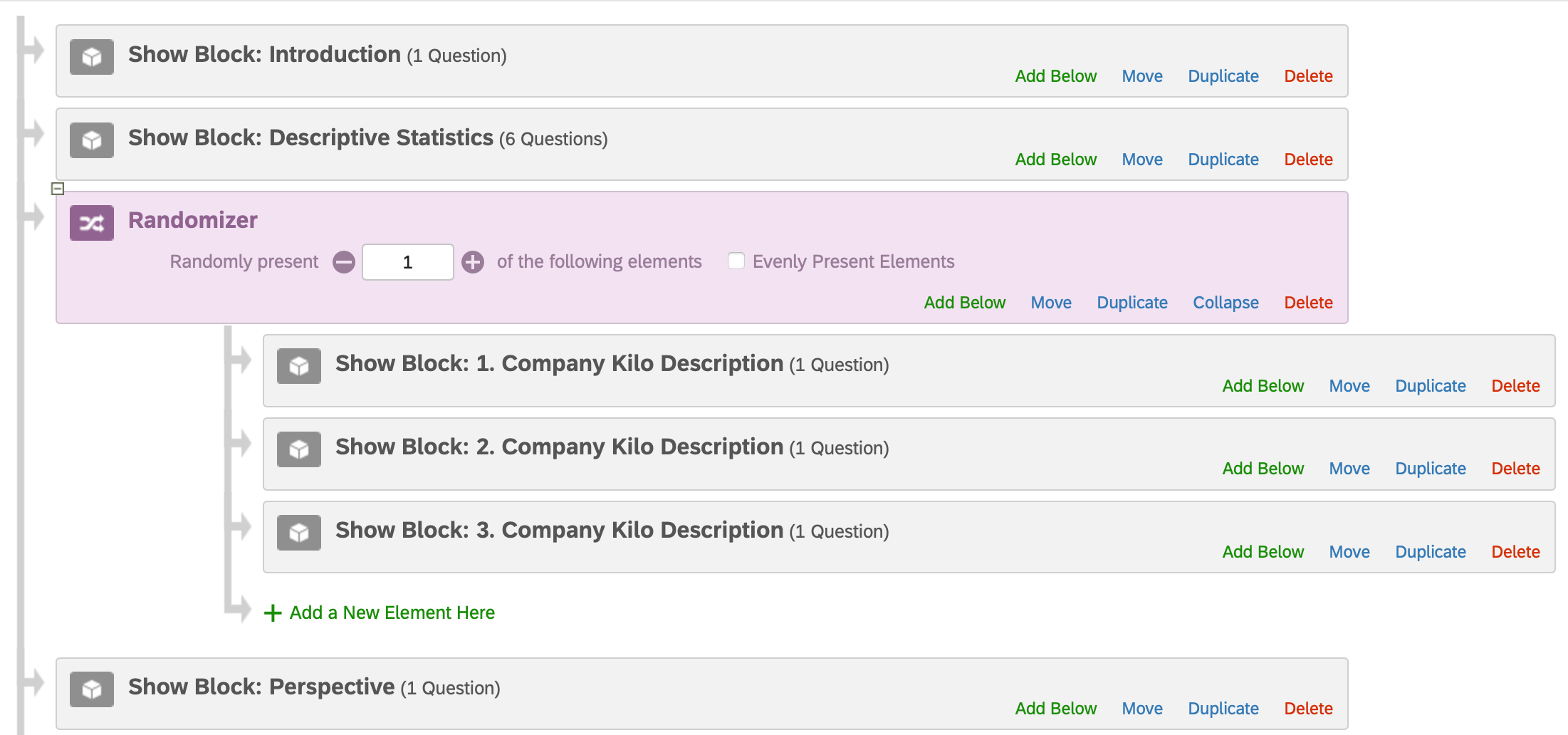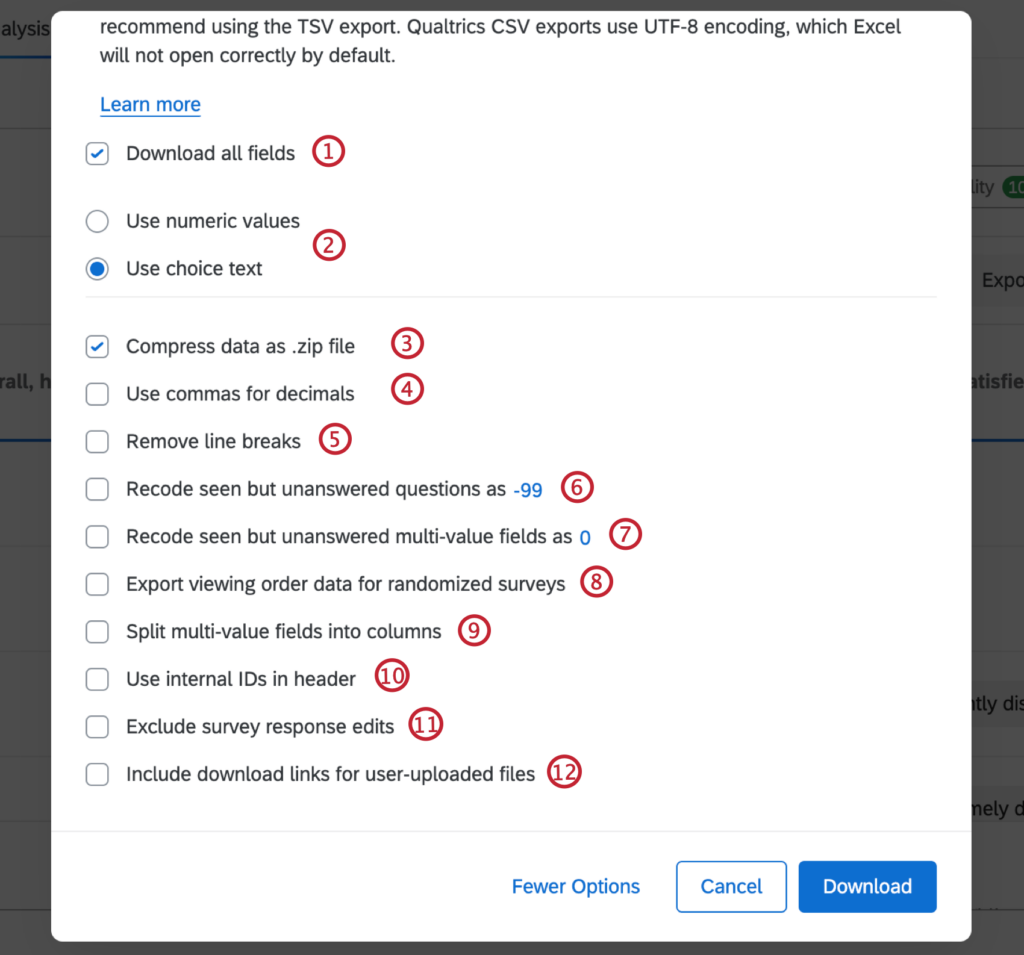For my survey I have 3 different conditions which will randomly be presented to the participants. These conditions are full of text and have no questions (see the first picture). After each participant fills in the same set of questions. When I download the dataset how do I determine which participant was placed into which condition? Is it as simple as participants_1 = condition_1 and participant_2 = condition_2?
I am not that familiar with Qualtrics but I feel like it might be as easy as a click. Alternatively, I could ‘simply’ add the question list to the conditions instead of having them return to the same block but would love some tips from people with slightly more experience.
Thanks in advance,
~ Laurens