I have a block with 16 text entry questions (I used page break between questions). Before randomization of the block, the questions appear separated on each page when I do the block preview but when I click on randomization, then, they appear all in one long page when I preview the block.
what can be the reason?
All questions appear in one long page
Best answer by wpm24
A couple things:
1) Qualtrics notes that using any randomization for an entire block will ignore all page breaks, display logic, etc. Specifically, "Note: Enabling Question Randomization will ignore page breaks, questions per page, skip logic and override question order." You can see the last image below.
You can get around this a couple of ways. I would chose option 1.
Option 1) Go to randomization for the whole block, click advanced randomization. Place all the items in the top green section. Then at the bottom of the pop up window you should see an empty box where you can specify how many questions per page, set this to 1, then save. See the first image below.
Option 2) You can go to 'look and feel' -> 'general' -> 'questions per page' and then set this to 1. Note, this will make EVERY question appear on its own page throughout the whole survey. See the second image below.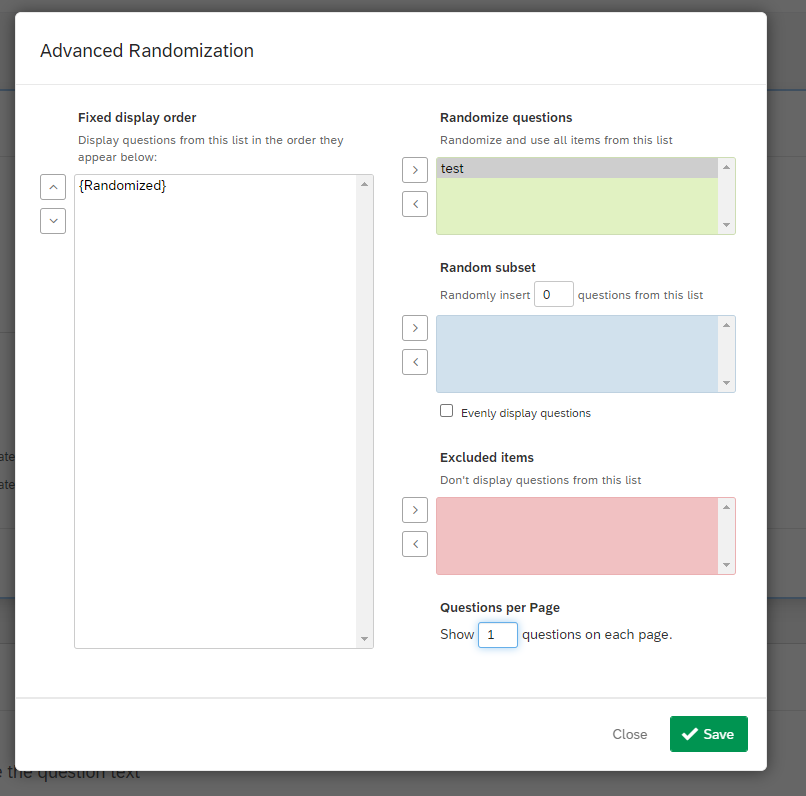
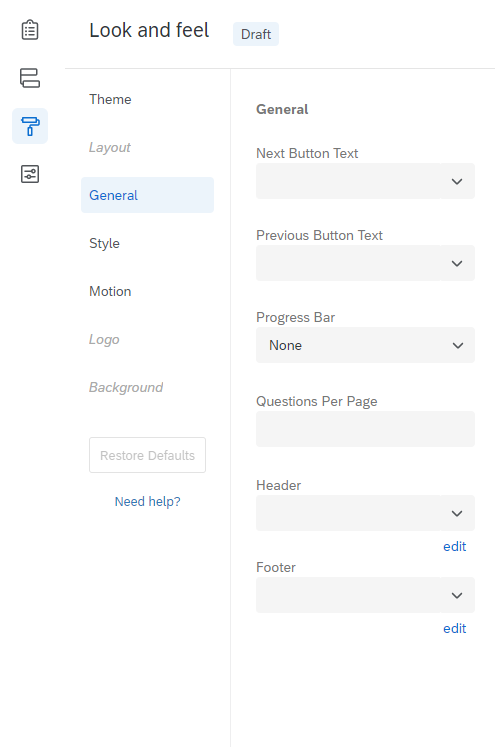
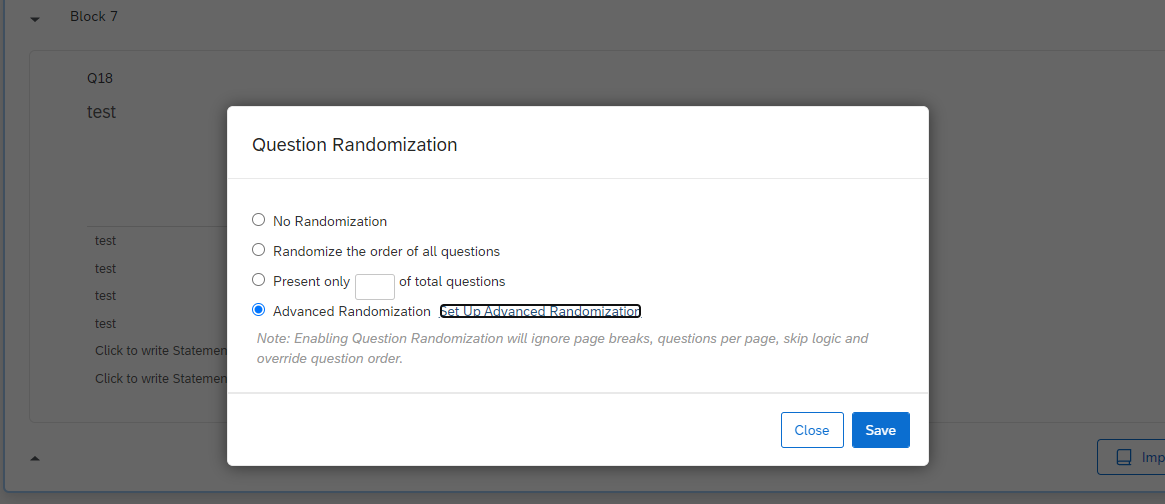
Sign up
Already have an account? Login

Welcome! To join the Qualtrics Experience Community, log in with your existing Qualtrics credentials below.
Confirm your username, share a bit about yourself, Once your account has been approved by our admins then you're ready to explore and connect .
Free trial account? No problem. Log in with your trial credentials to join.
No free trial account? No problem! Register here
Already a member? Hi and welcome back! We're glad you're here 🙂
You will see the Qualtrics login page briefly before being taken to the Experience Community
Login with Qualtrics

Welcome! To join the Qualtrics Experience Community, log in with your existing Qualtrics credentials below.
Confirm your username, share a bit about yourself, Once your account has been approved by our admins then you're ready to explore and connect .
Free trial account? No problem. Log in with your trial credentials to join. No free trial account? No problem! Register here
Already a member? Hi and welcome back! We're glad you're here 🙂
You will see the Qualtrics login page briefly before being taken to the Experience Community
Login to the Community

Welcome! To join the Qualtrics Experience Community, log in with your existing Qualtrics credentials below.
Confirm your username, share a bit about yourself, Once your account has been approved by our admins then you're ready to explore and connect .
Free trial account? No problem. Log in with your trial credentials to join.
No free trial account? No problem! Register here
Already a member? Hi and welcome back! We're glad you're here 🙂
You will see the Qualtrics login page briefly before being taken to the Experience Community
Login with Qualtrics

Welcome! To join the Qualtrics Experience Community, log in with your existing Qualtrics credentials below.
Confirm your username, share a bit about yourself, Once your account has been approved by our admins then you're ready to explore and connect .
Free trial account? No problem. Log in with your trial credentials to join. No free trial account? No problem! Register here
Already a member? Hi and welcome back! We're glad you're here 🙂
You will see the Qualtrics login page briefly before being taken to the Experience Community
Enter your E-mail address. We'll send you an e-mail with instructions to reset your password.


