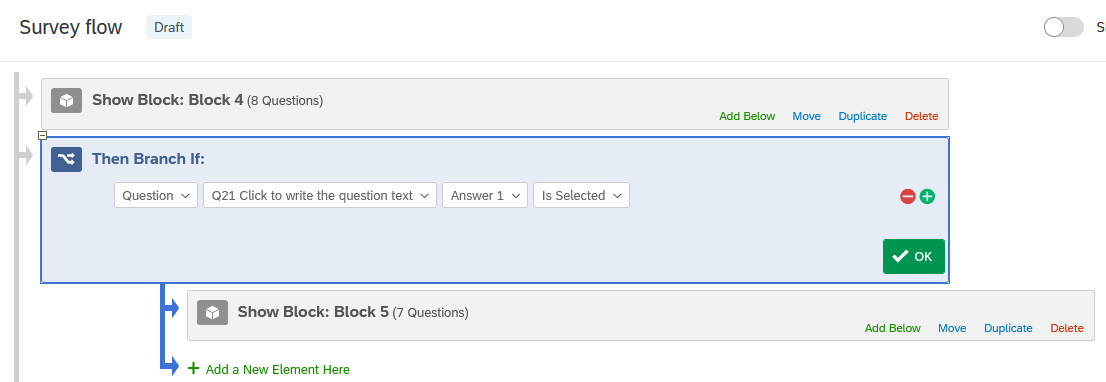Hi, I've built my first survey but can't work out how to get the required branching working.
The survey starts with a multiple choice question that lists all the areas the respondent is familiar with, so for example, if the survey was about thoughts on different types of fruit, the multiple choice would say 'please select the fruits you eat from the list below'. I then have a block of questions for each type of fruit in the list, but would only want the respondent to be presented with questions on the types of fruit they have selected from the proceeding question. The questions may vary in each block. There would then be a final block of questions that all respondents would complete.
I may be taking the wrong approach with this and maybe I should not be using separate blocks for each topic but using skip logic instead.
Any advice would be appreciated.
Branching based on multiple choice question
Best answer by MatthewM
You'll just need three separate conditions in the Survey Flow. Let's say this is the "root" question (no pun intended).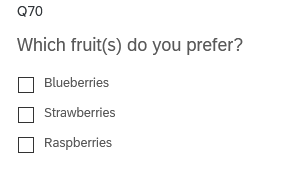 Then your Survey Flow would be set up like this:
Then your Survey Flow would be set up like this: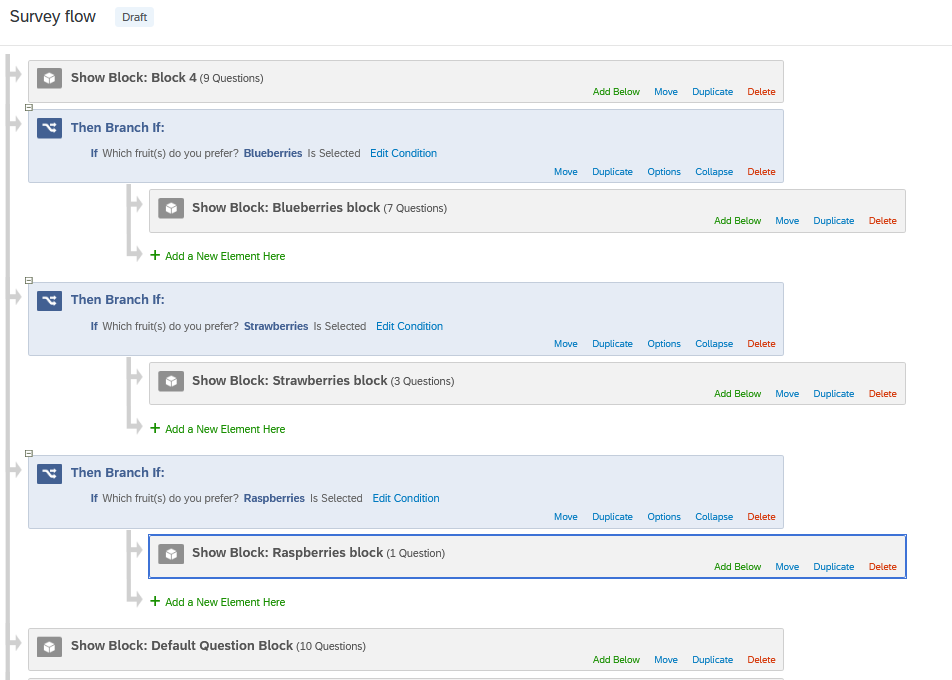 If you previously set up Display Logic on individual questions within each block, make sure to remove all instances of that so you only have Branch Logic at the Block level.
If you previously set up Display Logic on individual questions within each block, make sure to remove all instances of that so you only have Branch Logic at the Block level.
Sign up
Already have an account? Login

Welcome! To join the Qualtrics Experience Community, log in with your existing Qualtrics credentials below.
Confirm your username, share a bit about yourself, Once your account has been approved by our admins then you're ready to explore and connect .
Free trial account? No problem. Log in with your trial credentials to join.
No free trial account? No problem! Register here
Already a member? Hi and welcome back! We're glad you're here 🙂
You will see the Qualtrics login page briefly before being taken to the Experience Community
Login with Qualtrics

Welcome! To join the Qualtrics Experience Community, log in with your existing Qualtrics credentials below.
Confirm your username, share a bit about yourself, Once your account has been approved by our admins then you're ready to explore and connect .
Free trial account? No problem. Log in with your trial credentials to join. No free trial account? No problem! Register here
Already a member? Hi and welcome back! We're glad you're here 🙂
You will see the Qualtrics login page briefly before being taken to the Experience Community
Login to the Community

Welcome! To join the Qualtrics Experience Community, log in with your existing Qualtrics credentials below.
Confirm your username, share a bit about yourself, Once your account has been approved by our admins then you're ready to explore and connect .
Free trial account? No problem. Log in with your trial credentials to join.
No free trial account? No problem! Register here
Already a member? Hi and welcome back! We're glad you're here 🙂
You will see the Qualtrics login page briefly before being taken to the Experience Community
Login with Qualtrics

Welcome! To join the Qualtrics Experience Community, log in with your existing Qualtrics credentials below.
Confirm your username, share a bit about yourself, Once your account has been approved by our admins then you're ready to explore and connect .
Free trial account? No problem. Log in with your trial credentials to join. No free trial account? No problem! Register here
Already a member? Hi and welcome back! We're glad you're here 🙂
You will see the Qualtrics login page briefly before being taken to the Experience Community
Enter your E-mail address. We'll send you an e-mail with instructions to reset your password.