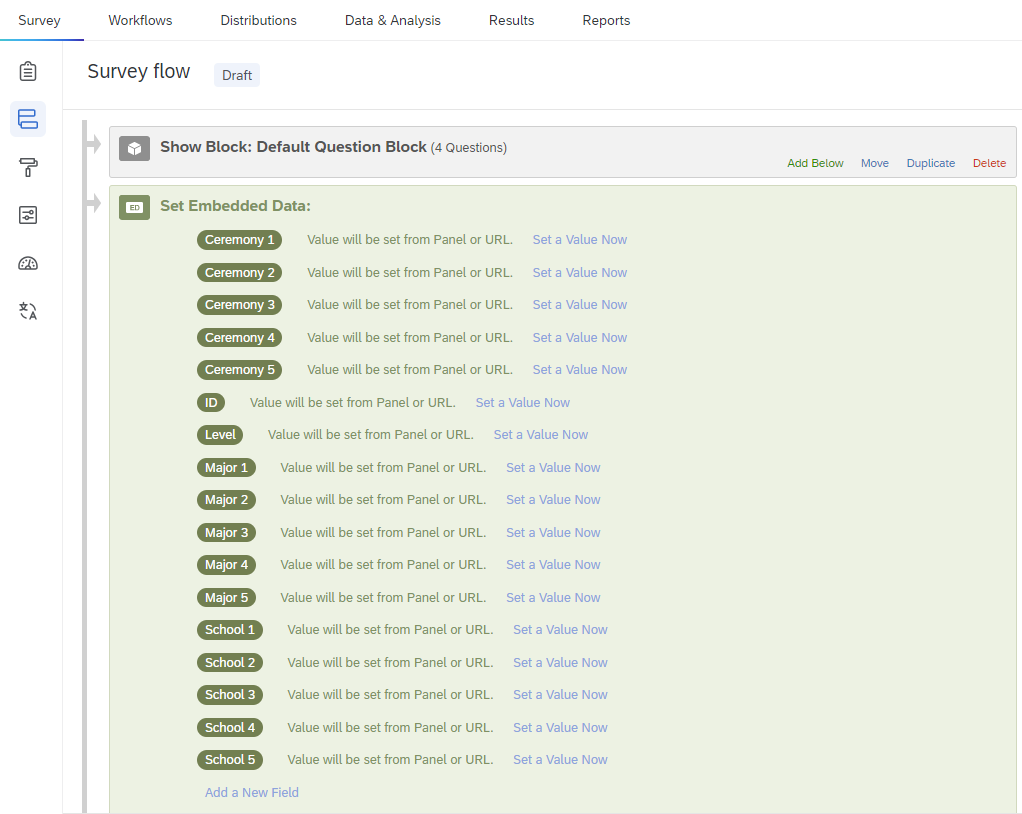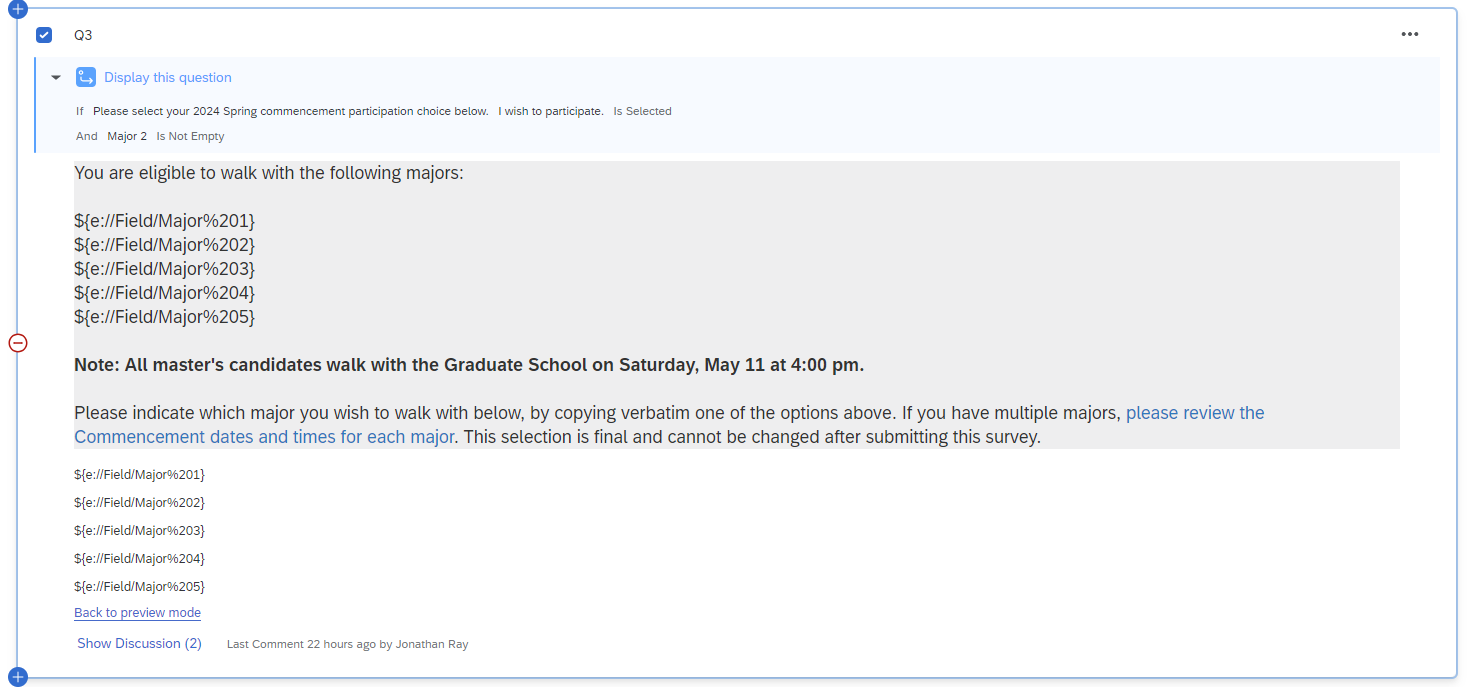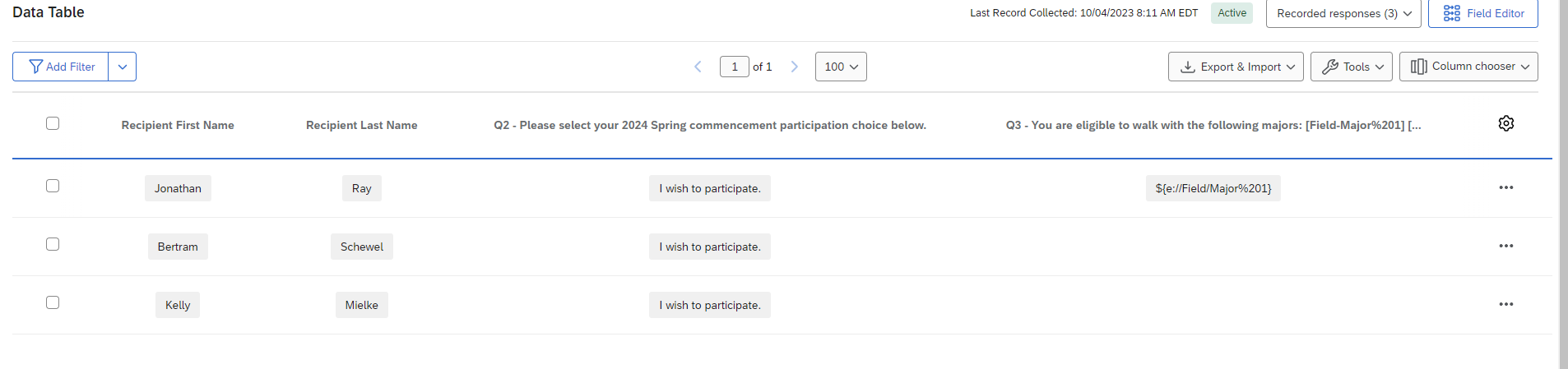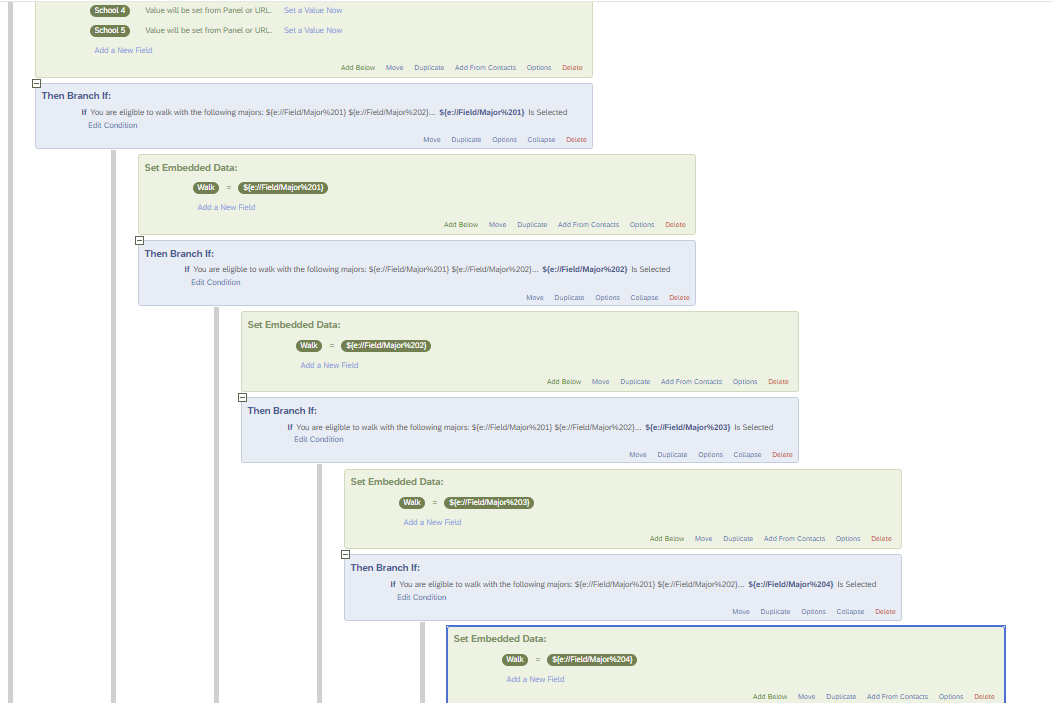I have a survey that we use for commencement ceremonies. When a student is eligible to walk with more than one major, they can choose which major they wish to walk in, which gets pulled into a drop-down multiple choice question as embedded data.
When I generate the report, however, the result displays as the embedded data code, instead of the text of their selection. Is there any workaround for this?