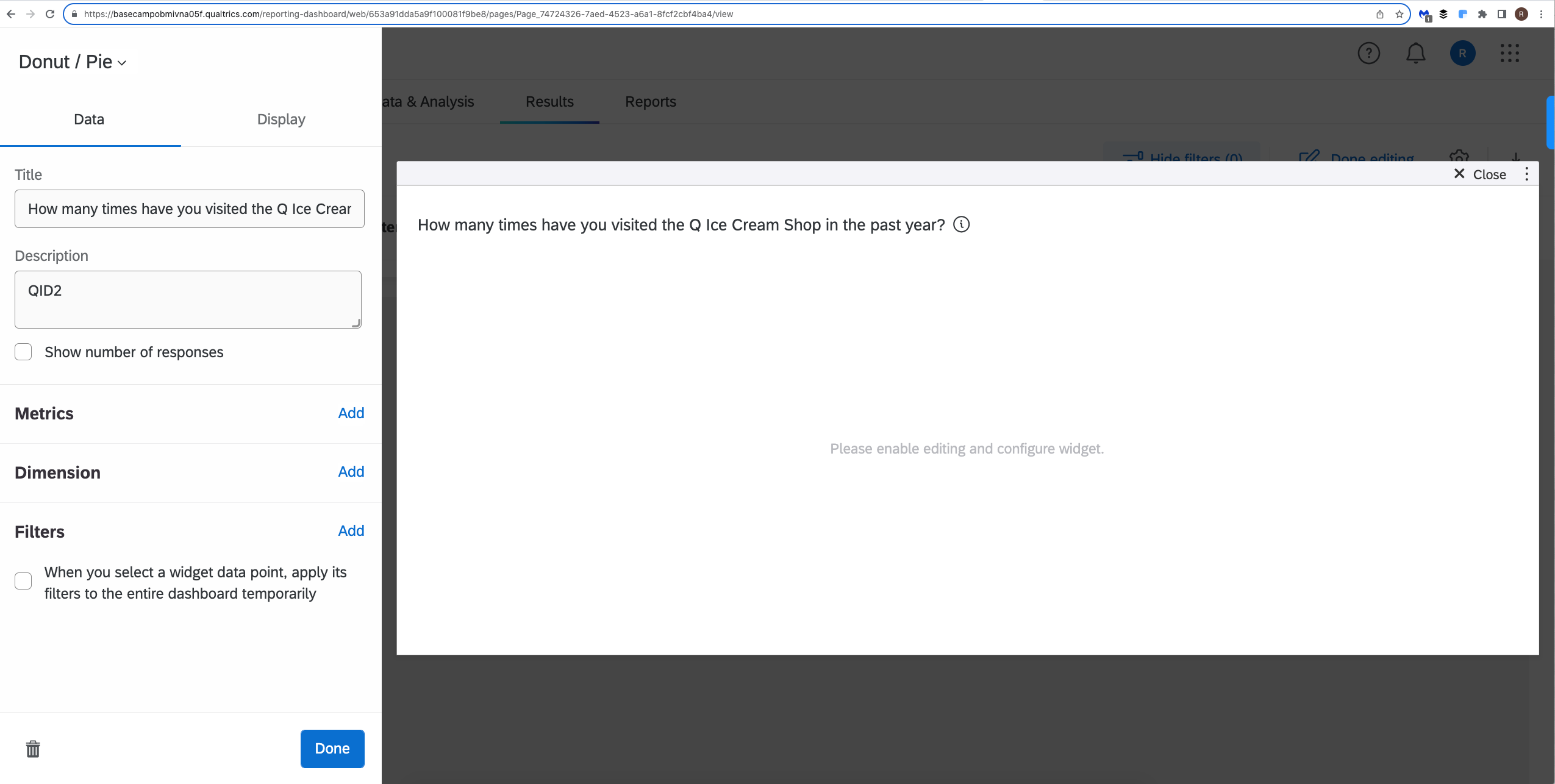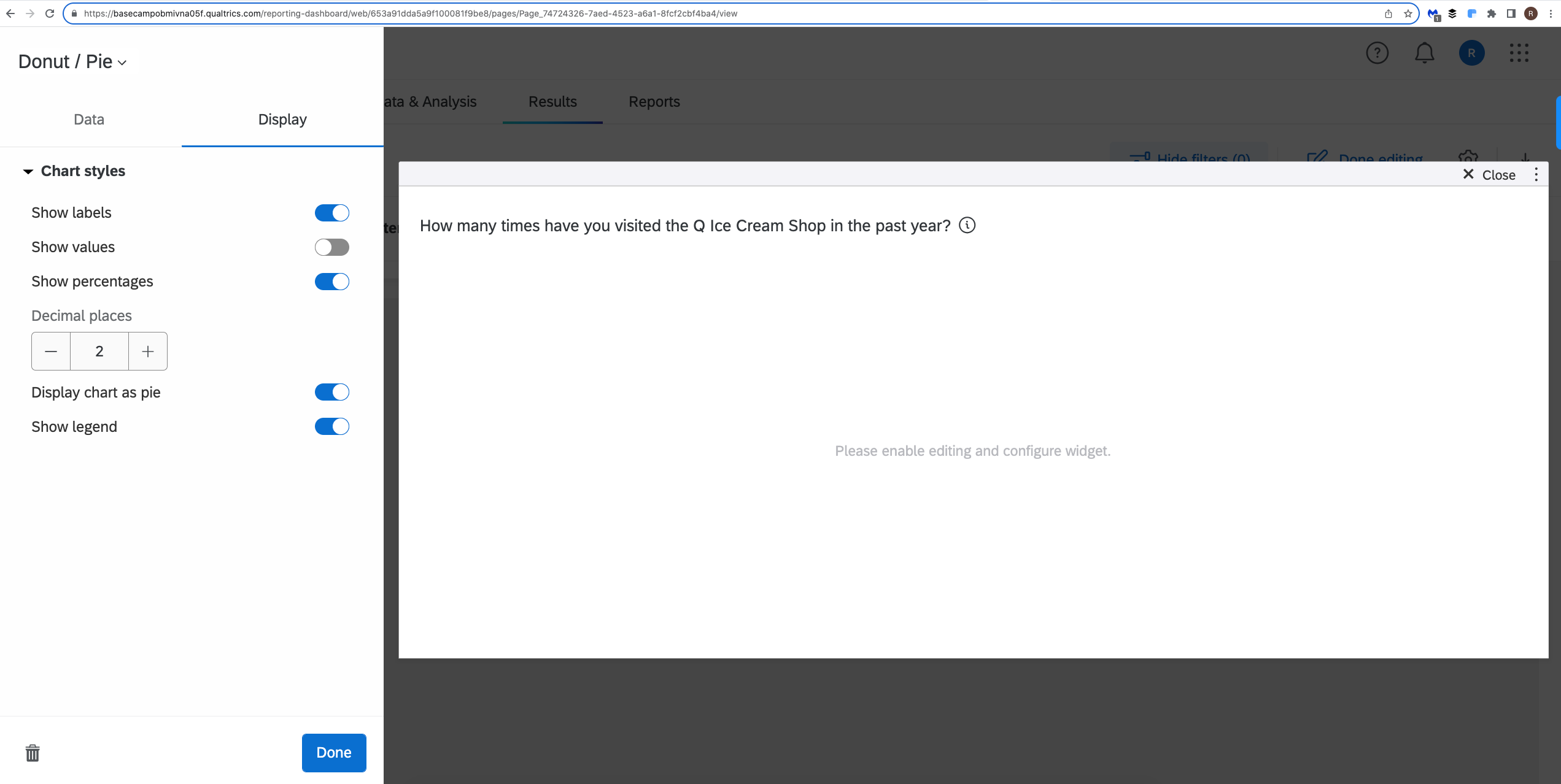While trying to complete one of the Challenges in the training account for the ‘Reporting Survey Results with Results Dashboards’ training module, the screen says to ‘Please enable editing and configure widget.’ I get this message after changing from Table (default) to Donut/Pie. I’m already in edit mode. Is there another place to enable editing? Images attached.