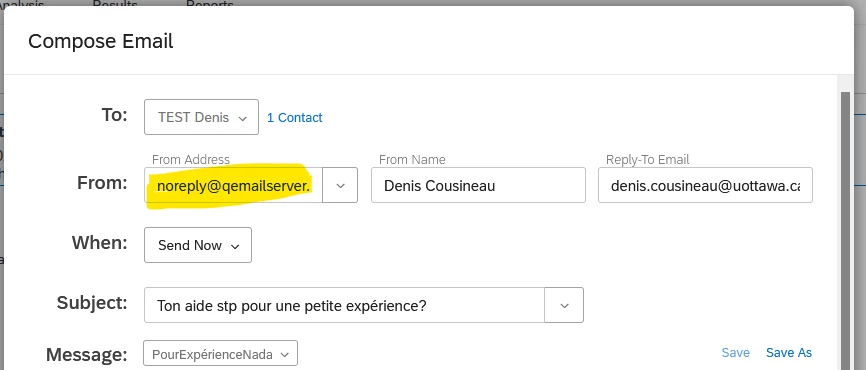I'm using the Compose Email tool to distribute a survey to a list. I am getting an error which is preventing the email from getting sent, but the error just says:
"There were validation errors. Correct the errors and try again.”
This message is not very helpful…
I double-check the content of the message (including in HTML mode); I also double-checked the list but cannot see anything wrong.
What should I do?