Hi all, I am a new Qualtrics user, to start with initial survey, I do not have any multiple-choice question in my default block to start with, and all the options under add new question were disabled. Is this something related to permission levels?
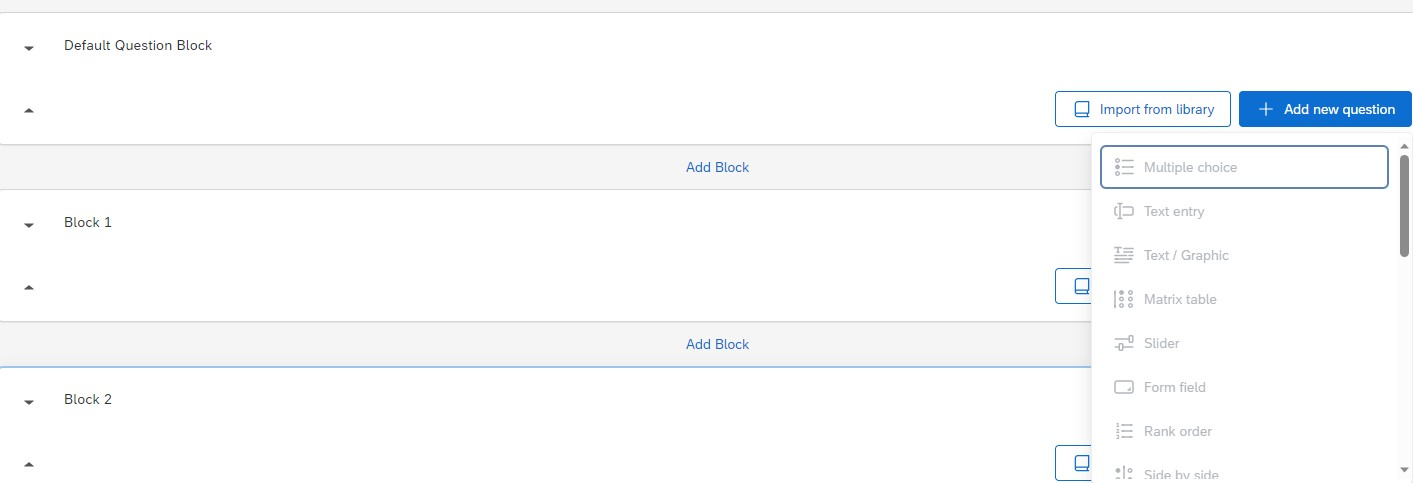
Hi all, I am a new Qualtrics user, to start with initial survey, I do not have any multiple-choice question in my default block to start with, and all the options under add new question were disabled. Is this something related to permission levels?
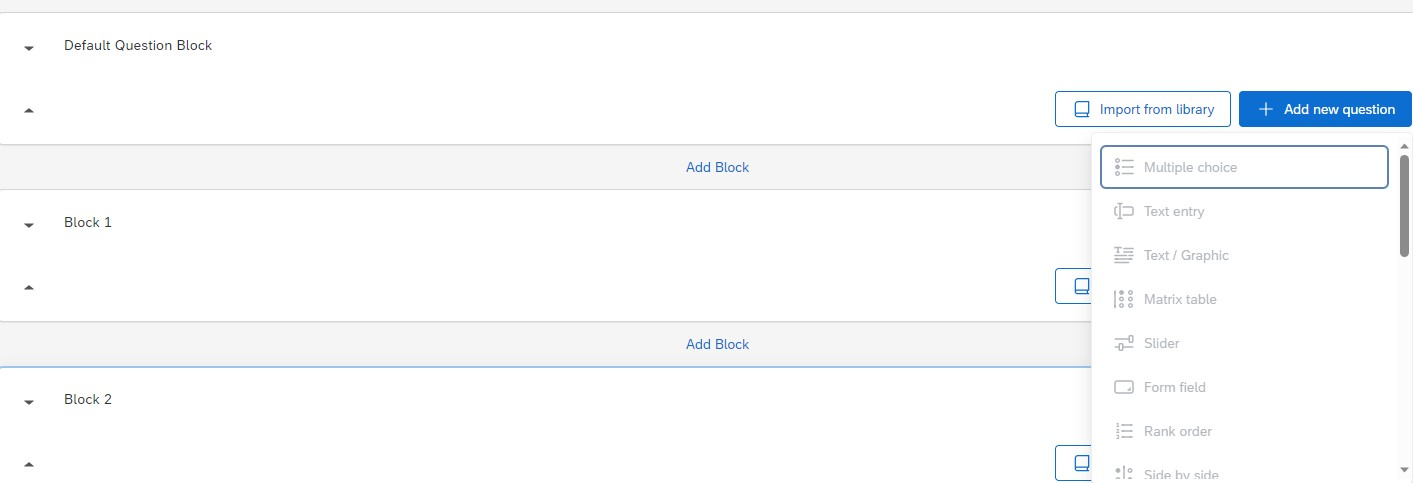
Best answer by Nam Nguyen
Hi Chintan,
No i haven’t created the survey yet, and I am not the brand administrator. I do not see the question settings in my account setting.
If you can change user permission, follow this guide: Creating & Managing Users (qualtrics.com)
If you cannot, I suggest contacting your Brand Administrator for setting enablement.
Let me know if it helps
Already have an account? Login

Welcome! To join the Qualtrics Experience Community, log in with your existing Qualtrics credentials below.
Confirm your username, share a bit about yourself, Once your account has been approved by our admins then you're ready to explore and connect .
Free trial account? No problem. Log in with your trial credentials to join. No free trial account? No problem! Register here
Already a member? Hi and welcome back! We're glad you're here 🙂
You will see the Qualtrics login page briefly before being taken to the Experience Community

Welcome! To join the Qualtrics Experience Community, log in with your existing Qualtrics credentials below.
Confirm your username, share a bit about yourself, Once your account has been approved by our admins then you're ready to explore and connect .
Free trial account? No problem. Log in with your trial credentials to join. No free trial account? No problem! Register here
Already a member? Hi and welcome back! We're glad you're here 🙂
You will see the Qualtrics login page briefly before being taken to the Experience Community
Enter your E-mail address. We'll send you an e-mail with instructions to reset your password.