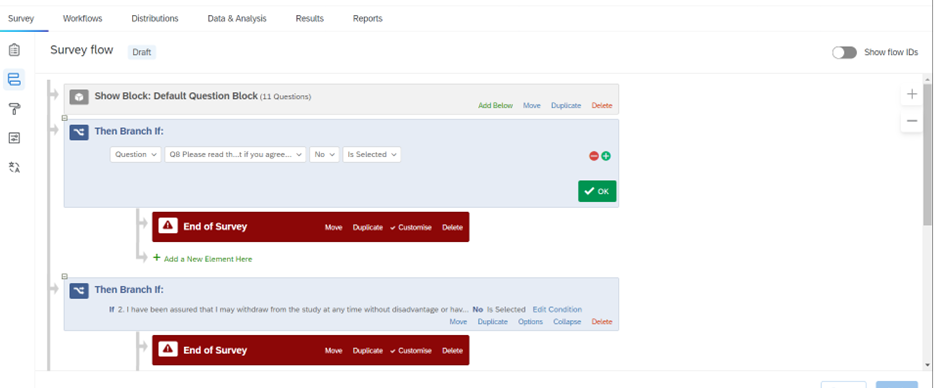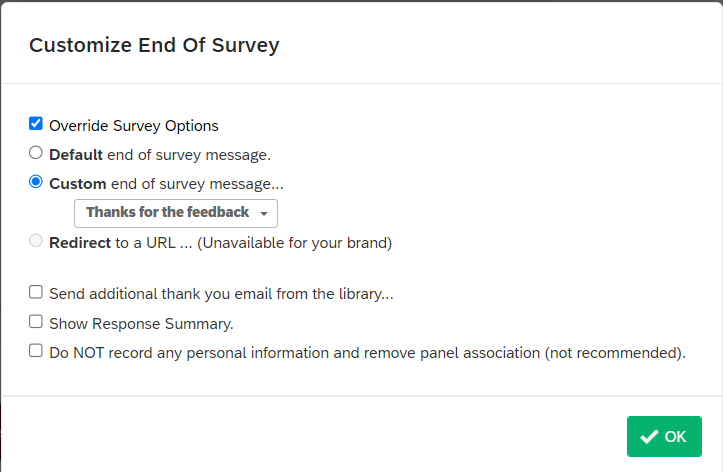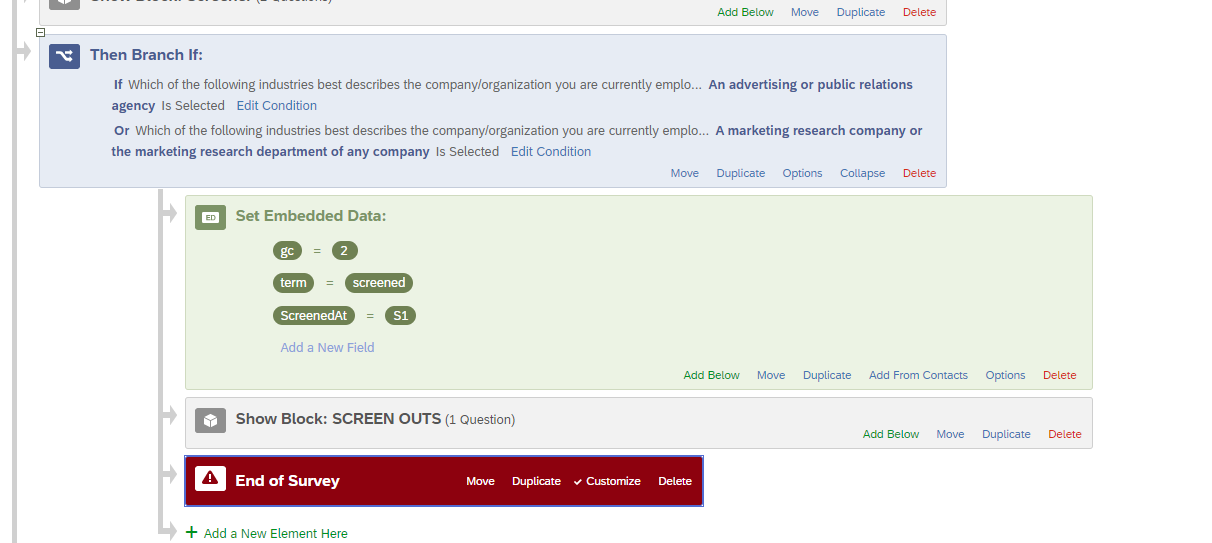I have got a number of consent questions if any of them is answered “no” I need to end the survey with a different message to the any other end point. My custom ending is being overridden by the default ending. I have tried to read information here and have already checked that the message and the survey are both in the same language setting. Can you give suggestions at all?