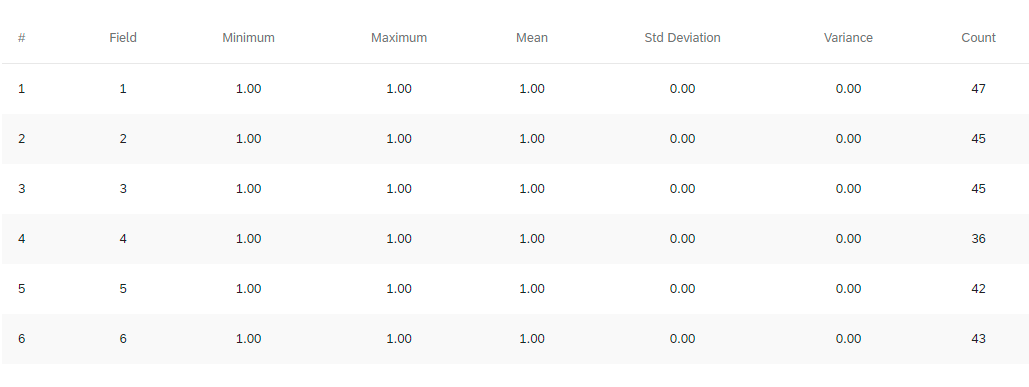Hi everyone,
For our study we have six conditions, I already used embedded data en made them be presented evenly. Unfortunatly, when people don't complete the survey, the evenly presented might not be true. Since we will need an Anova test at the end, is there an easy way to check how it's trully spread in the completed data? Besides ofcourse just handcounting them, but that is a lot of work and more change to make mistakes yourself as well.
I hope anyone has an idea for this. Thanks in advance!
Easy check for evenly presented embedded data.
Best answer by lizb311
FloorG Is the "Group" variable an embedded data field that you set in your Survey Flow in Qualtrics? If so, go back into your Survey Flow and change the type of the embedded data by clicking on "Options." Choose something like "Number Set" as the type, and then save it. Here's more information on the different types of embedded data options. That should allow you to find discrete values, counts, and totals in your Reports. 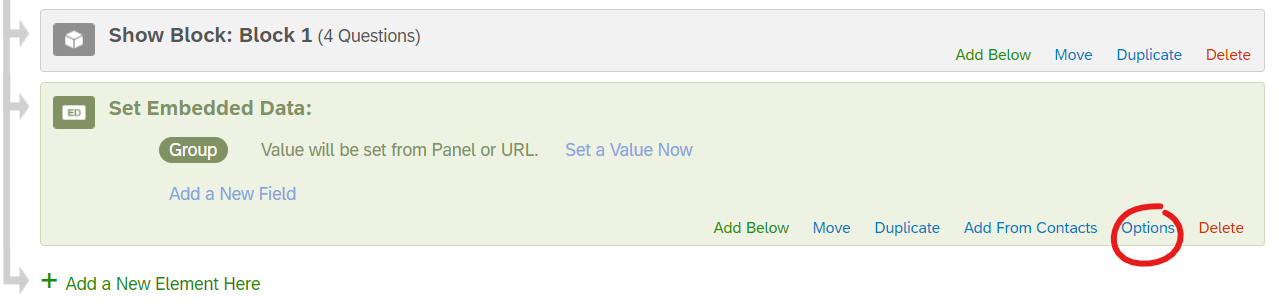
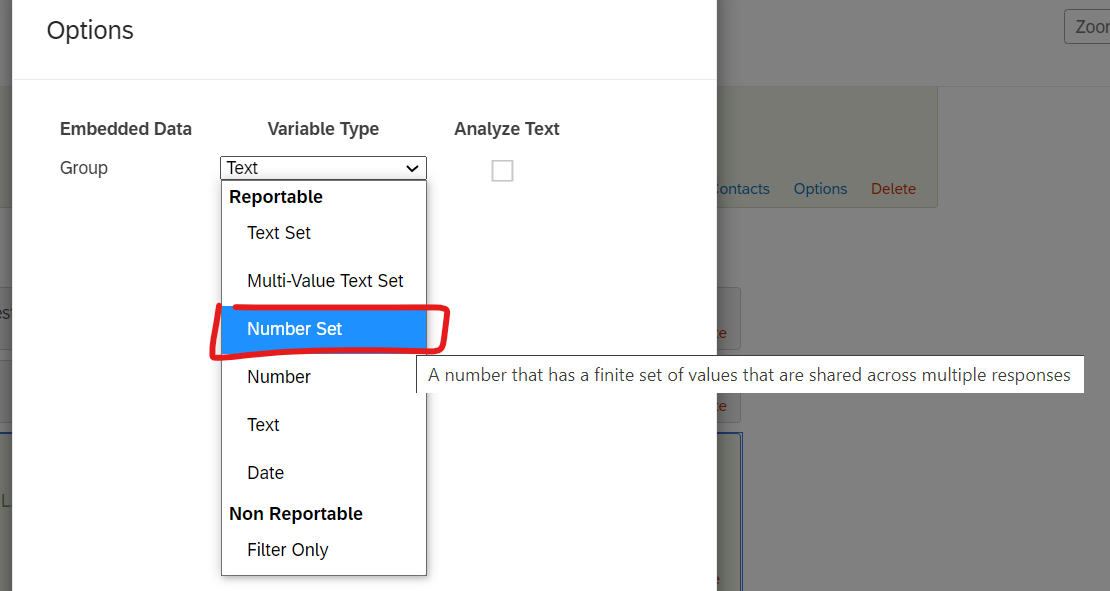
You can change the embedded data options even after your survey has gone live without worrying about a negative impact on your respondents. They won't see the change; it's really more of a back end thing.
Then once you get your embedded data set up properly, add a filter to ensure you're only looking at people who completed the survey.
Sign up
Already have an account? Login

Welcome! To join the Qualtrics Experience Community, log in with your existing Qualtrics credentials below.
Confirm your username, share a bit about yourself, Once your account has been approved by our admins then you're ready to explore and connect .
Free trial account? No problem. Log in with your trial credentials to join.
No free trial account? No problem! Register here
Already a member? Hi and welcome back! We're glad you're here 🙂
You will see the Qualtrics login page briefly before being taken to the Experience Community
Login with Qualtrics

Welcome! To join the Qualtrics Experience Community, log in with your existing Qualtrics credentials below.
Confirm your username, share a bit about yourself, Once your account has been approved by our admins then you're ready to explore and connect .
Free trial account? No problem. Log in with your trial credentials to join. No free trial account? No problem! Register here
Already a member? Hi and welcome back! We're glad you're here 🙂
You will see the Qualtrics login page briefly before being taken to the Experience Community
Login to the Community

Welcome! To join the Qualtrics Experience Community, log in with your existing Qualtrics credentials below.
Confirm your username, share a bit about yourself, Once your account has been approved by our admins then you're ready to explore and connect .
Free trial account? No problem. Log in with your trial credentials to join.
No free trial account? No problem! Register here
Already a member? Hi and welcome back! We're glad you're here 🙂
You will see the Qualtrics login page briefly before being taken to the Experience Community
Login with Qualtrics

Welcome! To join the Qualtrics Experience Community, log in with your existing Qualtrics credentials below.
Confirm your username, share a bit about yourself, Once your account has been approved by our admins then you're ready to explore and connect .
Free trial account? No problem. Log in with your trial credentials to join. No free trial account? No problem! Register here
Already a member? Hi and welcome back! We're glad you're here 🙂
You will see the Qualtrics login page briefly before being taken to the Experience Community
Enter your E-mail address. We'll send you an e-mail with instructions to reset your password.





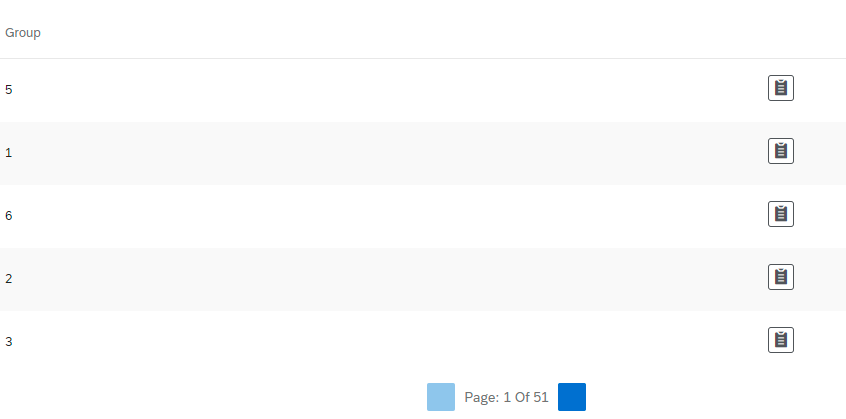 But I can't make it into a graph or table or something where I can see how many participants are in each group.
But I can't make it into a graph or table or something where I can see how many participants are in each group.