This link https://www.qualtrics.com/support/survey-platform/data-and-analysis-module/text-iq/topics-in-text-iq/ shows that you should be able to edit topics once they have been loaded the first time by clicking in to the query text and then clicking the “Update this topic” button.

We do not have either the “Save as new topic” button or the “Update this topic” button for some reason.
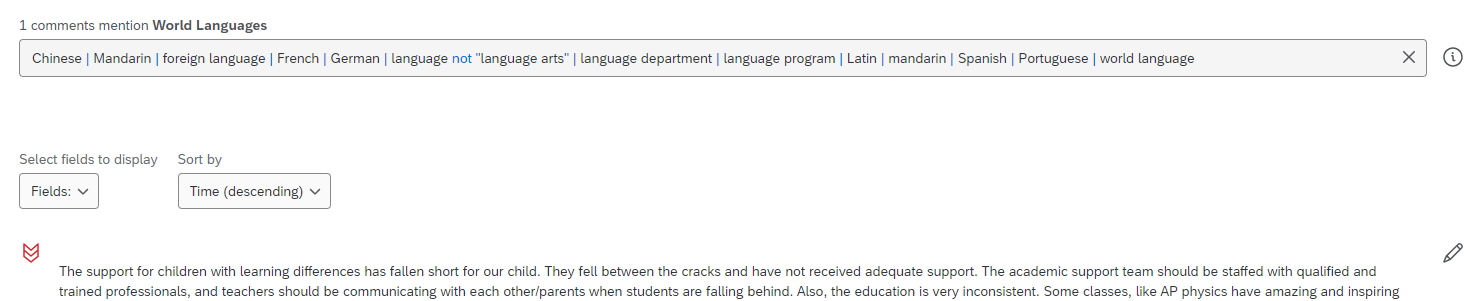
We can delete/change items and hit enter and the comments refresh as if they are searching for more comments but if we click away to another topic and then come back, the topic changes don’t save. Is there a reason for this or is it a bug? This is from an uploaded topic list from a JSON file.





