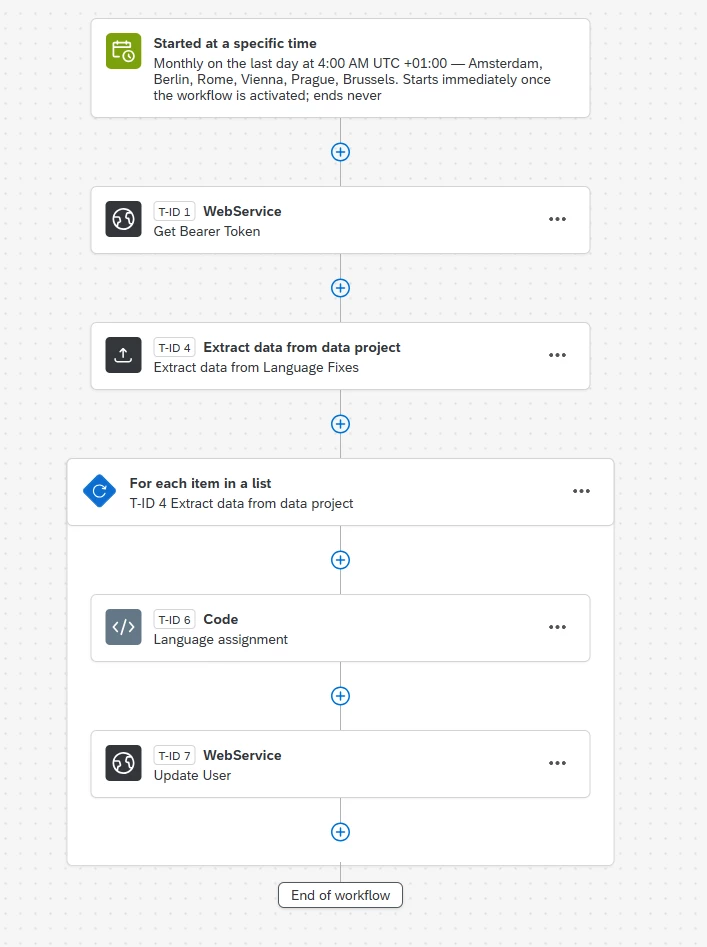Hi community,
I am trying to find a solution to the problem I have. In EX’s Employee Directory, I have a monthly import job to get the employee data from the external system:
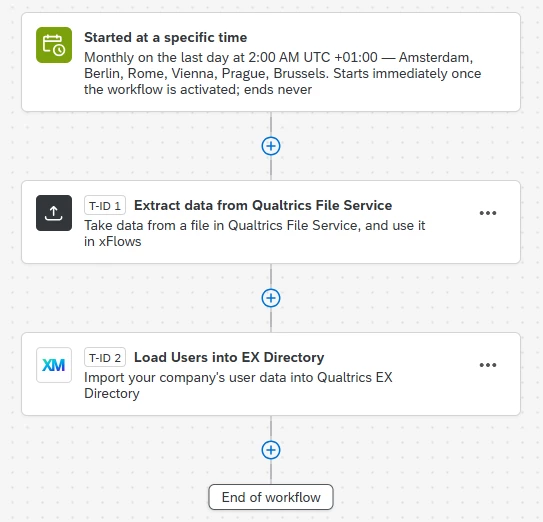
The data includes the user language the simplified example is attached.
The problem is that some of the employees are also Qualtrics users, and when they change their language in Qualtrics, it’s overwritten monthly by this import. Changing it in the leading system is not wanted, as there are reasons why the languages between it and Qualtrics would differ.
I tried using the existing data manipulation tasks, but with no success at all. Is there a way how I could enforce keeping the existing language in Qualtrics in case it differs to the one being imported? Or to use the current one unless it is empty/new employee?