Hi all very new to qualtrics, creating a survey for academic research.
I'm trying to create manual fields of my questions to simplify the file export for data analysis, but the text fields change to numeric values for the manual/custom fields.
For example:
Q: What is your primary language?
A: Multiple choice: English, Afrikaans, Xhosa, Other
Created manual field (text) of "Language" mapped to the question, set type as text set/open text/text value - but all display as numeric values when I add the column in the data table...
Please help.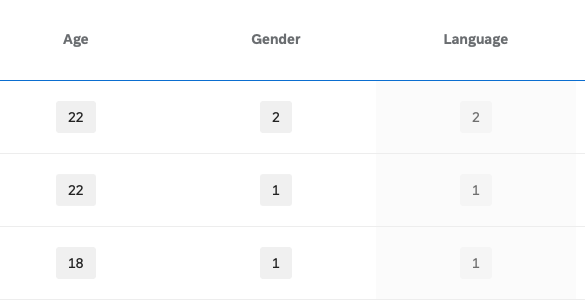
Field Editor - Manual Fields
Best answer by MatthewM
I haven't worked with the Create Field feature much since Qualtrics changed it, earlier this year I believe. It seems like it might not be working as intended in your case, and should be reported to Qualtrics support, but you could probably work around it by using Bucketing instead.
Sign up
Already have an account? Login

Welcome! To join the Qualtrics Experience Community, log in with your existing Qualtrics credentials below.
Confirm your username, share a bit about yourself, Once your account has been approved by our admins then you're ready to explore and connect .
Free trial account? No problem. Log in with your trial credentials to join.
No free trial account? No problem! Register here
Already a member? Hi and welcome back! We're glad you're here 🙂
You will see the Qualtrics login page briefly before being taken to the Experience Community
Login with Qualtrics

Welcome! To join the Qualtrics Experience Community, log in with your existing Qualtrics credentials below.
Confirm your username, share a bit about yourself, Once your account has been approved by our admins then you're ready to explore and connect .
Free trial account? No problem. Log in with your trial credentials to join. No free trial account? No problem! Register here
Already a member? Hi and welcome back! We're glad you're here 🙂
You will see the Qualtrics login page briefly before being taken to the Experience Community
Login to the Community

Welcome! To join the Qualtrics Experience Community, log in with your existing Qualtrics credentials below.
Confirm your username, share a bit about yourself, Once your account has been approved by our admins then you're ready to explore and connect .
Free trial account? No problem. Log in with your trial credentials to join.
No free trial account? No problem! Register here
Already a member? Hi and welcome back! We're glad you're here 🙂
You will see the Qualtrics login page briefly before being taken to the Experience Community
Login with Qualtrics

Welcome! To join the Qualtrics Experience Community, log in with your existing Qualtrics credentials below.
Confirm your username, share a bit about yourself, Once your account has been approved by our admins then you're ready to explore and connect .
Free trial account? No problem. Log in with your trial credentials to join. No free trial account? No problem! Register here
Already a member? Hi and welcome back! We're glad you're here 🙂
You will see the Qualtrics login page briefly before being taken to the Experience Community
Enter your E-mail address. We'll send you an e-mail with instructions to reset your password.




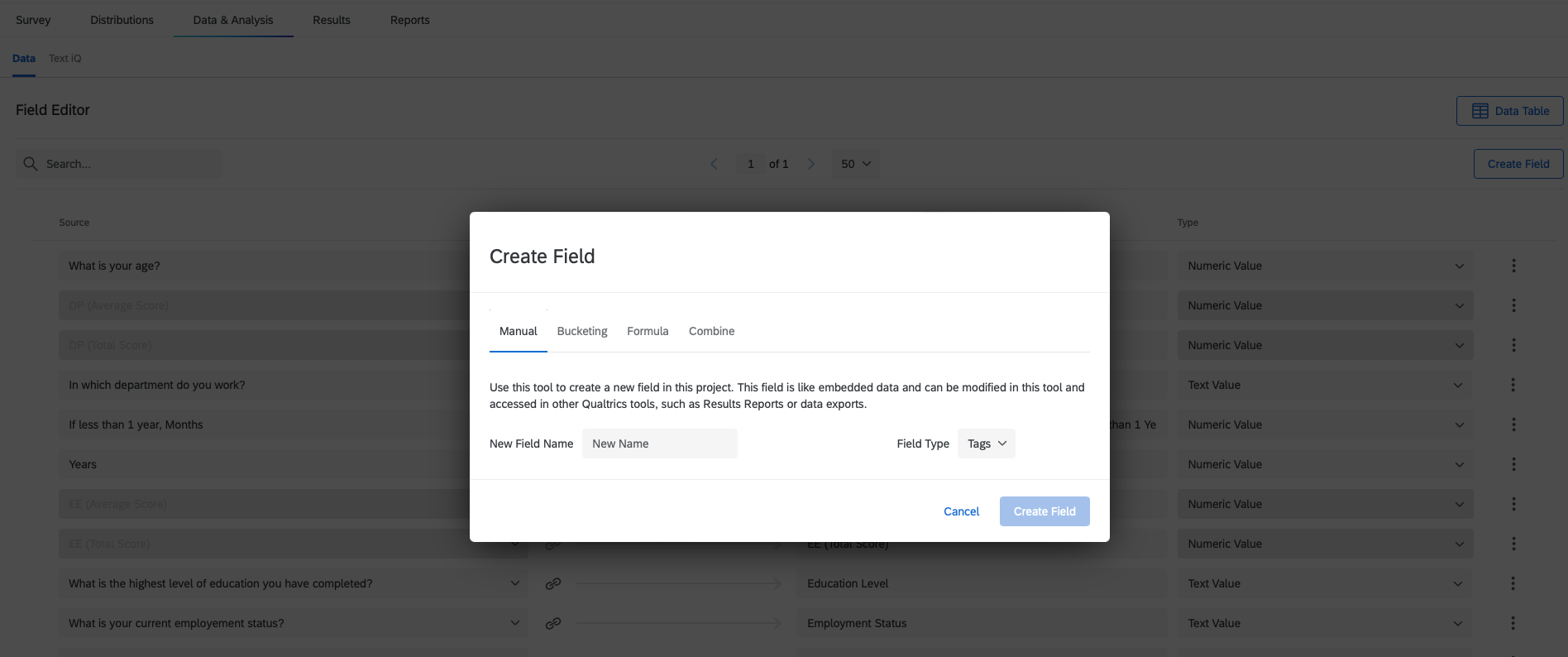 Hi Matthew this is the option in the Data & Analysis tab: Create Field
Hi Matthew this is the option in the Data & Analysis tab: Create Field