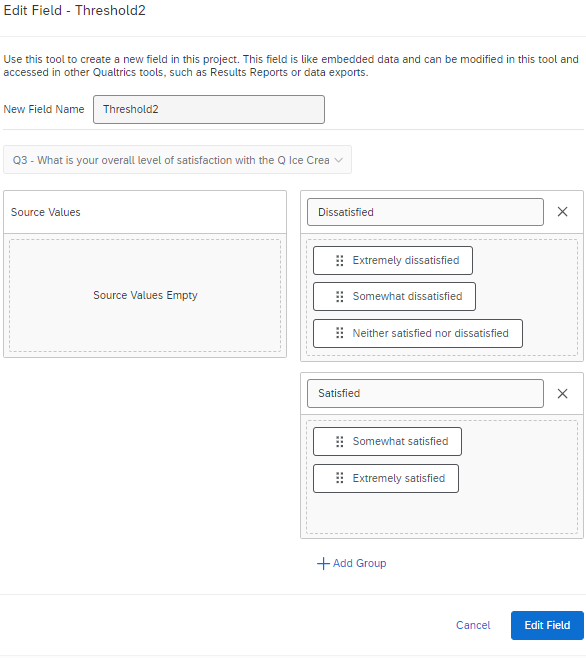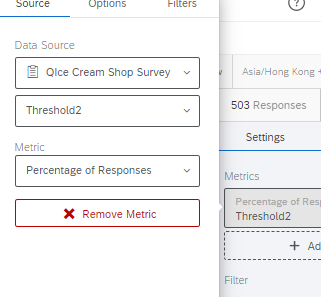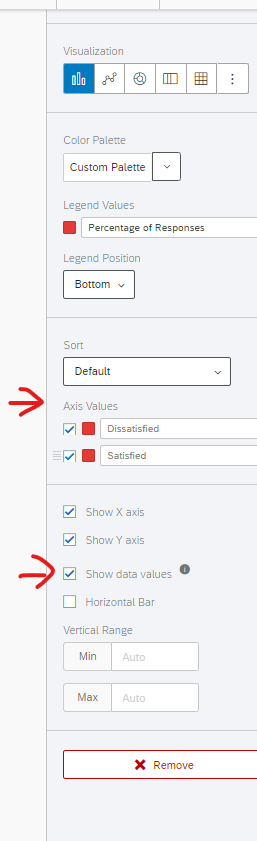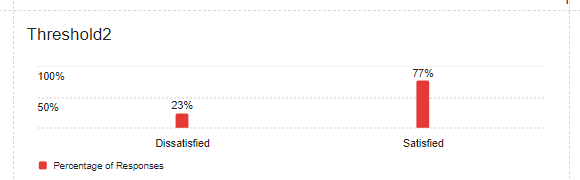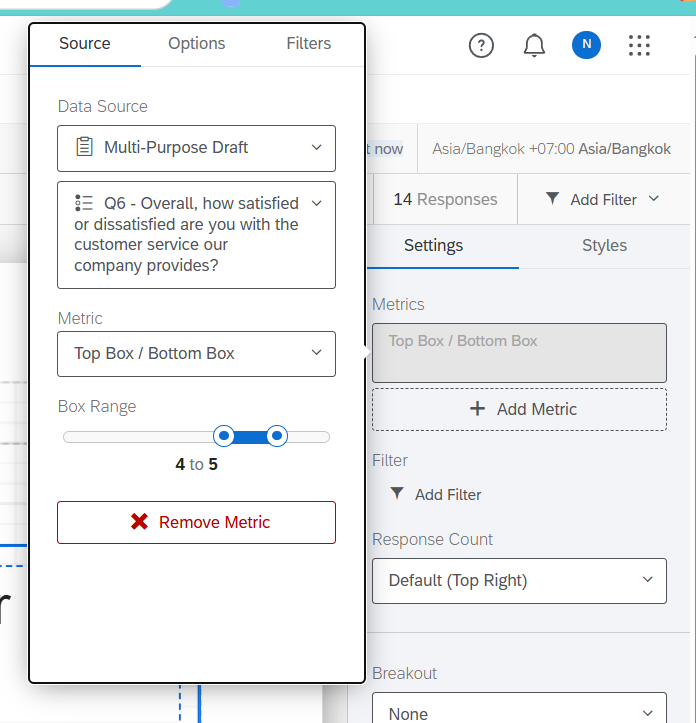Hello!
I have a survey with a question set up as seen below:
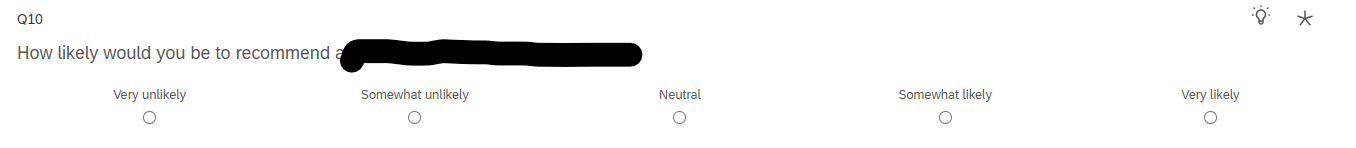
In a report that I’m creating, I want to be able to see the percentage of responses that were either ‘Somewhat likely’ or ‘Very likely’. I have set up scoring for the question, so that ‘Very unlikely’ = 1 and ‘Very likely’ = 5. As such, I effectively want to view the percentage of responses that were equal to or greater than 4.
I tried to set this up in the Data & Analysis section using a bucket, but it simply uses the text ‘Somewhat likely’ etc. instead of the scoring values that I set up. Is there a way to view the percentage of survey respondents that selected ‘Somewhat/Very likely’ in the report? I need to this value as simple text. Any help would be much appreciated.