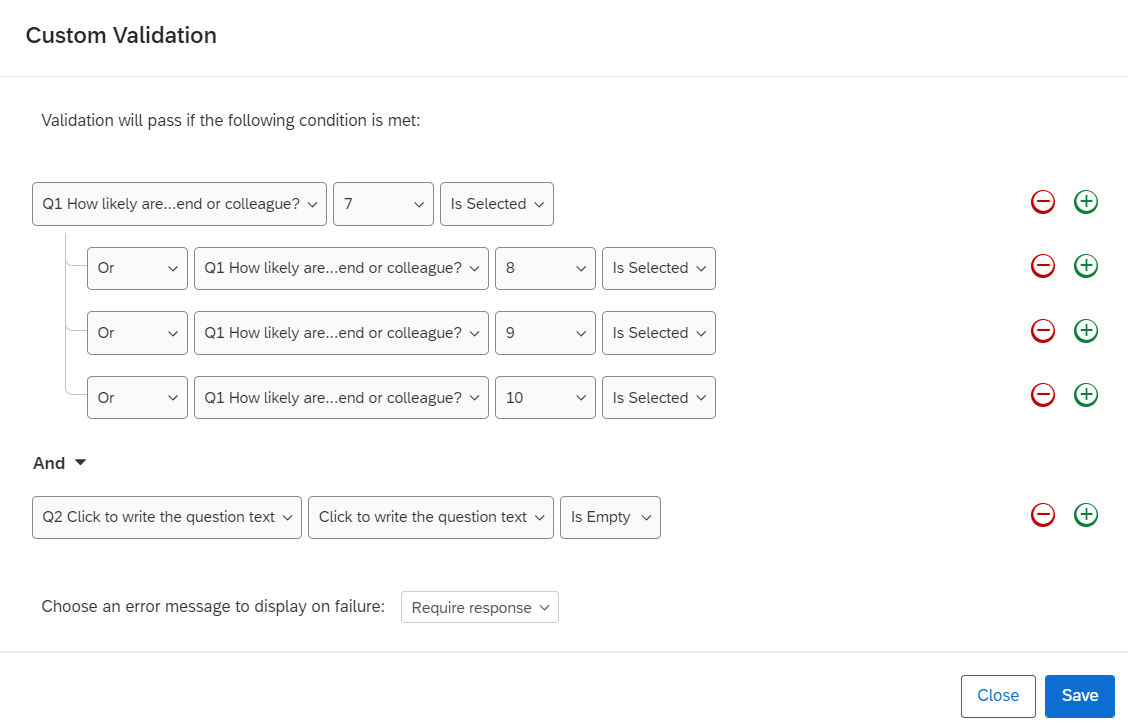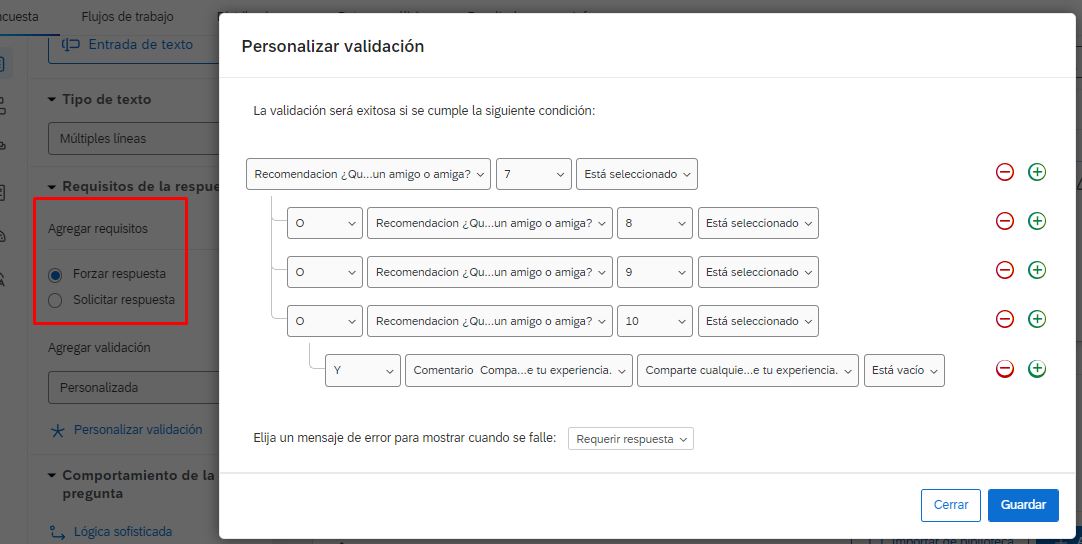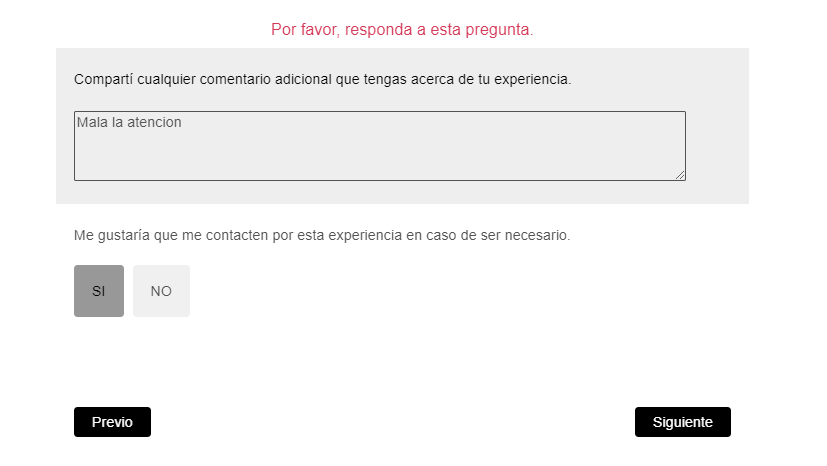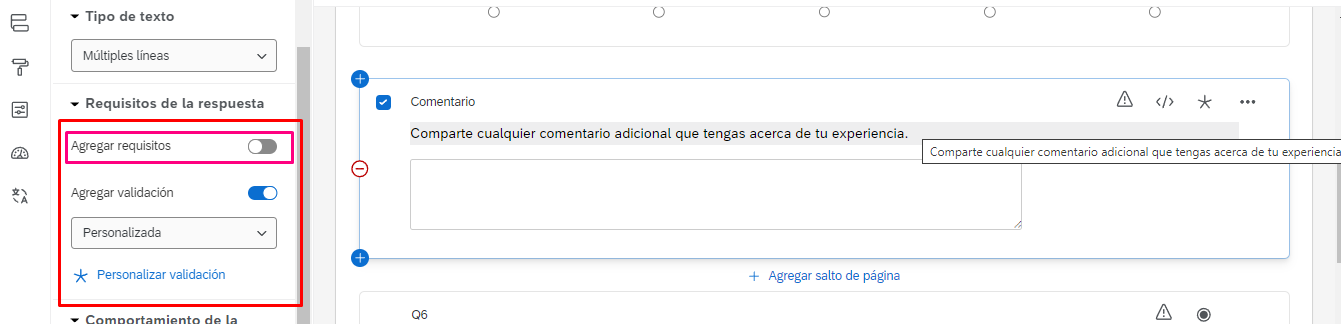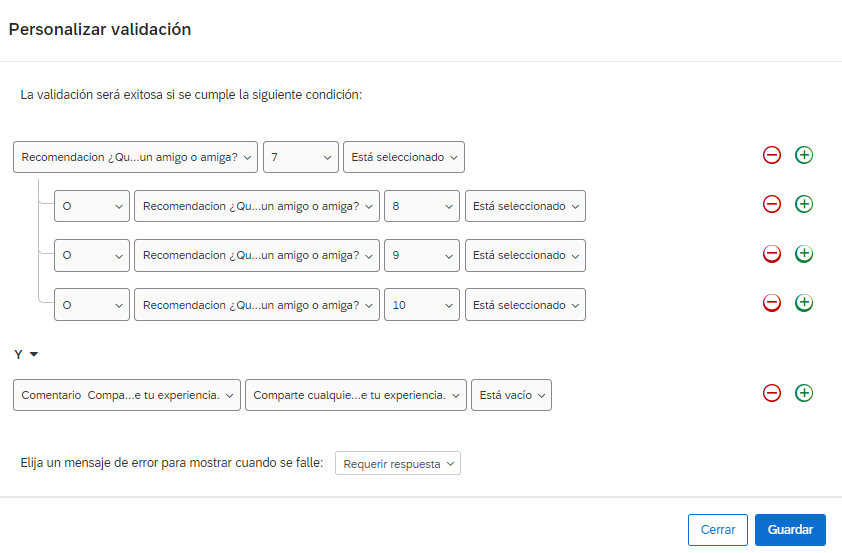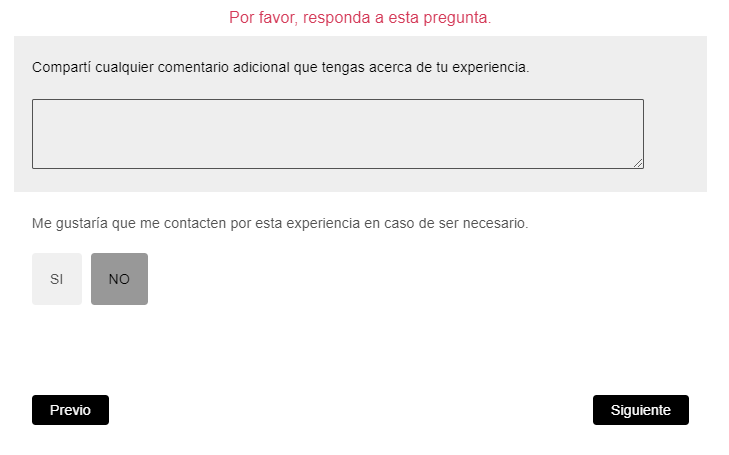Hello
Can someone help me with my problem:
I have a survey, where I have to force the respondent to leave a comment if in another question he made a score of 6 or less....
I did the following but it doesn't work:
To the Q which is a comment, I put Force Response and added the custom validations
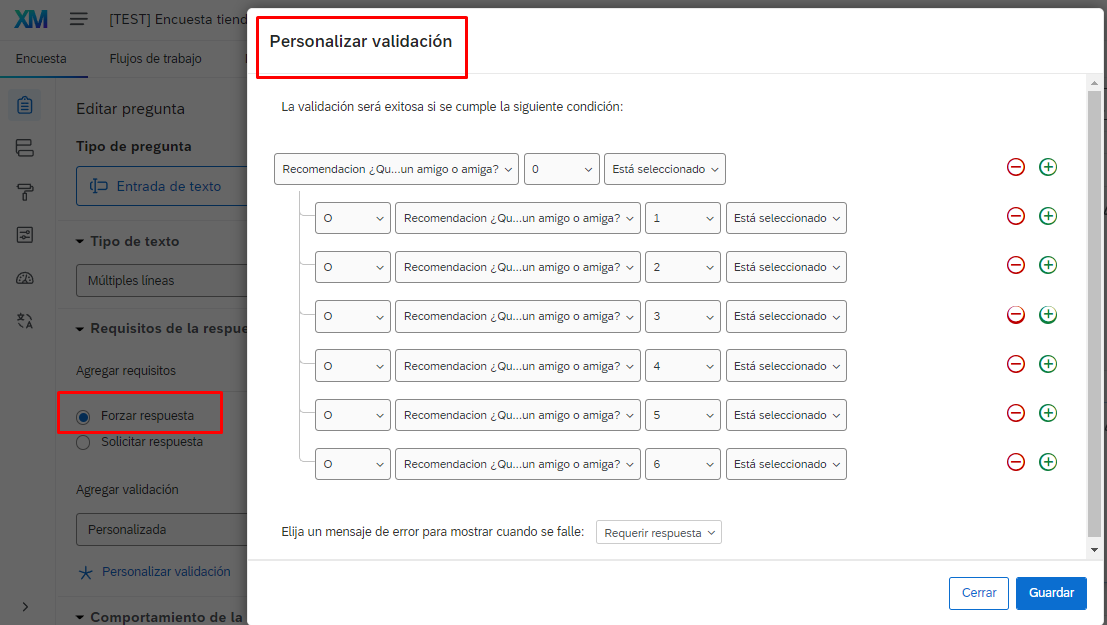
I also tried to check Request Reply and with those custom validations, but it doesn't work either…
Thanks