Hello! I made a survey question which (Q6) in a form field format and then carried forward those statements to the following matrix table Q7 which is depicted at the bottom. My question is, can I somehow get the text filled in in Q6 also displayed in the 'Field' tab from the following matrix question, which now depicts x13, x14, x15 etc. instead of the filled in value (here in the picture 'English' and 'Dutch')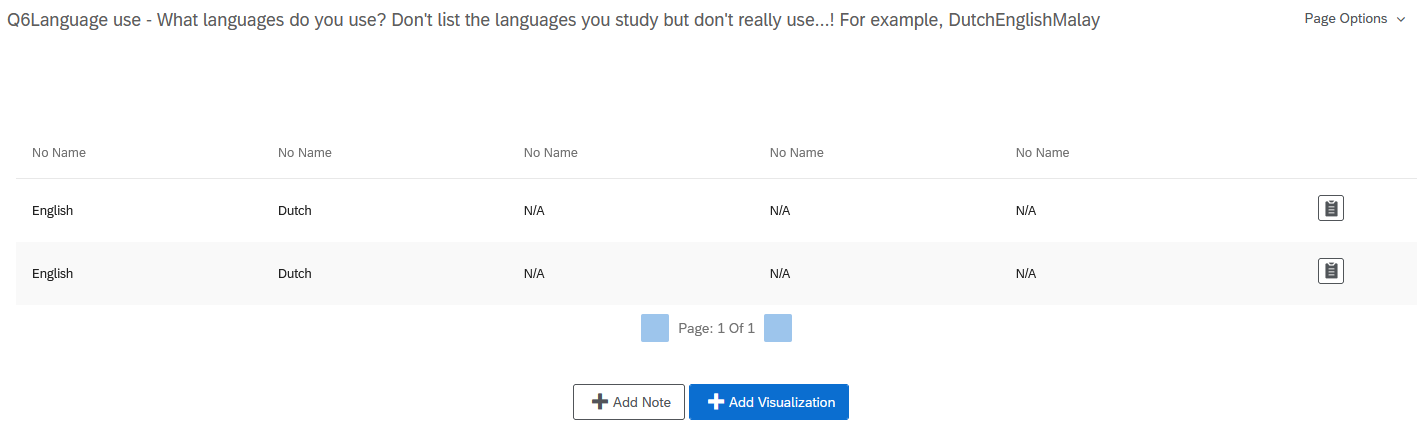

Form field carried into matrix table data report
Best answer by CamM
Hi bestpwnz, in short, I don't believe this is possible to achieve through your current question setup. Even if it was possible, you would need to consider the inherent reporting challenges you would face when providing respondents with total control over what they enter into each field. For example, let's say that a handful of respondents indicate that they speak English. What would it mean for your reporting if one respondent enters the value as "English", whilst a second respondent enters it as "english" and a third enters it as "EN"? This would rapidly become a nightmare for your reports.
I think your best option would be to replace your Form Field question with a Multiple Choice question. You can provide standard options to cover the main languages you would be expecting your respondents to be selecting (e.g. English, Dutch, French, Italian etc), then if required, provide an "Other Language" option that allows free text entry. You can then carry forward those selections to your Matrix question, which would provide consistent values for reporting (with the exception of the "Other Language" option's free text).
Hope that helps.
Cheers,
Cameron
Sign up
Already have an account? Login

Welcome! To join the Qualtrics Experience Community, log in with your existing Qualtrics credentials below.
Confirm your username, share a bit about yourself, Once your account has been approved by our admins then you're ready to explore and connect .
Free trial account? No problem. Log in with your trial credentials to join.
No free trial account? No problem! Register here
Already a member? Hi and welcome back! We're glad you're here 🙂
You will see the Qualtrics login page briefly before being taken to the Experience Community
Login with Qualtrics

Welcome! To join the Qualtrics Experience Community, log in with your existing Qualtrics credentials below.
Confirm your username, share a bit about yourself, Once your account has been approved by our admins then you're ready to explore and connect .
Free trial account? No problem. Log in with your trial credentials to join. No free trial account? No problem! Register here
Already a member? Hi and welcome back! We're glad you're here 🙂
You will see the Qualtrics login page briefly before being taken to the Experience Community
Login to the Community

Welcome! To join the Qualtrics Experience Community, log in with your existing Qualtrics credentials below.
Confirm your username, share a bit about yourself, Once your account has been approved by our admins then you're ready to explore and connect .
Free trial account? No problem. Log in with your trial credentials to join.
No free trial account? No problem! Register here
Already a member? Hi and welcome back! We're glad you're here 🙂
You will see the Qualtrics login page briefly before being taken to the Experience Community
Login with Qualtrics

Welcome! To join the Qualtrics Experience Community, log in with your existing Qualtrics credentials below.
Confirm your username, share a bit about yourself, Once your account has been approved by our admins then you're ready to explore and connect .
Free trial account? No problem. Log in with your trial credentials to join. No free trial account? No problem! Register here
Already a member? Hi and welcome back! We're glad you're here 🙂
You will see the Qualtrics login page briefly before being taken to the Experience Community
Enter your E-mail address. We'll send you an e-mail with instructions to reset your password.




