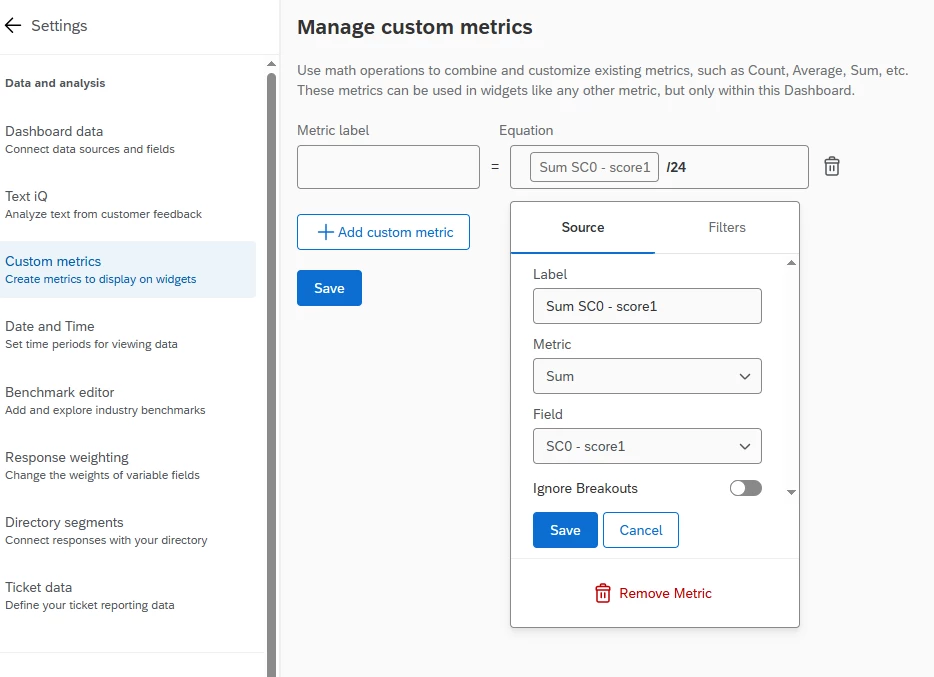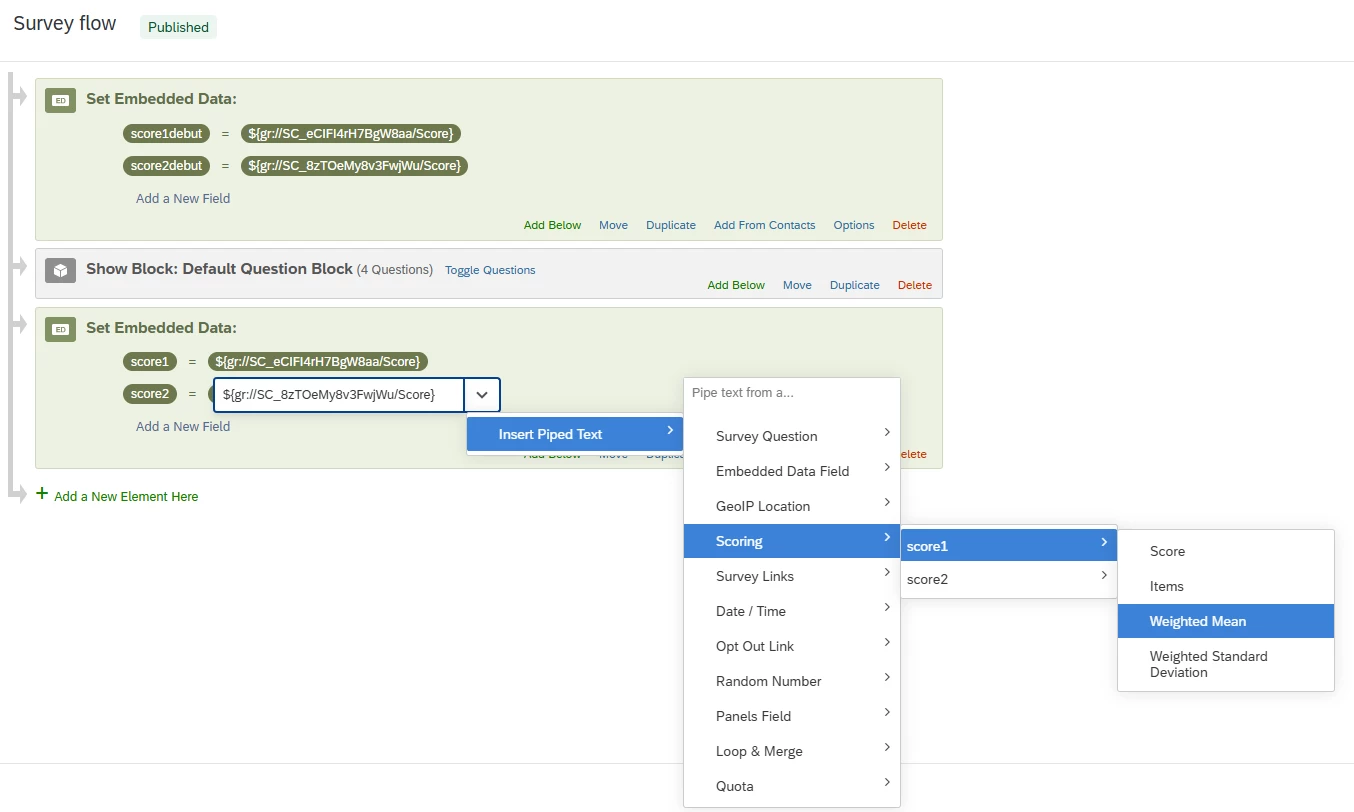I need to calculate the average of 24 different fields and formula fields seem to be capped at 20 variables. I would like this to be done in the data set because I am building a report for it within Qualtrics. Any ideas about how to do this since I've already done my data collection? I think in the future, I will create an embedded field that calculates the value, so any tips on executing that would also be appreciated.
Many thanks for your consideration!