Hi there,
I am creating a follow-up survey to send to participants following an initial survey (data collection in progress).
I will be linking the responses to the two surveys using a responseID, linked to email addresses. The first survey has an anonymous distribution, email addresses were collected from those that opted-in to the follow-up. I am planning on using personal links for the follow-up distribution.
I have created a directory list for the follow-up survey including email address, responseID and some embedded data fields.
I want to be able to use this embedded data to populate some of the text/graphic fields in the survey.
E.g., “In the last survey you reported you were working in (EMBEDDED DATA) industry, as a (EMBEDDED DATA) and had been working there for (EMBEDDED DATA) years.”
I’ve added the embedded data fields before the questions in the survey flow:
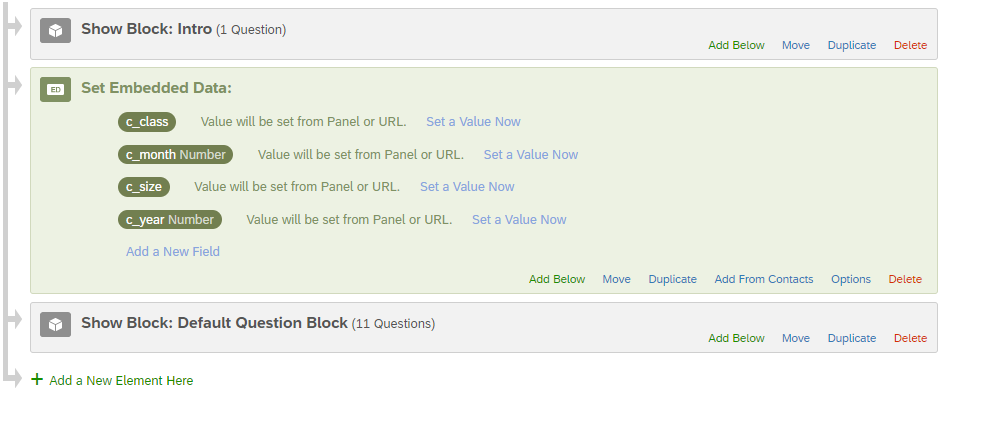
and I’ve tried to then insert embedded data using the piped text option in a text/graphic question e.g.,:
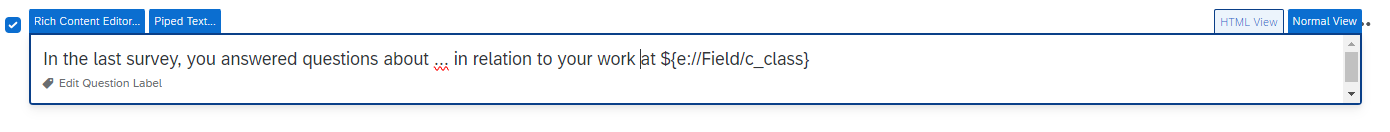
But it just comes up like this also in the preview.
How do I test that the embedded fields are working and will populate with participants previous responses in the survey?
I’m planning to use personal links to distribute the survey.
Thank you in advance for any help!!




