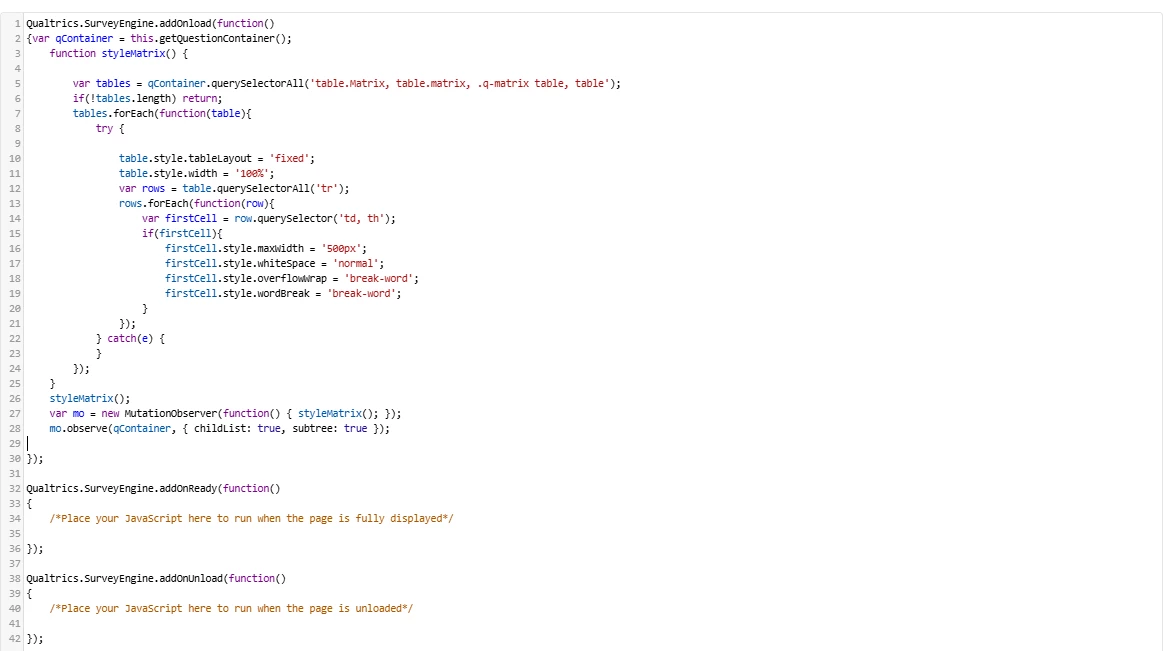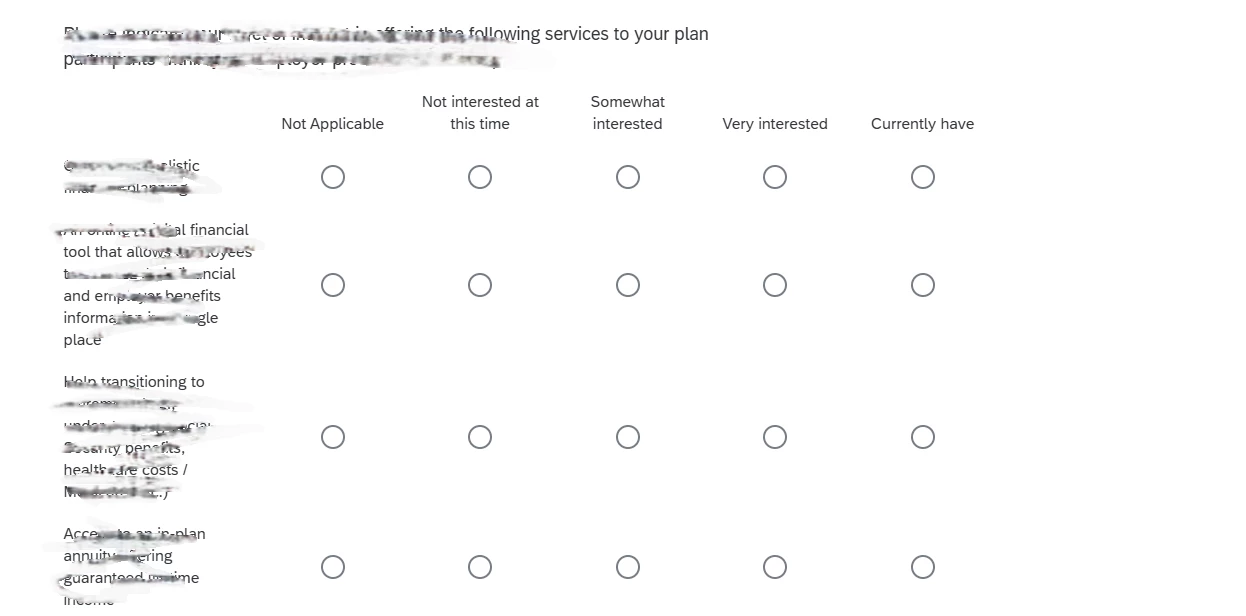
Hi! I Can anyone assist with the java script that is used to change the width/expand the margins in a matrix table? I have statements that are very long and I would like to have them appear more like sentences. I have already tried to adjust by moving the bar in the survey builder on that question. I am using the new survey experience. I recall being able to do this in the past, however I have misplaced the code.