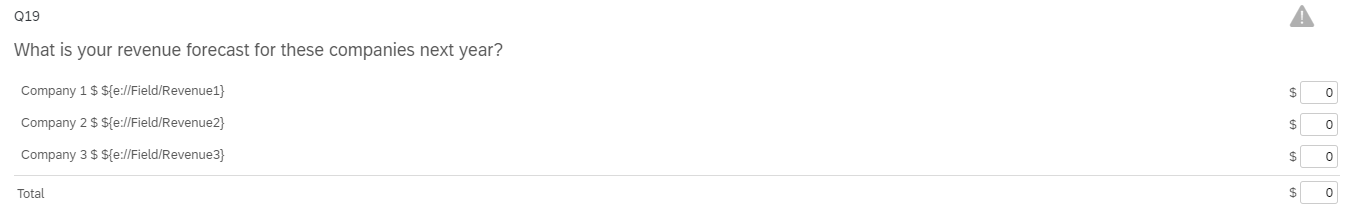I need to show publicly available market values next to a column of estimated values provided by survey respondents. However, there appears to be no way to capture and store such statement attributes or to pipe them into a matrix table as default values (for read-only reference purposes). Is it only possible to store and pipe respondent attributes as "embedded data"? I would like to do the same for statement/choice attributes collected and stored before the survey is launched to help inform respondents about what statements/items they are evaluating. I thought that this would be a fairly common survey scenario.
How can I pipe statement attributes into default choices on matrix tables?
Best answer by MSobotta
Is it only possible to store and pipe respondent attributes as "embedded data"?
Yes, you just need to make sure you set your embedded the same as how it exists in your directory. When you set embedded data in the Survey Flow it says "Value will be set from Panel or URL." if you don't set a value at the time you declare it.
Sign up
Already have an account? Login

Welcome! To join the Qualtrics Experience Community, log in with your existing Qualtrics credentials below.
Confirm your username, share a bit about yourself, Once your account has been approved by our admins then you're ready to explore and connect .
Free trial account? No problem. Log in with your trial credentials to join.
No free trial account? No problem! Register here
Already a member? Hi and welcome back! We're glad you're here 🙂
You will see the Qualtrics login page briefly before being taken to the Experience Community
Login with Qualtrics

Welcome! To join the Qualtrics Experience Community, log in with your existing Qualtrics credentials below.
Confirm your username, share a bit about yourself, Once your account has been approved by our admins then you're ready to explore and connect .
Free trial account? No problem. Log in with your trial credentials to join. No free trial account? No problem! Register here
Already a member? Hi and welcome back! We're glad you're here 🙂
You will see the Qualtrics login page briefly before being taken to the Experience Community
Login to the Community

Welcome! To join the Qualtrics Experience Community, log in with your existing Qualtrics credentials below.
Confirm your username, share a bit about yourself, Once your account has been approved by our admins then you're ready to explore and connect .
Free trial account? No problem. Log in with your trial credentials to join.
No free trial account? No problem! Register here
Already a member? Hi and welcome back! We're glad you're here 🙂
You will see the Qualtrics login page briefly before being taken to the Experience Community
Login with Qualtrics

Welcome! To join the Qualtrics Experience Community, log in with your existing Qualtrics credentials below.
Confirm your username, share a bit about yourself, Once your account has been approved by our admins then you're ready to explore and connect .
Free trial account? No problem. Log in with your trial credentials to join. No free trial account? No problem! Register here
Already a member? Hi and welcome back! We're glad you're here 🙂
You will see the Qualtrics login page briefly before being taken to the Experience Community
Enter your E-mail address. We'll send you an e-mail with instructions to reset your password.



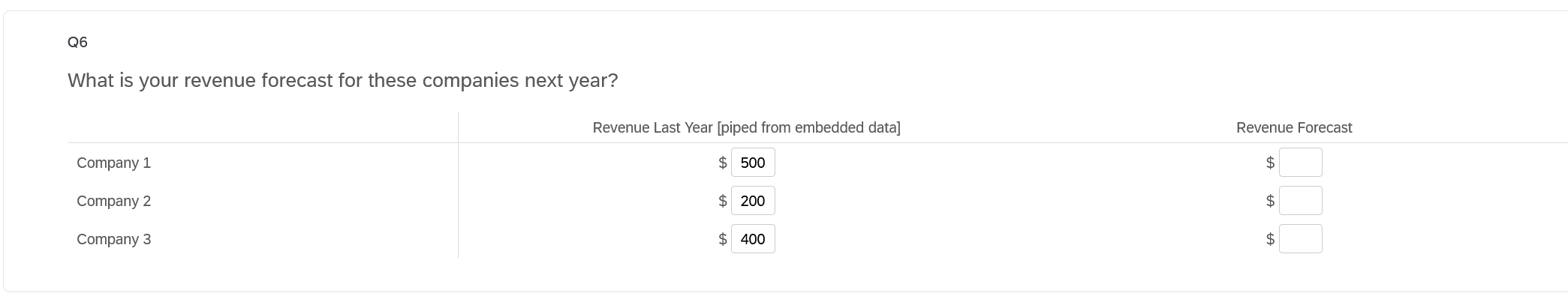
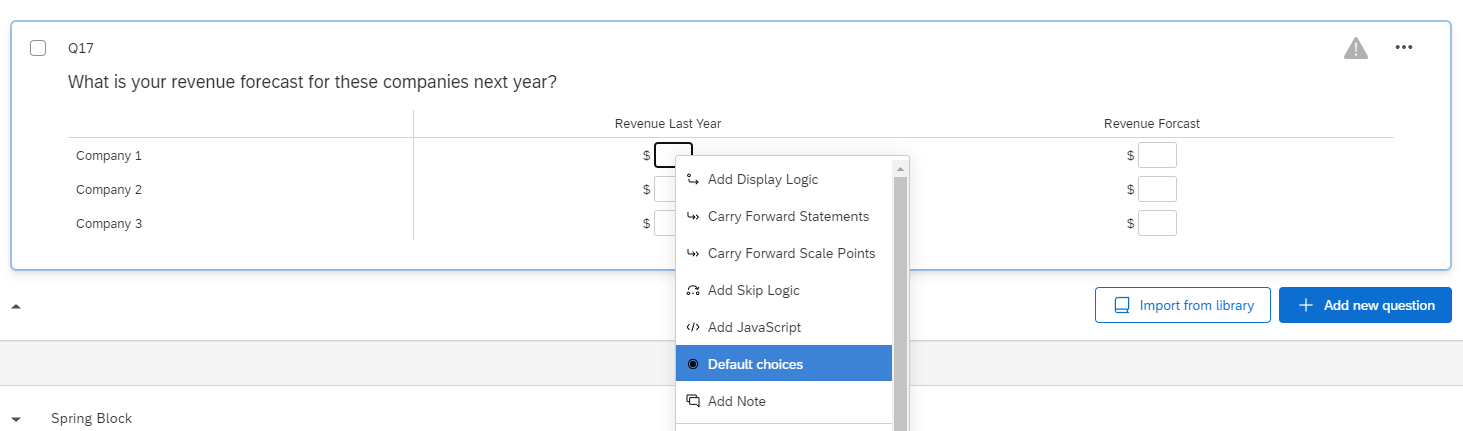
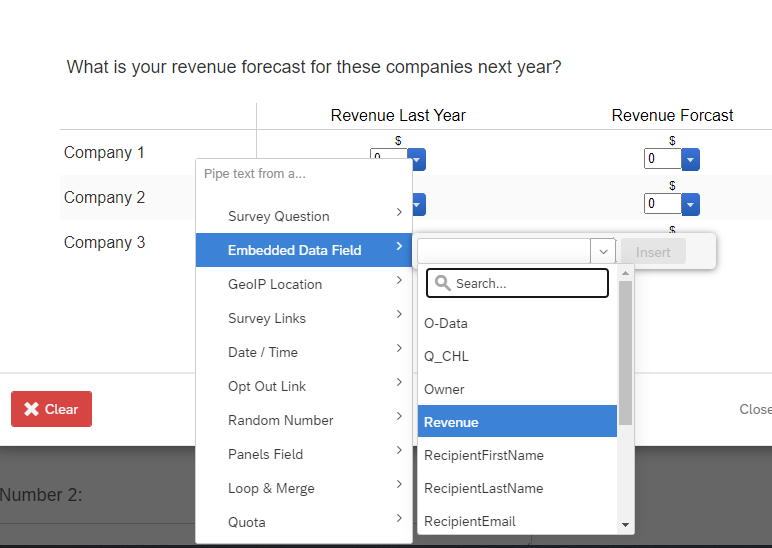 If you don't want the user to change that field I would just do something along the lines of:
If you don't want the user to change that field I would just do something along the lines of: