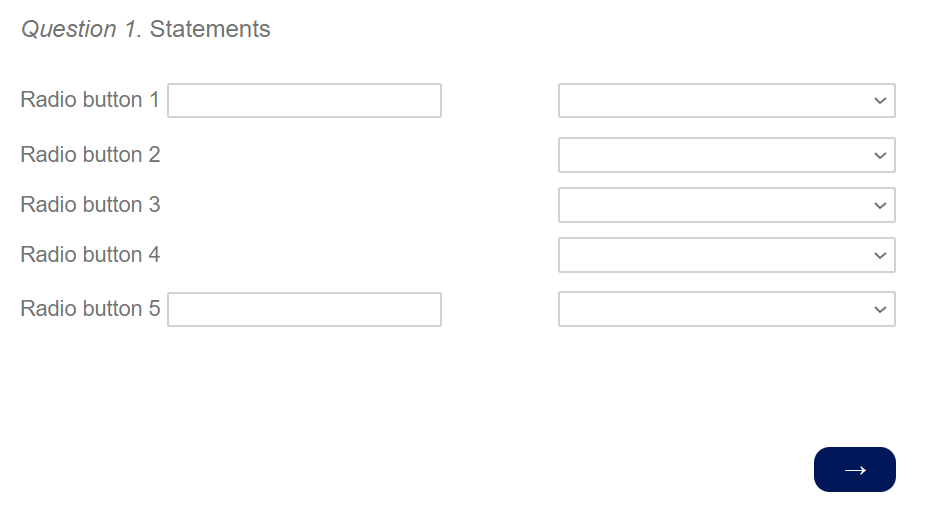Hi, I am wondering if there is a way to combine different types of response options in a multiple choice question with a text entry option. I would like a free text box for Statement 1 and Statement 5 and drop down selection for Statements 2 thru 4. Is there a feasible way to set that up?
Question 1.
Radio Button 1 w/ Free text entry
Radio Button 2 w/ Drop-down selection
Radio Button 3 w/ Drop-down selection
Radio Button 4 w/ Drop-down selection
Radio Button 5 w/ Free text entry