I am trying to embed 12 audio clips (each 5s long) into my Qualtrics survey for participants to listen to. These clips are not supposed to play automatically. The audio clips are currently on my computer in WAV format. I’ve looked up some instructions on using HTML code and have gotten as far as adding a blank play button (see below).
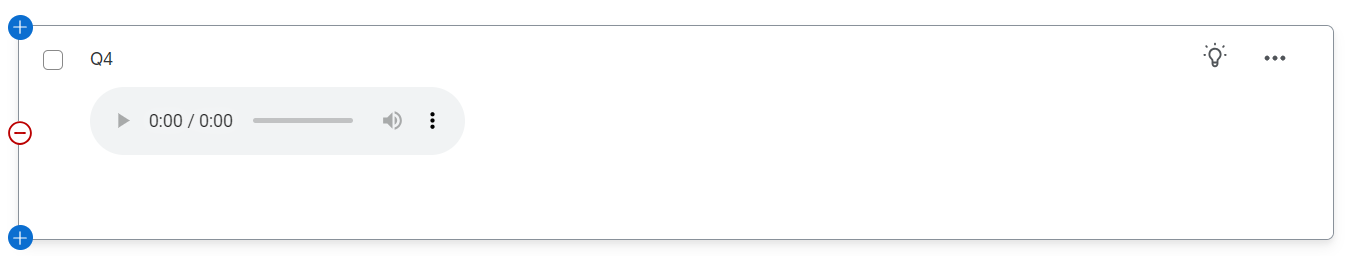
I tried uploading my audio files to Google drive and copy & pasting the URL (see below), but still no sound shows up.
<audio controls=""><source src="https://drive.google.com/file/d/1uqMG7MmmaP2_sGeQIelaaTgR5aG4Dpv7/view?usp=drive_link" type="audio/wav" /></audio>
Any advice for someone who isn’t familiar with coding would be very much appreciated!! :)




