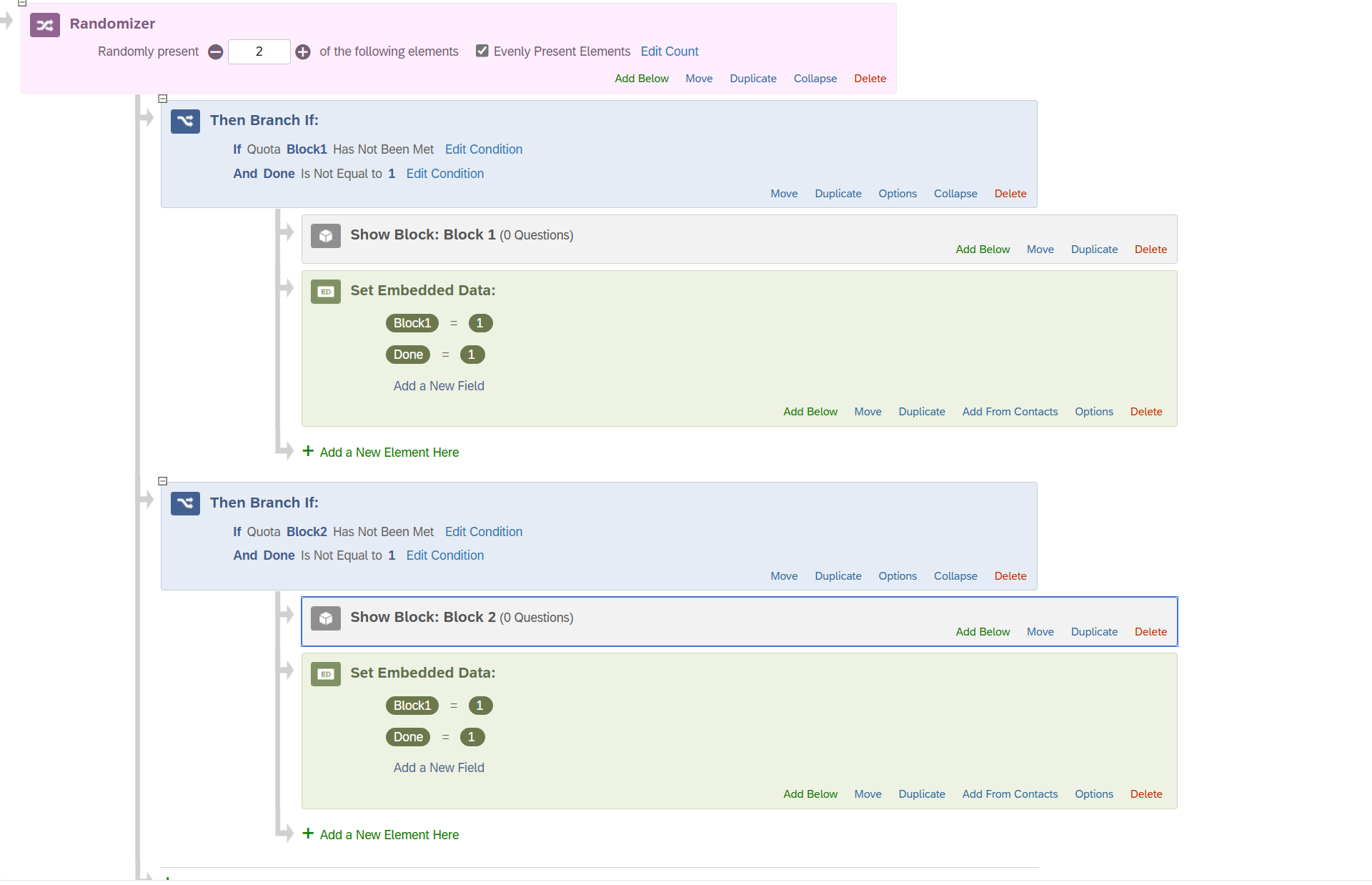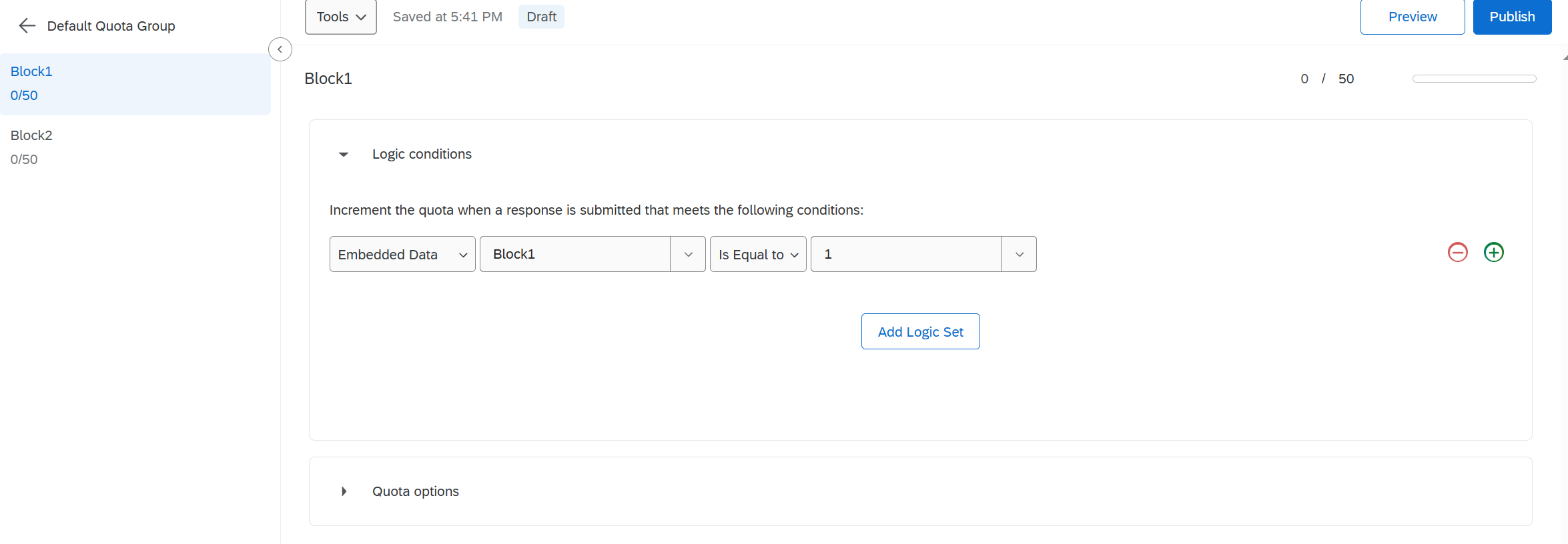Hi all,
I need to set up my survey in a way that I have a set number of responses on the questions. I have 2 conditions in my survey overall, each of which has 6 elements. I want to set it such that I have 300 responses/participants on each of the condition and 50 on each of the element. I've tried setting it up in the survey flow but wasn't very successful. Any tips/pointers on how I can set it up would be much appreciated. I attach a screenshot of my survey below:
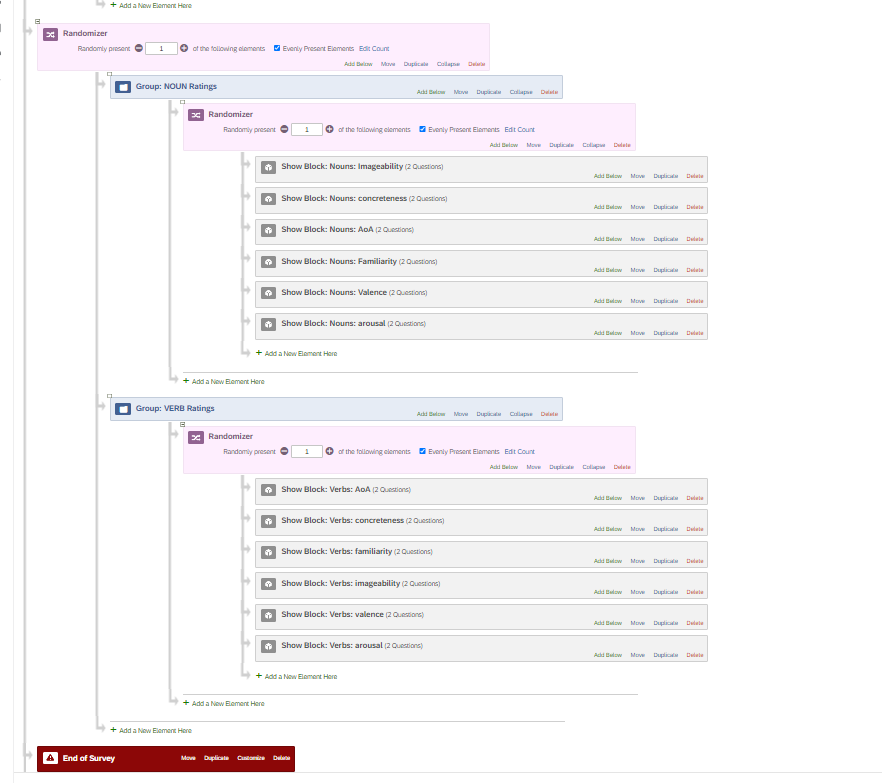
To reiterate, I’m aiming for 300 responses each on noun/verb ratings .. and 50 each on the indiidual elements/block group.
- What I’ve tried so far:
- ‘edit count’ function to include the above number
- tried using ‘quotas’ but it didn’t work successfully.
Thanks,