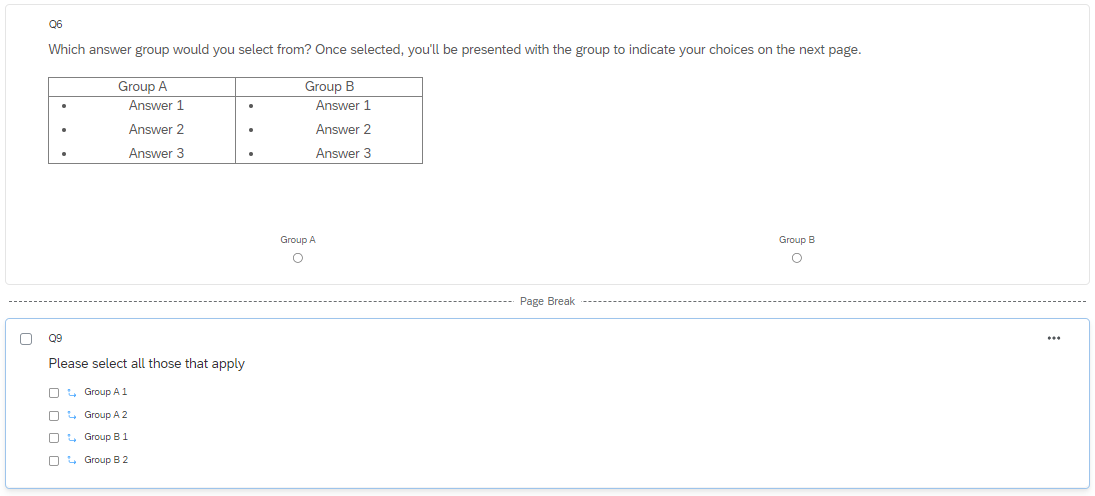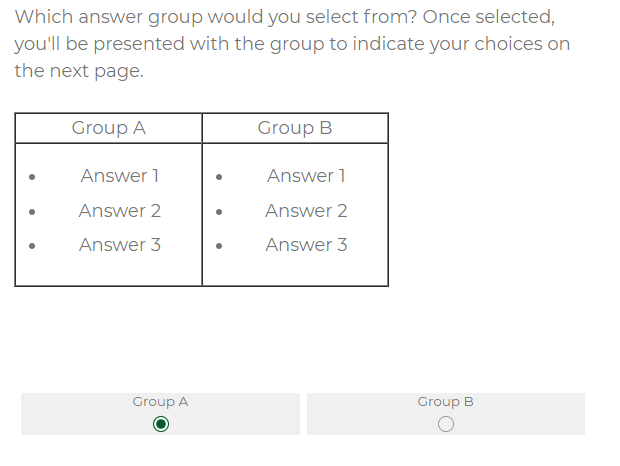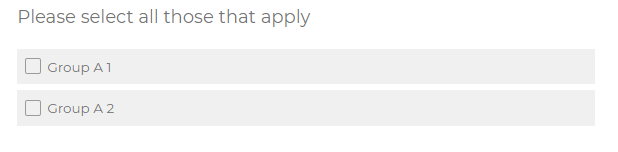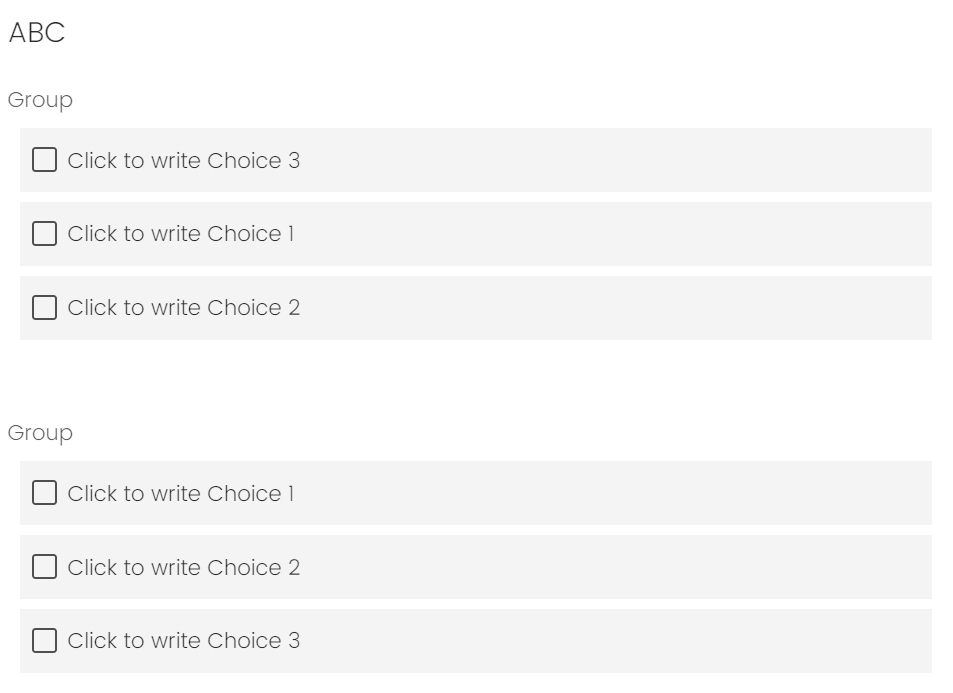Hello,
I have a multiple choice question that allows multiple answers. The answer choices are split into two groups and I want participants to be able to choose answers within only one group, but as many answers they want within that group. For example:
Group A
- Choice 1
- Choice 2
- Choice 3
Group B
- Choice 1
- Choice 2
- Choice 3
- Choice 4
- Choice 5
Participants should be able to select as many choices as they want with Group A or B, but if they select any choices in Group A they won't be able to select any in Group B and vice versa.
I tried custom validation, but that didn't work they way I needed. Is there javascript to achieve this?