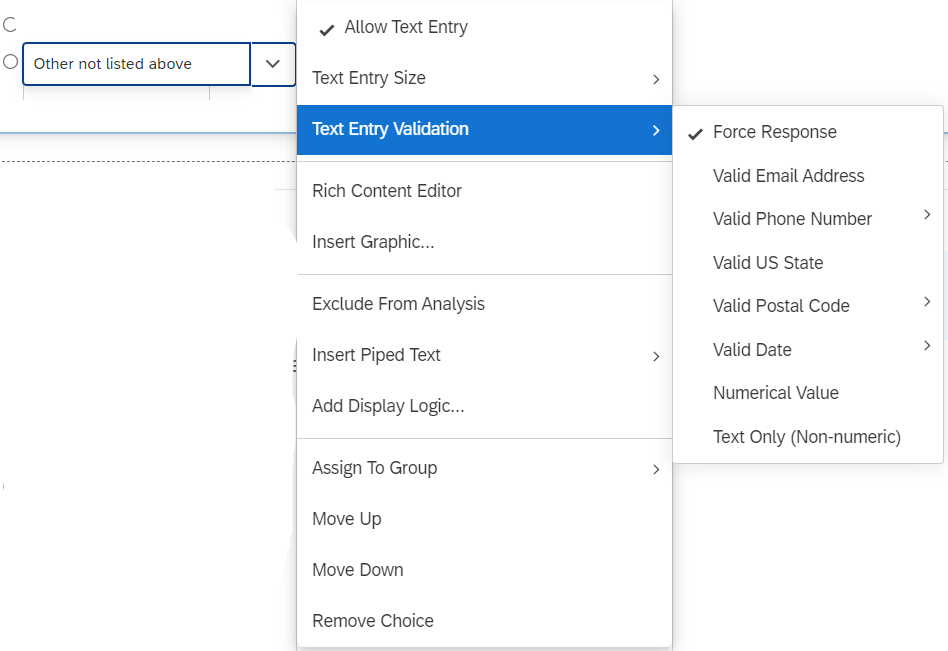Hi, Is there a way to add a validation customized to a multiple choice response option (either select all that apply or multiple choice) with an added WITH a text box entry added to the response option?
How do you enter in a validation check that only numeric is entered or character is entered?
For example.
Other, specify: [enter in free text]