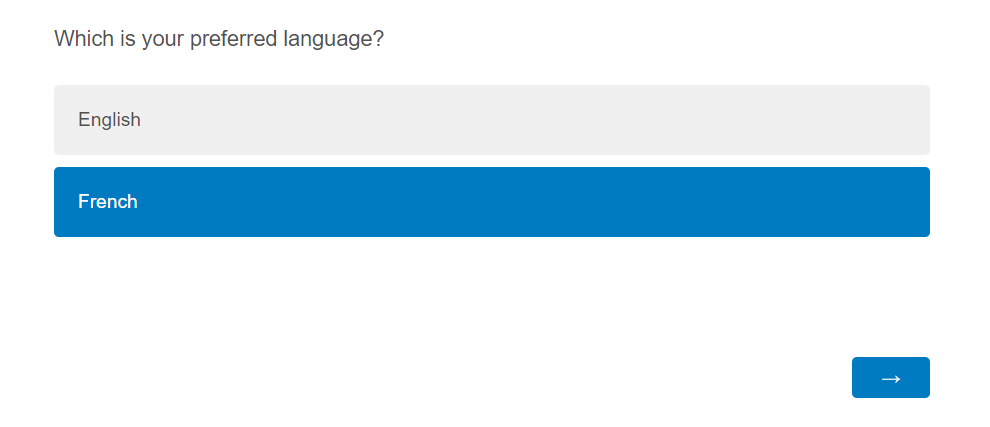(There is already a question for this but apparently something has changed so the previous answer no longer works).
I have a survey that is translated. However, we cannot show the menu dropdown to the recipient; we need to be able to set the Language within the survey proper.
- Attempts to set or re-set Q_lang via the survey flow (which is the need) does not have any impact; Q_lang appears to only work if it can be applied to the URL.
- Setting Q_Language similarly has no impact.
- Setting Language in the survey flow is not viable; Qualtrics no longer allows language to be set in this way.
Does anyone have another way to do this? It has to be done within the survey & survey flow so that logic can be applied to the settings.