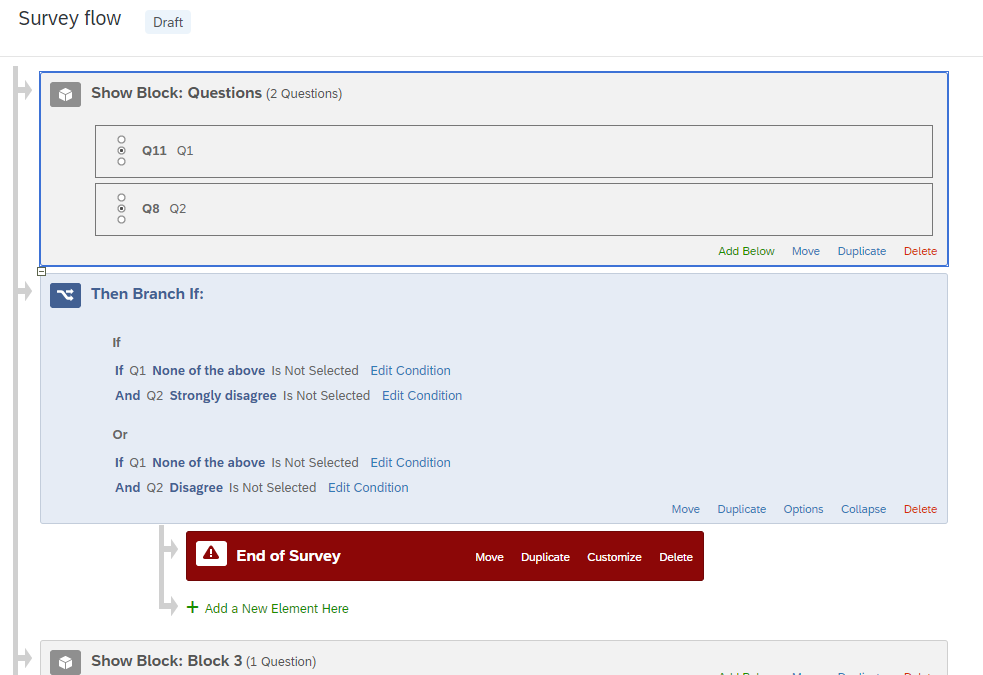Dear All,
I have set up my survey so that if respondents fail two attention check questions, they will be taken at the end of the survey. I have used multiple conditions in the display/branch logic within the survey flow, but it did not work.
For the two attention check questions,Q1 (multiple choice question) and Q2 (matrix question), Q1 has one correct answer, “None of the Above”, and for Q2, there are two correct answers “Strongly Disagree” or “Disagree.”
If respondents do not select the correct answers, they will be taken to the end of the survey, so I have set up a branch logic in the survey flow tab under Q2: If Q1 “None of the above,” Not Selected, AND Q2 “Strongly Disagree” Not Selected OR (New Logic Set) If Q1 “None of the above” Not Selected, AND Q2 “Disagree” Not Selected--End of Survey for participants.
The above branch logic did not work. Alternatively, I tried creating two separate branch logic under Q2: first logic (None of the above AND Strongly disgree, Not Selected-End of survey), a second branch logic under Q2 (None of the above AND Disagree, Not Selected---End of survey). Unfortunately, none of them are working.
I would really appreciate if you could provide some suggestions.
Thank you,
Trissa