Hello all,
I hope you can help me with this. Have a look at the form field type question below.
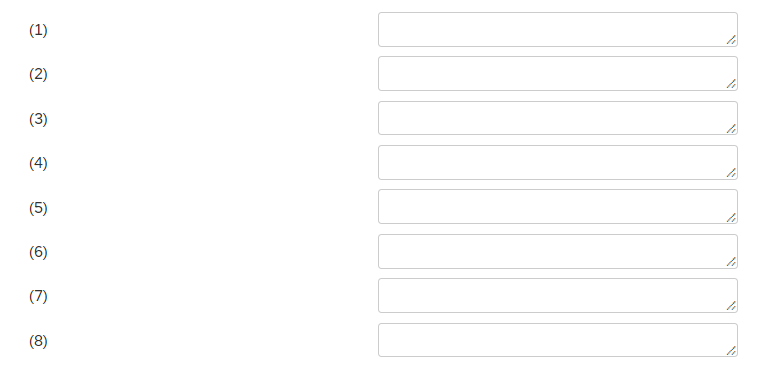
What I am trying to do is create two columns for the eight entries here so that four answers appear in each column. This is because there is a paragraph above this form field question that has some fill-in-the-blank spaces. However, I’m trying to avoid having participants scroll down which would make the paragraph disappear when they’re trying to enter in an answer. Ideally, I’d like to have the paragraph and text entry options appear all at the same time in the screen. That’s my goal.
There are a couple of other paragraphs I’d like to do this for that require even more than eight responses. I’ve tried side by side and multiple choice with text entry type questions, but I can’t quite get the look I’m going for. With side by side, I can’t adjust the headers so that they contain unique values for each text entry option (the headers just copy the same text when your mirror them). For multiple choice with text entry, there is always a button to press next to the entry box that is not idea.
Any suggestions from the community? Thank you!


