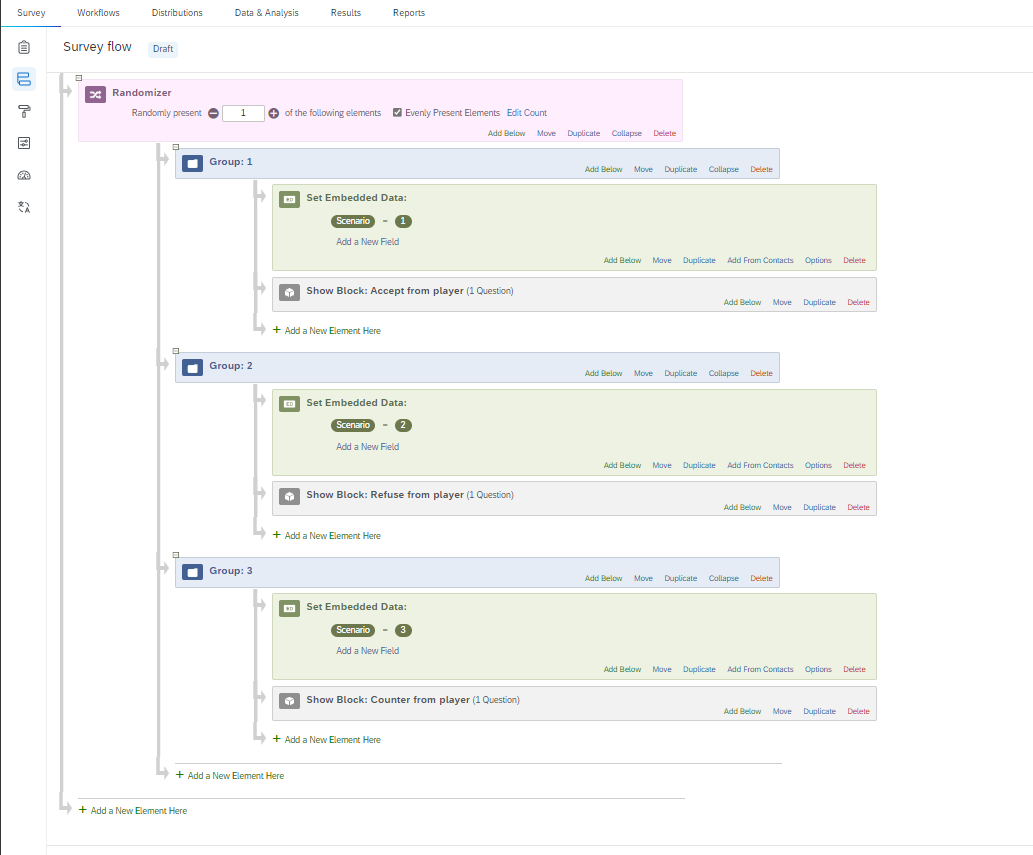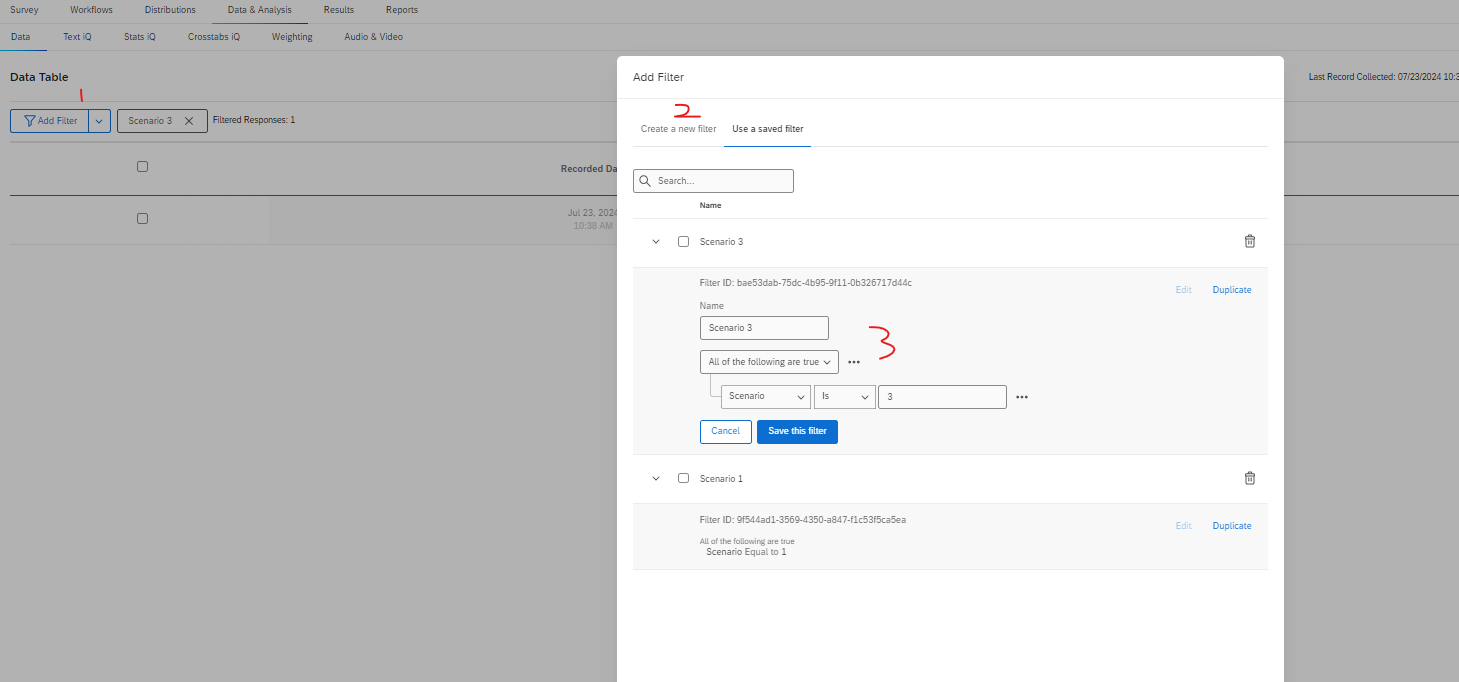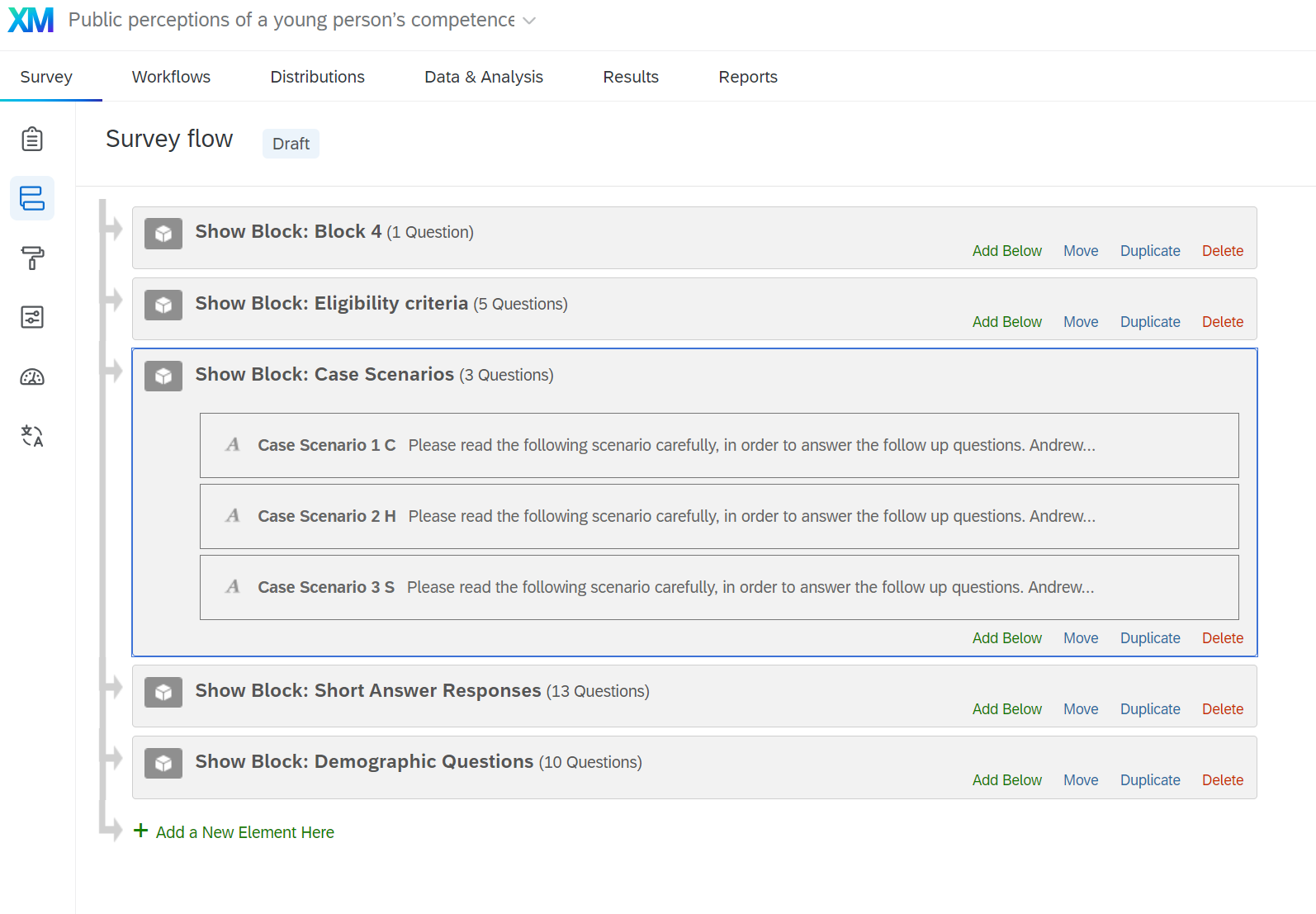Hi there,
Our survey consists of questions based on a case scenario the participant is given. There are three possible case scenarios that are set up to be randomised. I was wondering how I can filter responses based on which case scenario (e.g. Case Scenario 1, Case Scenario 2, Case Scenario 3) they read. I’m sure it would have to do something with adding a ‘Embedded Data’ block in the survey flow, but I’m not sure how to do this or what to type.
Any tips would be a big help
Thanks!