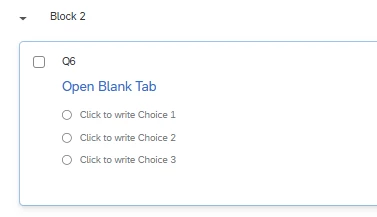Hi,
I need to hyperlink text that will open in a new tab but also be blank. I tried editing the HTML to add <a href="about:blank" target="_blank">. But Qualtrics removes my code when I exit out of the question.
I’m not open to linking out a website, I need to link out to a new tab and a blank page.
Any help would be greatly appreciated!!!
Thanks in advance!