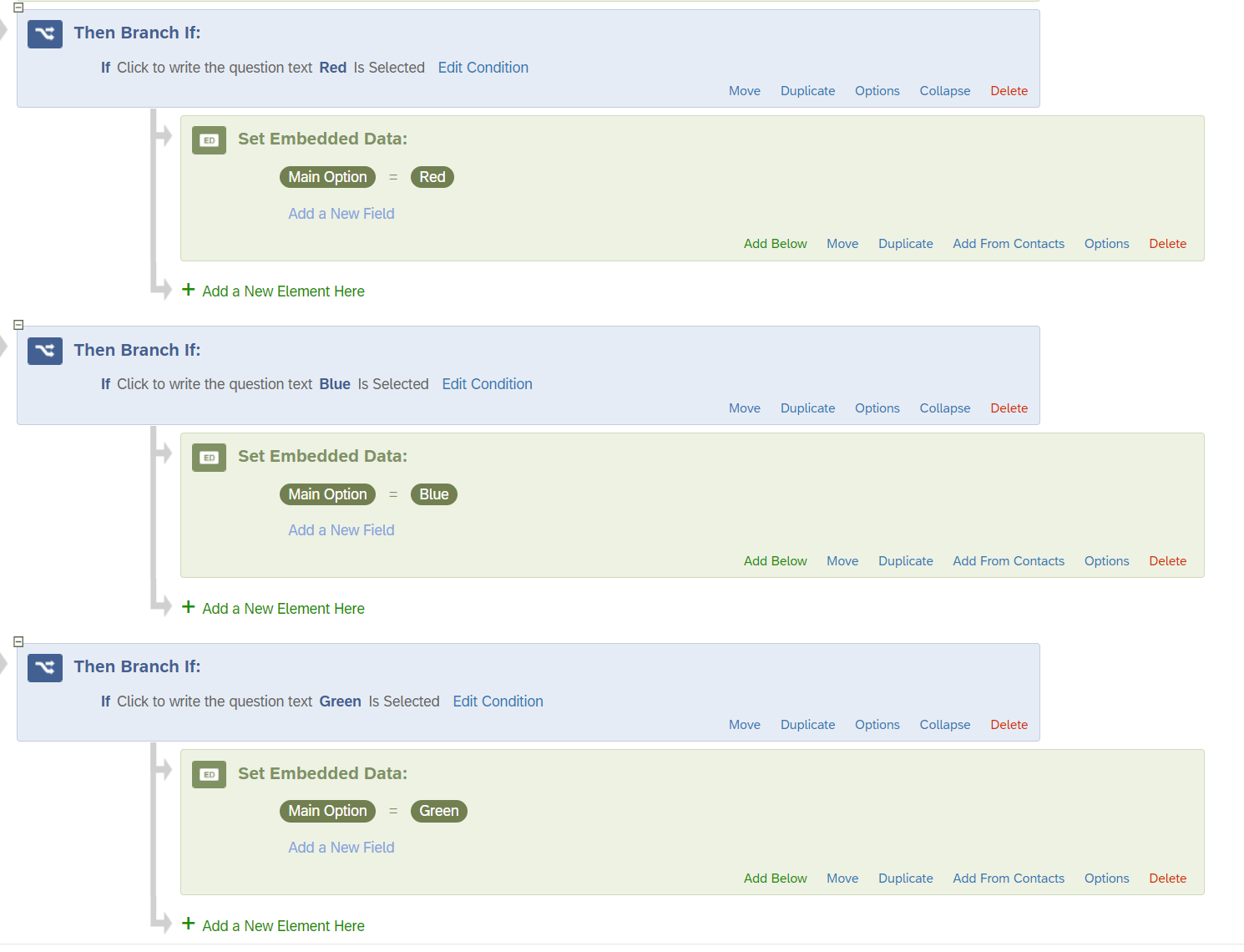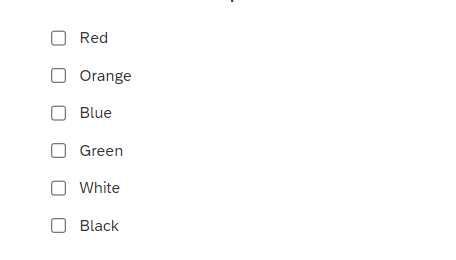
I have 6 options in Question Q8. Based on the following conditions, I want to configure the survey:
・Create a hidden variable: A hidden variable is used to categorize participants based on their response in Question Q8.
・The variable is called 'MAIN OPTION'. This variable should store the option chosen by participants in Question Q8.
・If a participant answers "No" to Question Q2, I want the 'MAIN OPTION' variable to be set to "Blue".
Should I set quota or embedded data? I would appreciate if anyone can help with this.