Engagement Survey Distribution… can we use both an Anonymous link with an SSO Authenticator and Personal Links in the same survey? We have a subset of participants who are not in Active Directory and would prefer to not ask the respondent to provide any demographic info in the survey to tie them to their metadata. Hence the need for the personal link.
Is it possible to distribute one engagement survey with both Anon & Personal Links
Best answer by Ricmarug
I made some tests and actually it would be enough with a configuration like this:
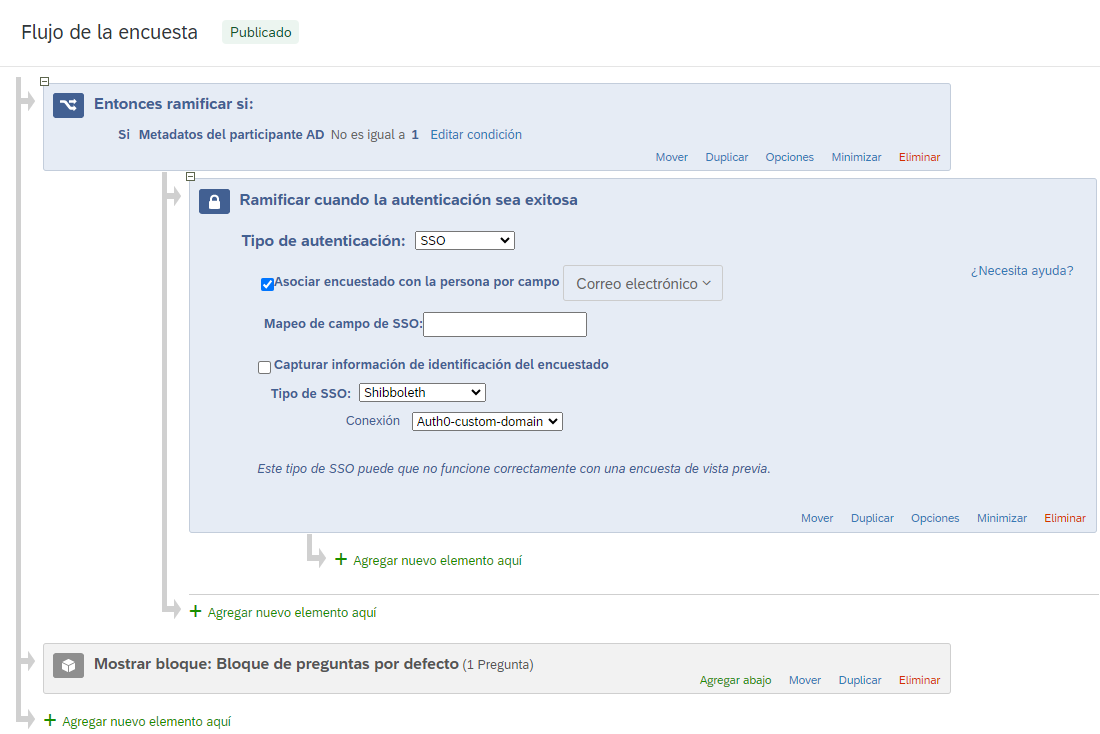
If you upload the new field (let’s say AD) and put 1 for those who are in the active directory, you could use that condition “if metadata AD Not equal to 1” then use the authenticator. That way, you’ll have 3 scenarios:
- Personal link with AD = 1: it will skip the authenticator (and as it took the AD, it will take all other metadata).
- Personal link with AD = 0: it will ask for authentication and take all metadata from there.
- Anonymous link: it will ask for the authentication and take all metadata from there.
You don’t have to nest the survey blocks inside the authenticator. In this case, the authenticator just brings the info for them who are not in the active directory.
Sign up
Already have an account? Login

Welcome! To join the Qualtrics Experience Community, log in with your existing Qualtrics credentials below.
Confirm your username, share a bit about yourself, Once your account has been approved by our admins then you're ready to explore and connect .
Free trial account? No problem. Log in with your trial credentials to join.
No free trial account? No problem! Register here
Already a member? Hi and welcome back! We're glad you're here 🙂
You will see the Qualtrics login page briefly before being taken to the Experience Community
Login with Qualtrics

Welcome! To join the Qualtrics Experience Community, log in with your existing Qualtrics credentials below.
Confirm your username, share a bit about yourself, Once your account has been approved by our admins then you're ready to explore and connect .
Free trial account? No problem. Log in with your trial credentials to join. No free trial account? No problem! Register here
Already a member? Hi and welcome back! We're glad you're here 🙂
You will see the Qualtrics login page briefly before being taken to the Experience Community
Login to the Community

Welcome! To join the Qualtrics Experience Community, log in with your existing Qualtrics credentials below.
Confirm your username, share a bit about yourself, Once your account has been approved by our admins then you're ready to explore and connect .
Free trial account? No problem. Log in with your trial credentials to join.
No free trial account? No problem! Register here
Already a member? Hi and welcome back! We're glad you're here 🙂
You will see the Qualtrics login page briefly before being taken to the Experience Community
Login with Qualtrics

Welcome! To join the Qualtrics Experience Community, log in with your existing Qualtrics credentials below.
Confirm your username, share a bit about yourself, Once your account has been approved by our admins then you're ready to explore and connect .
Free trial account? No problem. Log in with your trial credentials to join. No free trial account? No problem! Register here
Already a member? Hi and welcome back! We're glad you're here 🙂
You will see the Qualtrics login page briefly before being taken to the Experience Community
Enter your E-mail address. We'll send you an e-mail with instructions to reset your password.




