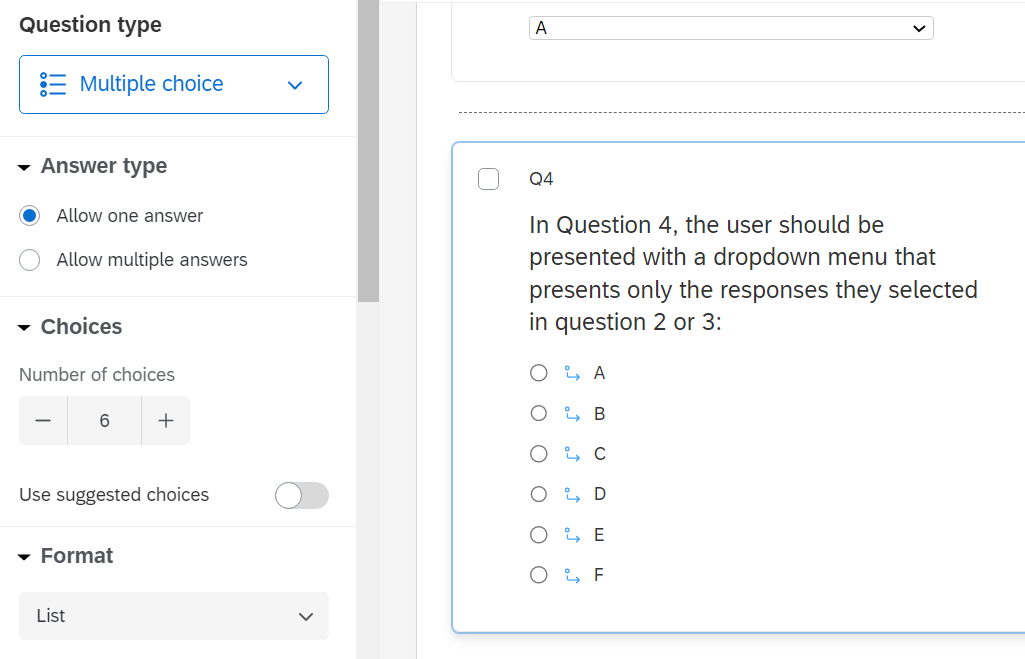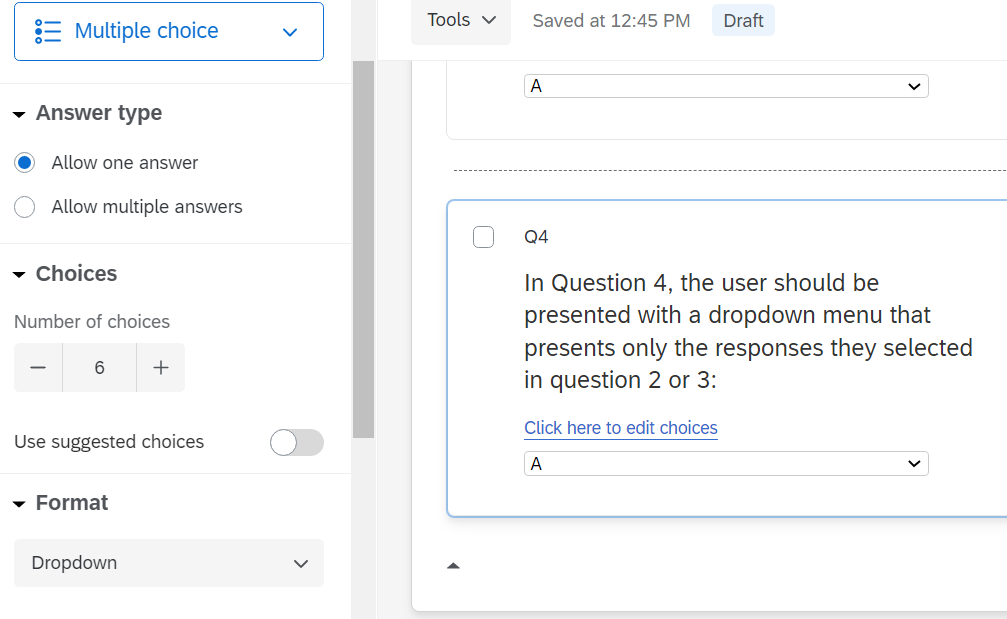I have a survey that will have different selections available based on the date selected. I then want to pass those selections on to a dropdown menu question.
Here's my example:
User selects a date from a dropdown menu which then presents a multiple select question.
Question 1: Date options:
Thursday July 14 (display question 2)
Thursday July 21 (display question 3)
Question 2 Resulting multiple select options: Apples, Bananas, Cherries, Dates,Figs
Question 3 Resulting multiple select options: Goji, Lemons, Mango, Orange, Pears
In Question 4, the user should be presented with a dropdown menu that presents only the responses they selected in question 2 or 3:
- If the user selects July 14 and then selects Apples and Cherries in question 2 the dropdown menu for Question 4 should present them with Apples and Cherries
- If the user selects July 21 and then selects Lemons and Oranges in question 2 the dropdown menu for Question 4 should present them with Lemons and Oranges
It does not appear that Carry Forward will work in this scenario. Any ideas how I can get around it?
Thanks you for your assistance.



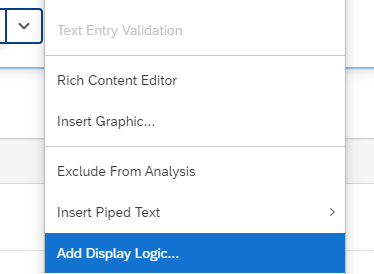 I am almost sure there is a product enhancement idea to allow multiple selections from a single question (not sure if multiple questions) is in Product Ideas section (if I can find it I will post the link here so you can upvote it).
I am almost sure there is a product enhancement idea to allow multiple selections from a single question (not sure if multiple questions) is in Product Ideas section (if I can find it I will post the link here so you can upvote it).