Hi Qualtrics Community,
I was looking to import a CSV into Qualtrics (mostly to create crosstabs and perform analysis). I created a empty survey, then went to 'Data and Analysis' to import the csv data. The problem I encounter is the 'field' column does not populate with the question (header). It only populates it with 'Ignore Column'. The column is just text, not a formula (nor is it bucketed) Pictured here: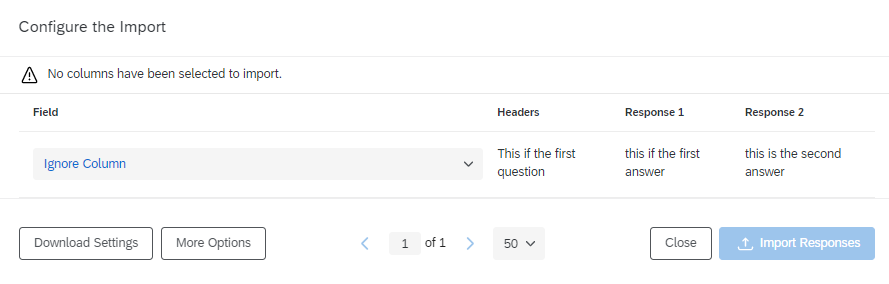 The question doesn't show up in the dropdown either, just a default 'Q1 - Click to write the question text'.:
The question doesn't show up in the dropdown either, just a default 'Q1 - Click to write the question text'.: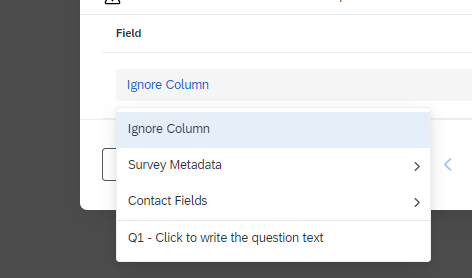 Ideally, I would like the data to load in like this (where I can select the appropriate question) picture source: https://www.qualtrics.com/support/survey-platform/data-and-analysis-module/data/import-responses/#ConfiguringYourImport:
Ideally, I would like the data to load in like this (where I can select the appropriate question) picture source: https://www.qualtrics.com/support/survey-platform/data-and-analysis-module/data/import-responses/#ConfiguringYourImport: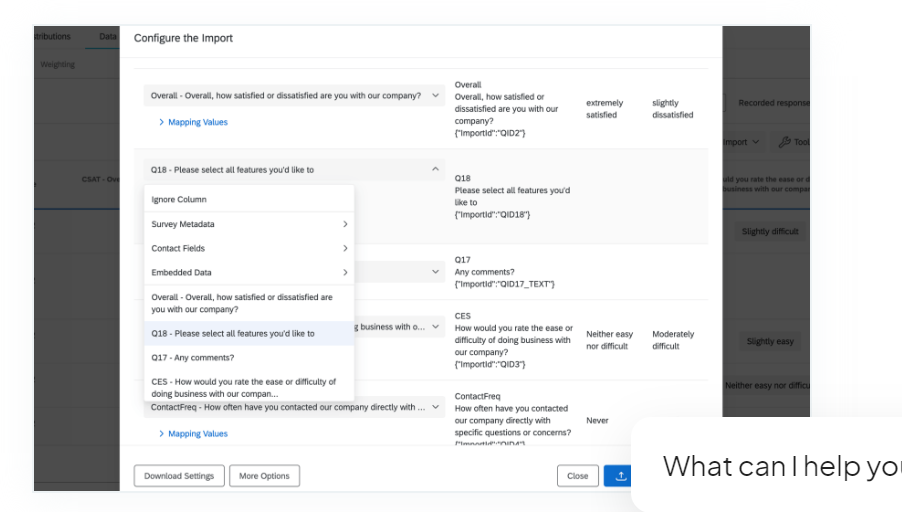 Please let me know if I should format my csv differently.
Please let me know if I should format my csv differently.
Issue with Importing CSV
Sign up
Already have an account? Login

Welcome! To join the Qualtrics Experience Community, log in with your existing Qualtrics credentials below.
Confirm your username, share a bit about yourself, Once your account has been approved by our admins then you're ready to explore and connect .
Free trial account? No problem. Log in with your trial credentials to join.
No free trial account? No problem! Register here
Already a member? Hi and welcome back! We're glad you're here 🙂
You will see the Qualtrics login page briefly before being taken to the Experience Community
Login with Qualtrics

Welcome! To join the Qualtrics Experience Community, log in with your existing Qualtrics credentials below.
Confirm your username, share a bit about yourself, Once your account has been approved by our admins then you're ready to explore and connect .
Free trial account? No problem. Log in with your trial credentials to join. No free trial account? No problem! Register here
Already a member? Hi and welcome back! We're glad you're here 🙂
You will see the Qualtrics login page briefly before being taken to the Experience Community
Login to the Community

Welcome! To join the Qualtrics Experience Community, log in with your existing Qualtrics credentials below.
Confirm your username, share a bit about yourself, Once your account has been approved by our admins then you're ready to explore and connect .
Free trial account? No problem. Log in with your trial credentials to join.
No free trial account? No problem! Register here
Already a member? Hi and welcome back! We're glad you're here 🙂
You will see the Qualtrics login page briefly before being taken to the Experience Community
Login with Qualtrics

Welcome! To join the Qualtrics Experience Community, log in with your existing Qualtrics credentials below.
Confirm your username, share a bit about yourself, Once your account has been approved by our admins then you're ready to explore and connect .
Free trial account? No problem. Log in with your trial credentials to join. No free trial account? No problem! Register here
Already a member? Hi and welcome back! We're glad you're here 🙂
You will see the Qualtrics login page briefly before being taken to the Experience Community
Enter your E-mail address. We'll send you an e-mail with instructions to reset your password.


