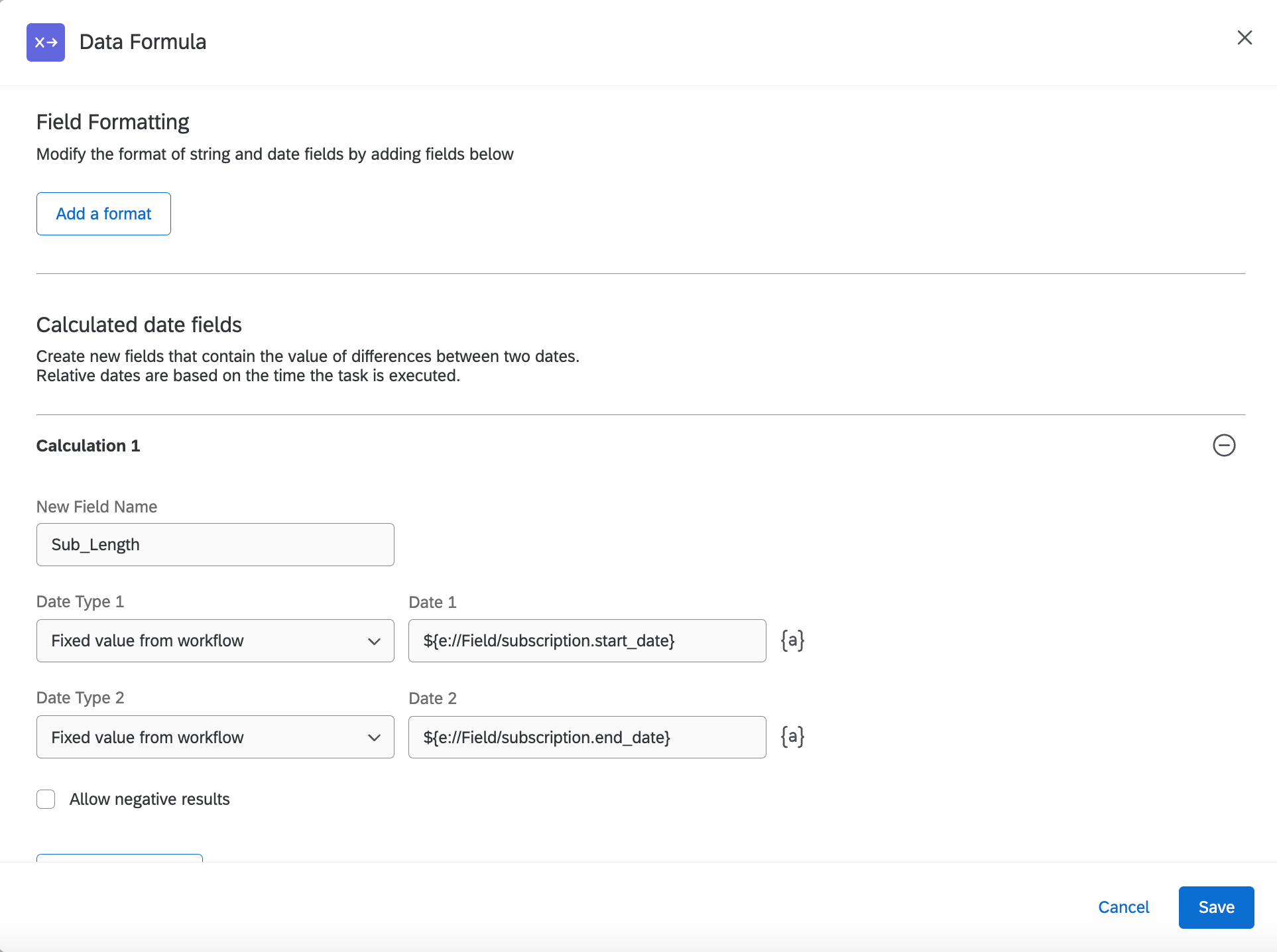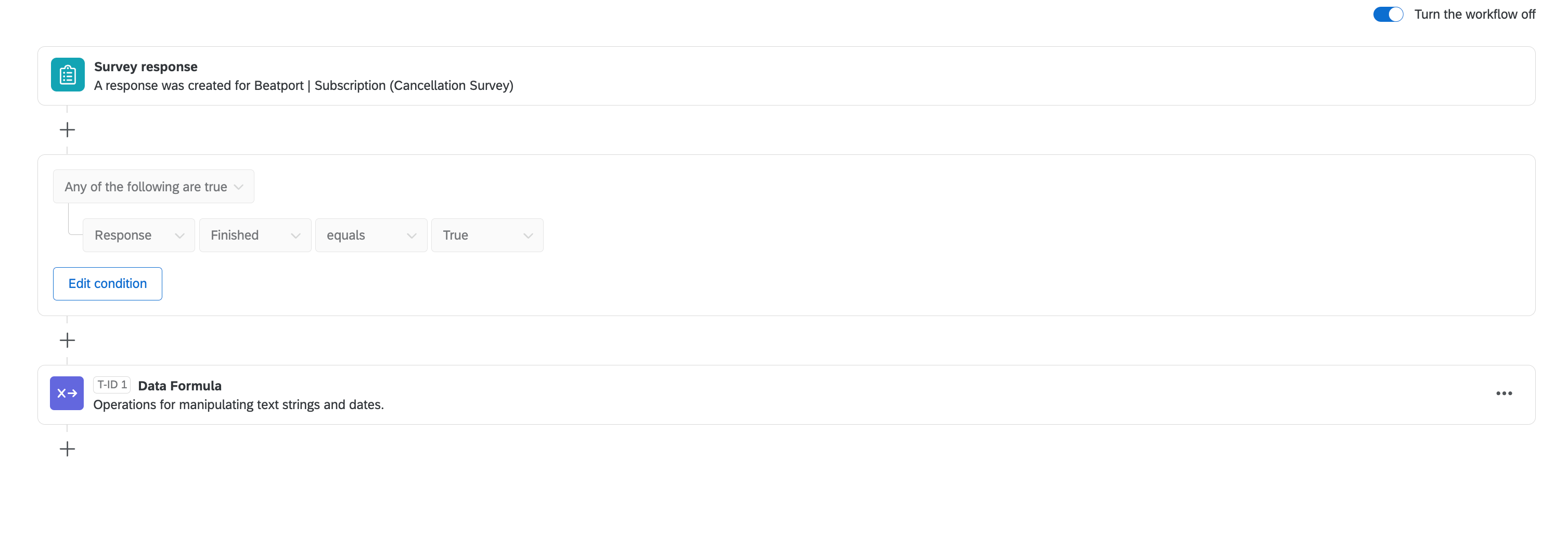Hi Everyone
Hope you’re well.
Via a subscription cancellation survey, and embedded data I receive.
- subscription.start_date
- subscription.end_date
This is captured into data and analysis like this.
- 2024-01-14
- 2024-02-13
From the above example, this response had a subscription for 30 days.
How do I save the number 30 into my data and analysis?
Hope you can help.
Thanks :) 🤞