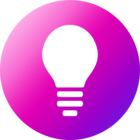During the full launch of our survey, we noticed that the quota conditions which were set for some gender and age groups disappeared during the survey.
We set quotas for 2 genders (male, female) and 4 age groups each (18-24, 25-34, 35-44, 45-54). For three categories: female+25-34, female+35-44, female+45-54, the condition specifying that gender should be female did not appear in the quota. We reviewed all previous and published versions of the survey and the quotas were always set correctly. However, we noticed that in the published version, the female quota condition disappears and then reappears when the page is refreshed. This is even though all previous versions of the survey show the correct quotas, but for some reason the first version of the survey does not unless refreshed.
We cannot figure out why this is happening and we cannot field the survey until this is resolved.