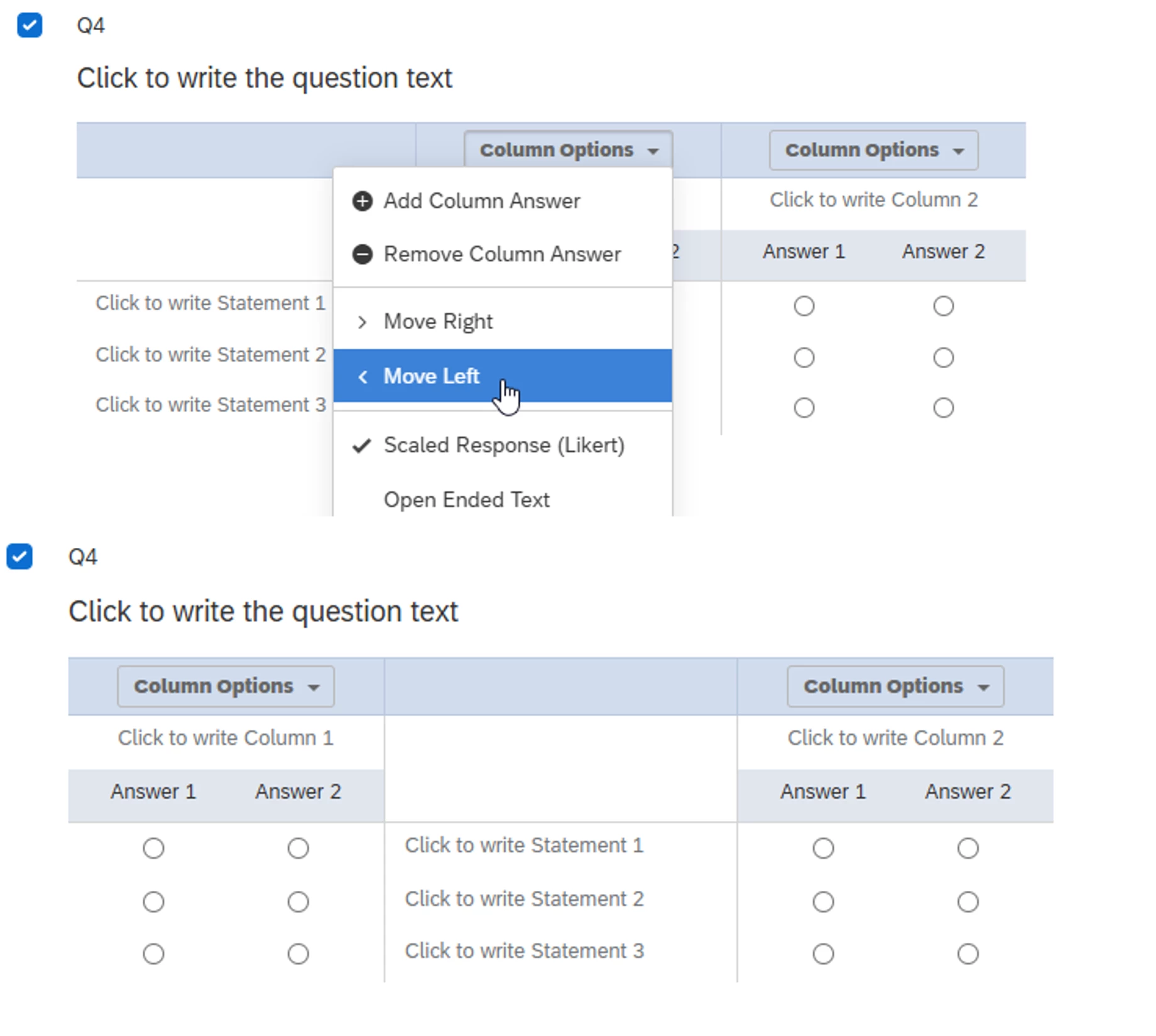Hi All,
I have a side by side RPT survey that I want to ask about their knowledge before a training and then knowledge after a training. Having researched it a bit in terms of format, I want to set the before likert on the left, the statements they are answering in the middle and the likert for after the training on the right. So, likert, statements, likert in a side by side. Currently I don’t see an option for moving the statements (they are on the left followed by two likert sections). Is there a work around? Much appreciated.