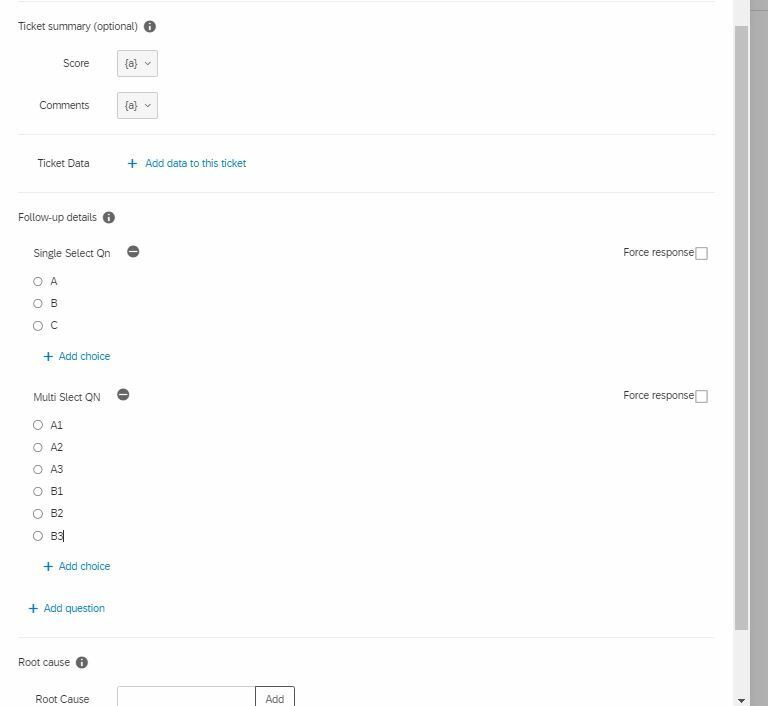I need to create two follow up questions in Ticketing task.
One main question which will be single answer and second a multi answered qn.
This qn will have options filtered based on the first qn.
Currently in ticketing task there’s only single answered and open ended qns that can be programmed.
I need a multi select qn with filters.
Thank you. Any workarounds will be helpful as well.