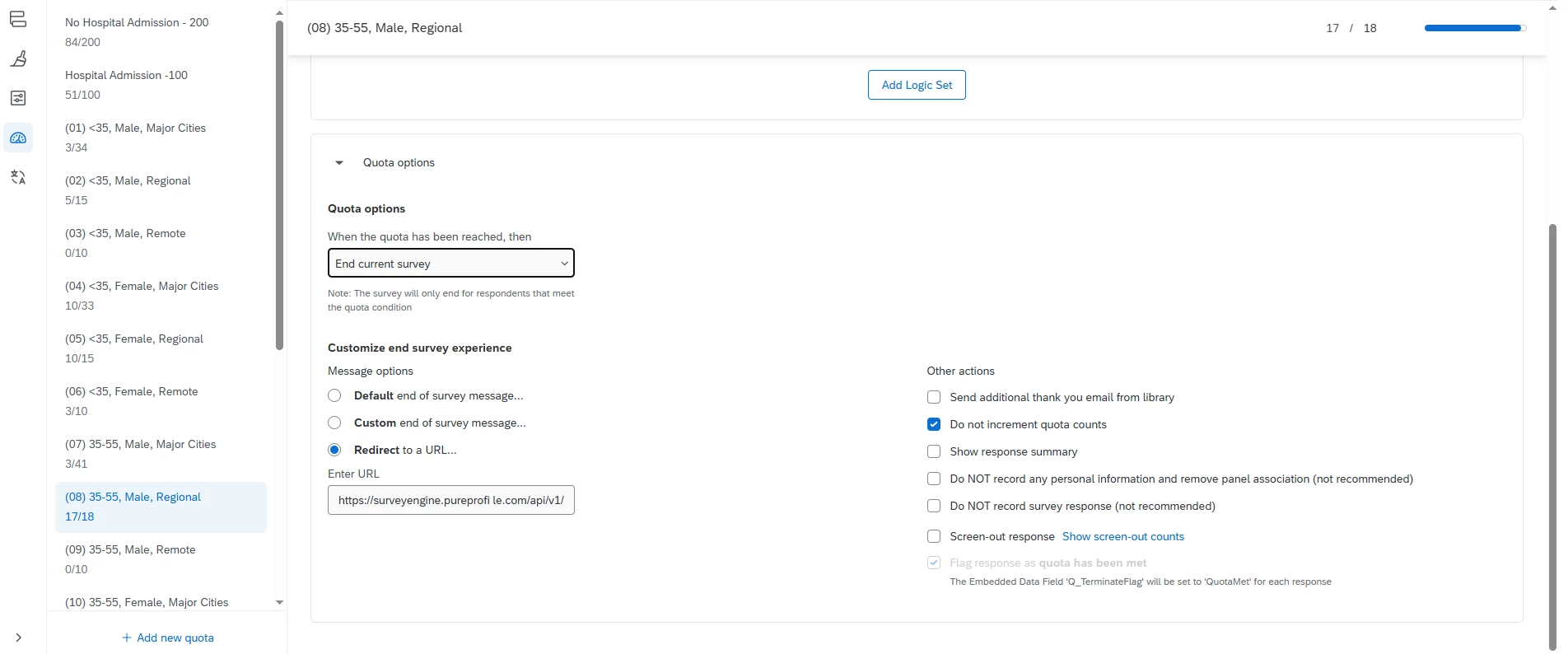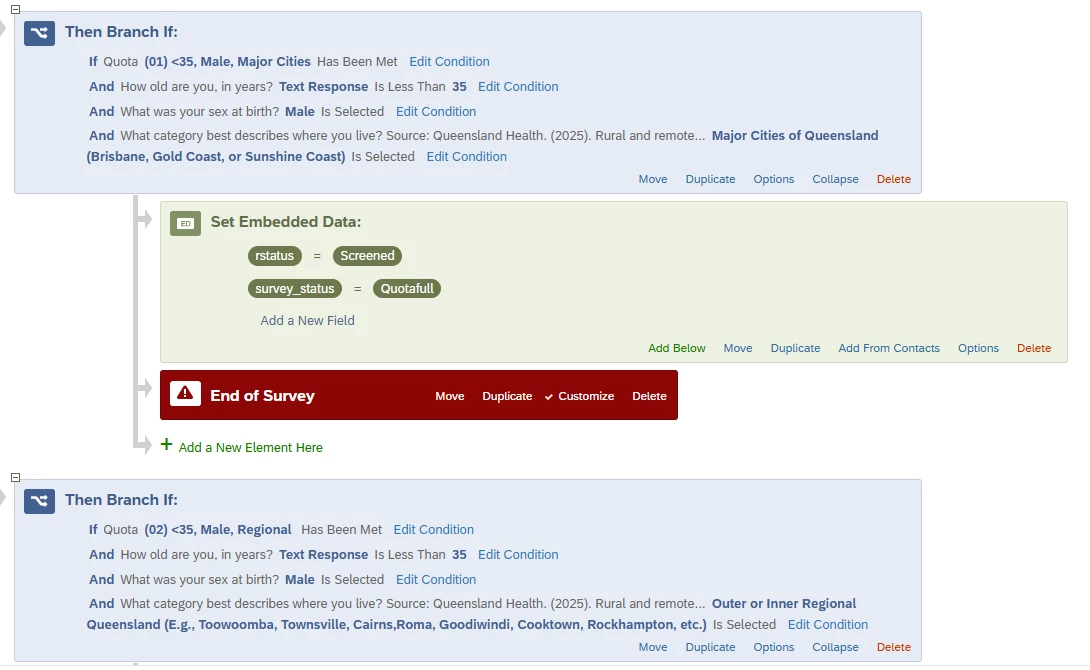Hi all,
Please help me with currently live survey. I have unintentional survey endings happening right now.
My survey have 20 quotas.
When the quota is full, I need to end, redirect another link and also record embedded data.
In the quota setting, it only lets me end and redirect but do not record embedded data.
So I used branch in survey flow and I put all the quotas as conditions. and let it record embedded data.
The main problem is I used “OR” among quota conditions. I only realized today that when one of the quotas is full, the survey ends right there regardless of the response. It’s was my fault.
I called support. They told me to use “AND” among quotas conditions. But the survey will continue even for the the quota full category since other quotas are not full yet.
How do I record embedded data with all the quotas.
Thank you for your time in advance.