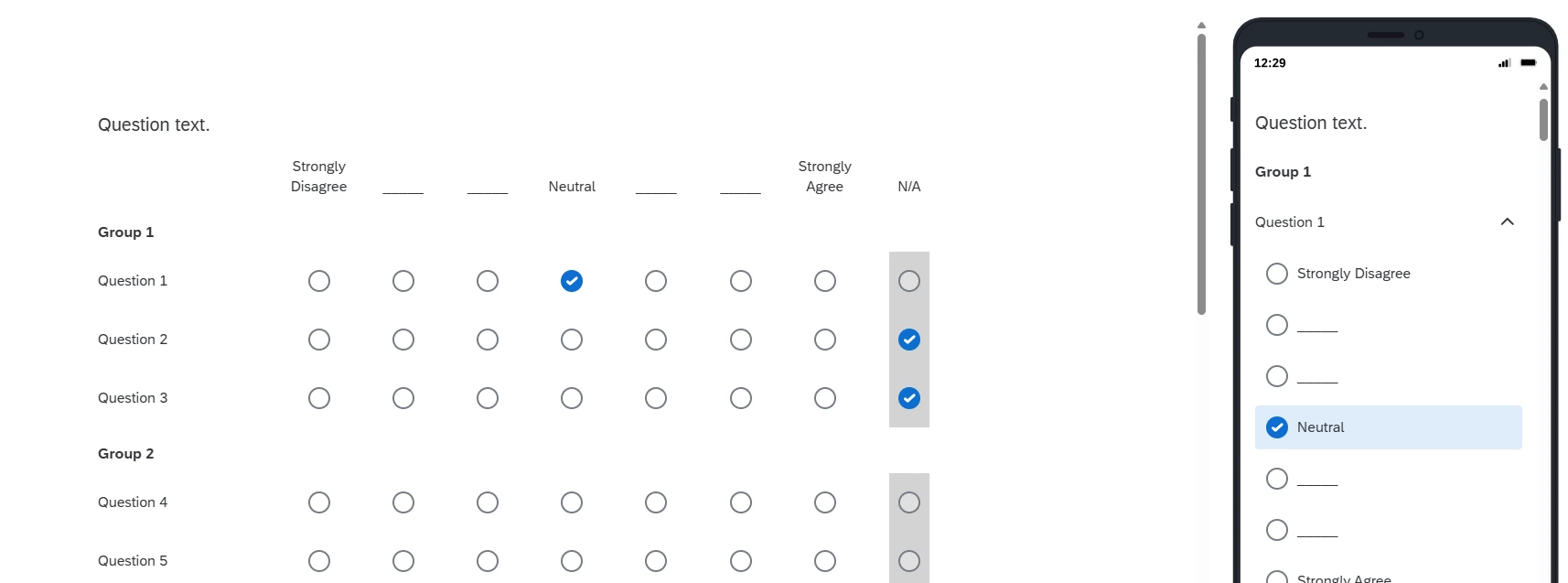BLUF: Code to change background color of a single column in a Matrix Table
----------
Hello Qualtrics user community,
I’m desperate for an assist in getting some functional code that will allow changing color of a single column in a Matrix Table question. In my particular case, it’s a 7-point Likert scale and we want to make option/column 8 (Not Applicable) a different color from the rest of the matrix, so that respondents don’t accidentally select N/A when they really Strongly Agree. The goal is to get something that looks like this:
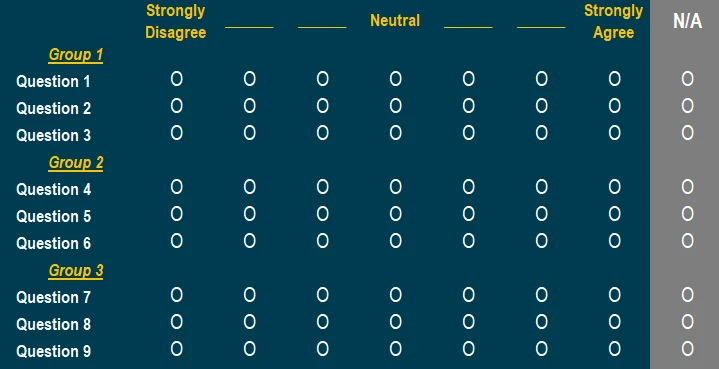
This topic has been addressed multiple times over the years on the Qualtrics forums, with multiple code/solutions offered. But unfortunately, previously accepted solutions/code from certified Qualtrics wizards like !important to the code. I even wrestled with ChatGPT to generate something that works, and also tried multiple codes offered to insert a vertical line before the last column in case there’s something prohibitive about background color. But in all cases, still no luck. Nothing kicks back an error (i.e., the Javascript and/or CSS terminals accept the code), but the question display does not change.
It’s been a few years since this topic has come up, so I wonder if there have been changes on the Qualtrics backend, if something about the New Survey Taking Experience is throwing a wrench, if something about new/modern browsers has changed and the elements of the table now use different words, or if Javascript and/or CSS languages themselves have changed rendering previously effective code ineffective. Alas, I am no coder and have no idea.
My colleagues and I would very gratefully welcome any ideas, suggestions, or solutions, and I suspect many others would also benefit from updated Matrix Table customization code. Or if it’s just no longer do-able, that would be good to know too. Either way, we appreciate the user community’s time and consideration.