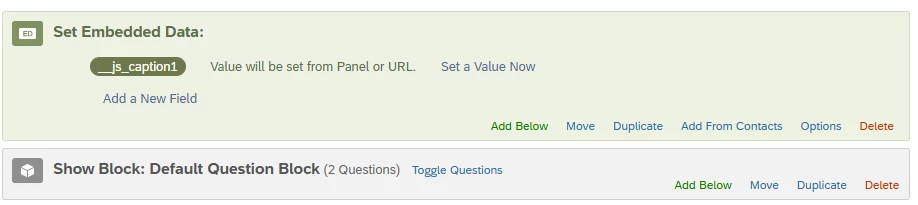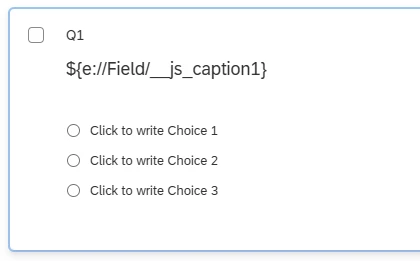Hi all,
I like the new look/feel of the New Survey Taking Experience but it’s broken my JavaScript.
I have two pieces of JavaScript:
- To hide a question
- To autofill embedded data fields
Can you help?
=====================================
To Hide:
Qualtrics.SurveyEngine.addOnload(function()
{
jQuery("#"+this.questionId).prev('.Separator').hide(); jQuery("#"+this.questionId).hide();
});
=====================================
To Autofill embedded data fields:
Qualtrics.SurveyEngine.addOnload(function()
{
Qualtrics.SurveyEngine.setEmbeddedData( 'caption1', "Tree" );
Qualtrics.SurveyEngine.setEmbeddedData( 'caption2', "Sand" );
Qualtrics.SurveyEngine.setEmbeddedData( 'caption3', "Monkey" );
Qualtrics.SurveyEngine.setEmbeddedData( 'caption4', "Oxygen" );
});