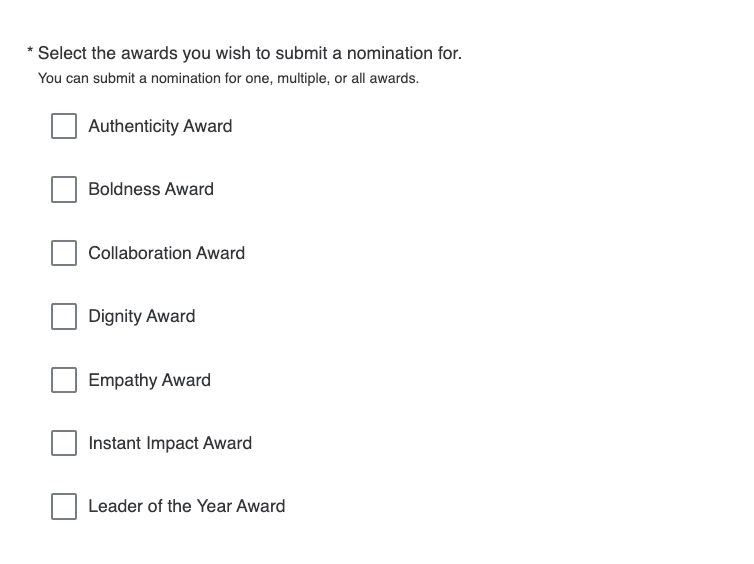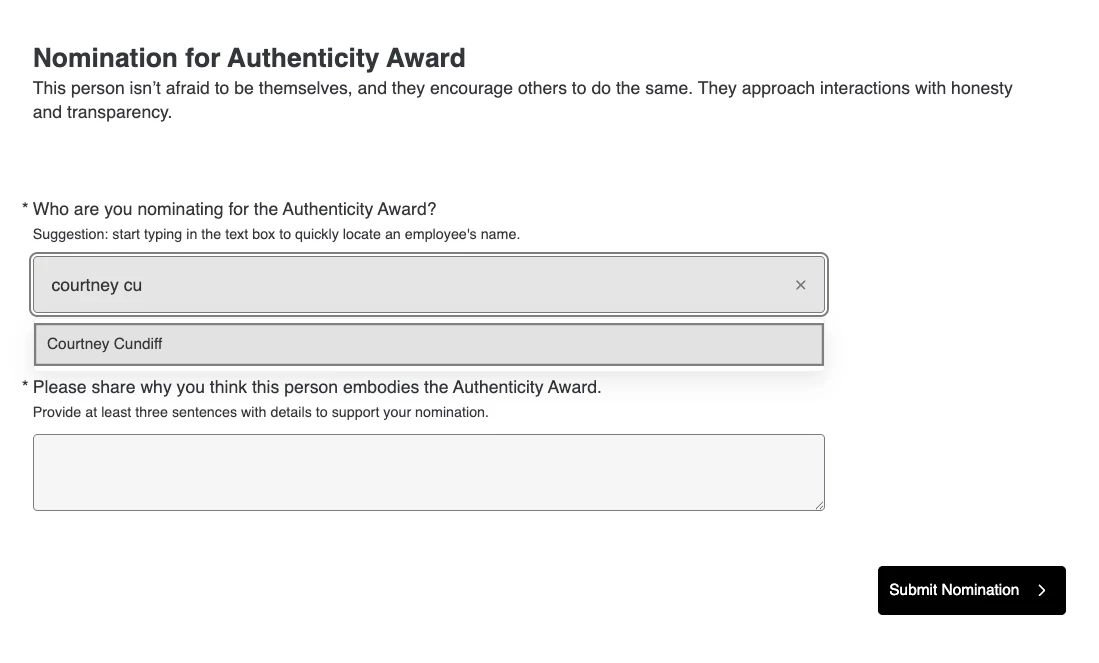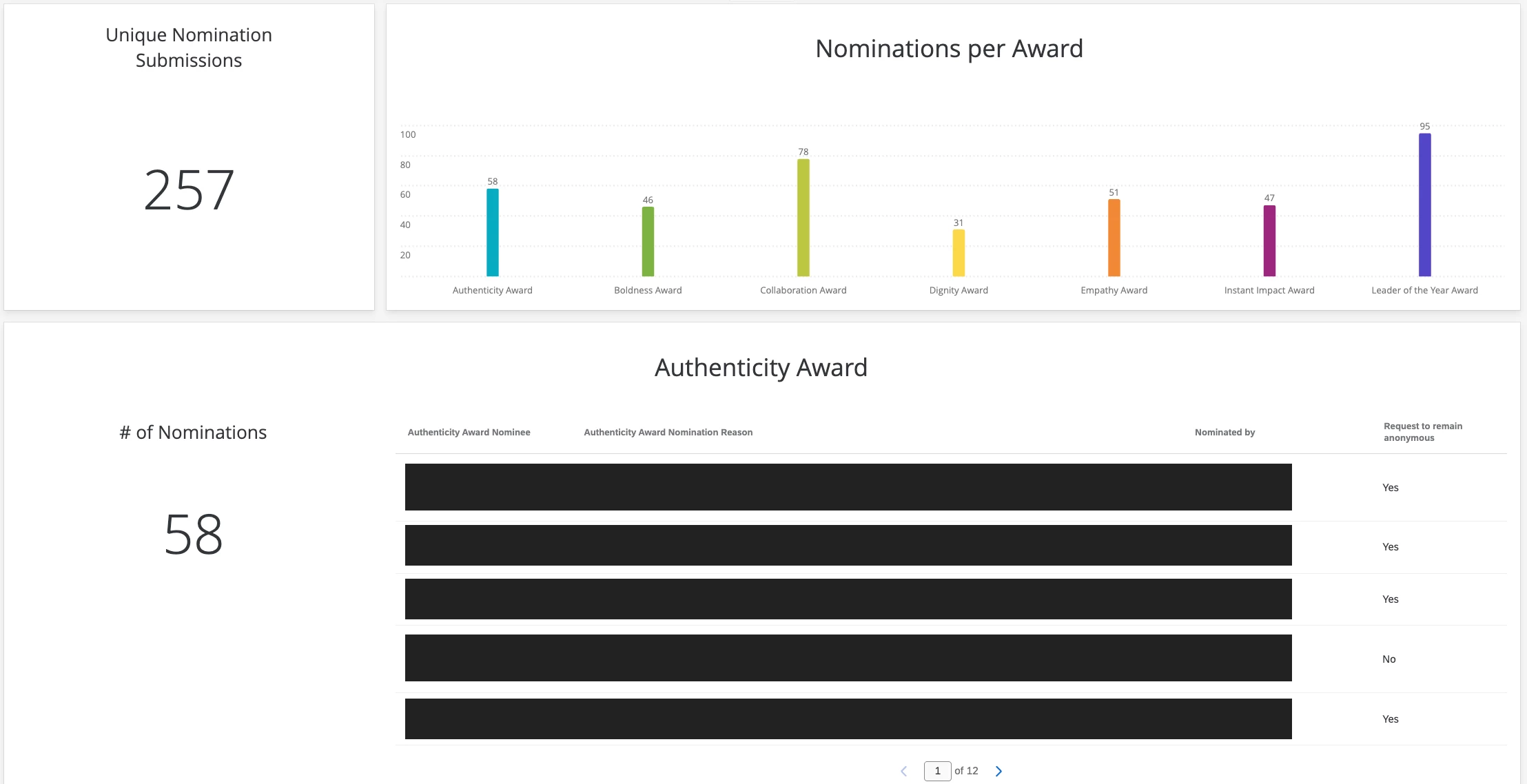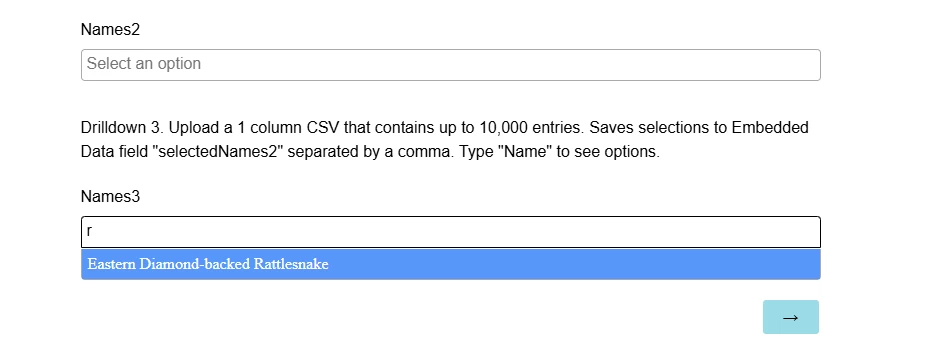Hello - I have a stakeholder asking for survey that allows team members to nominate other team members for our annual awards. We have 10k team members so having a dropdown list is not going to work. In the past we’ve tried loop and merge with free text box but that made the export beyond rough.
As a respondent I could nominate 1 person or 20 people or even 100 if I really wanted too. Thoughts on the best way to structure the survey so that when we export the results it’s not difficult to compile?
TIA, I appreciate the assistance!