I created a contact list with first names and email addresses. I used email distributions to distribute a survey to people on this contact list. However, when I download a CSV of the survey responses, "recipient first name" and "recipient email" are just asterisks. So I don't have any way of identifying who the people are that completed the survey. The only unique identifier that I see in the CSV download is "response ID," which is a unique string of characters for each respondent that starts with "R".
So, my question is, is there some setting I need to turn on to identify my respondents via name/email in the CSV? And if not, is there a way to use the "response ID" to identify respondents?
Thanks for your help,
Bradley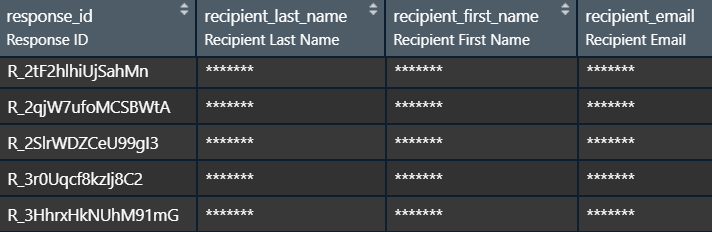
Not seeing names or email addresses in surveys distributed/completed via contact list
Best answer by PraDeepKotian_XM
hi brad7280
It looks like "View Restricted Data" is disabled for your account, when it is disabled these fields will be replaced with asterisks in the Data & Analysis tab and will be unavailable in any data export.
https://www.qualtrics.com/support/survey-platform/sp-administration/managing-users/user-permissions/
Sign up
Already have an account? Login

Welcome! To join the Qualtrics Experience Community, log in with your existing Qualtrics credentials below.
Confirm your username, share a bit about yourself, Once your account has been approved by our admins then you're ready to explore and connect .
Free trial account? No problem. Log in with your trial credentials to join.
No free trial account? No problem! Register here
Already a member? Hi and welcome back! We're glad you're here 🙂
You will see the Qualtrics login page briefly before being taken to the Experience Community
Login with Qualtrics

Welcome! To join the Qualtrics Experience Community, log in with your existing Qualtrics credentials below.
Confirm your username, share a bit about yourself, Once your account has been approved by our admins then you're ready to explore and connect .
Free trial account? No problem. Log in with your trial credentials to join. No free trial account? No problem! Register here
Already a member? Hi and welcome back! We're glad you're here 🙂
You will see the Qualtrics login page briefly before being taken to the Experience Community
Login to the Community

Welcome! To join the Qualtrics Experience Community, log in with your existing Qualtrics credentials below.
Confirm your username, share a bit about yourself, Once your account has been approved by our admins then you're ready to explore and connect .
Free trial account? No problem. Log in with your trial credentials to join.
No free trial account? No problem! Register here
Already a member? Hi and welcome back! We're glad you're here 🙂
You will see the Qualtrics login page briefly before being taken to the Experience Community
Login with Qualtrics

Welcome! To join the Qualtrics Experience Community, log in with your existing Qualtrics credentials below.
Confirm your username, share a bit about yourself, Once your account has been approved by our admins then you're ready to explore and connect .
Free trial account? No problem. Log in with your trial credentials to join. No free trial account? No problem! Register here
Already a member? Hi and welcome back! We're glad you're here 🙂
You will see the Qualtrics login page briefly before being taken to the Experience Community
Enter your E-mail address. We'll send you an e-mail with instructions to reset your password.





