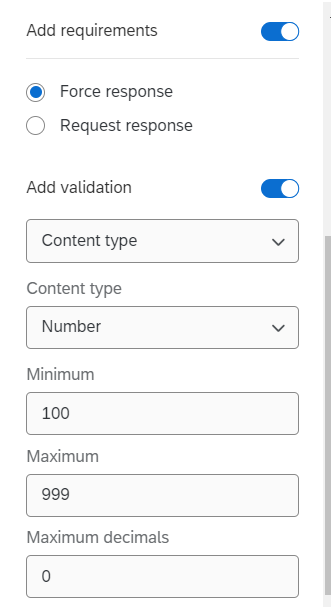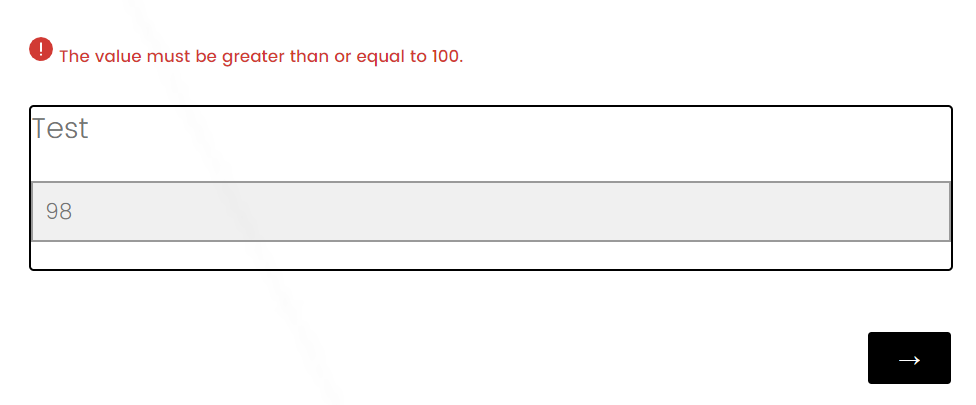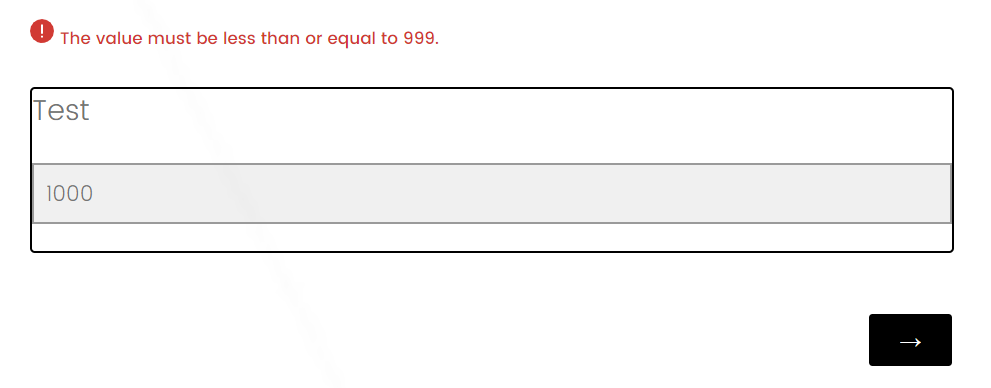Hello,
I have added response restrictions to an answer field that the entered value can only lie between 100 and 999. When I test whether this works and enter a smaller number, I receive an error message that the entered value needs to at least equal 100. However, now I have run a pilot and a participant entered a value smaller than 100.
How can this be the case?
Thank you very much in advance!