Is there any way to directly paste clipboard item in a Qualtrics survey question or one has to always upload images to Qualtrics library first and then pull it into the rich content editor?
I tried pasting image from clipboard and got the following error message (Ironically the same is allowed here as I took the screenshot of error and pasted it here).
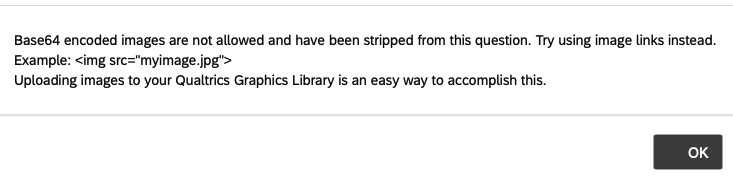
In case anyone knows how to bypass this library hassle, please let me know.
Thanks in advance.





