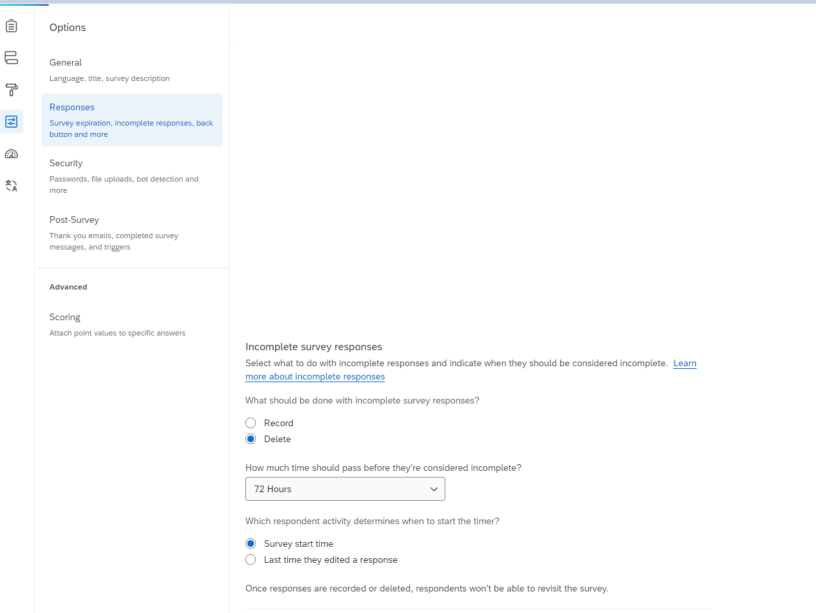Hi
Have seen a few posts about this but haven't seen a clear solution. Experiencing the same issue where i generate personal links but then get frustrated customers who receive a link expiry issue.
It is not an expiry date issue as have set it for 90 days but am having customers experience expiry issues after 3-4 days. The survey link isn't completed as there is no recorded survey in the data & analysis tab and its not sitting in the incomplete bucket - seems it just disappears.
Is there a way to disable all of the expiry criteria e.g. date as well as if link is accessed via multiple devices (phone and laptop) or anything else?
Appreciate any help or tips.