Hi Everyone
HNY!
I have successfully combined form responses via Field Editor.
For example.
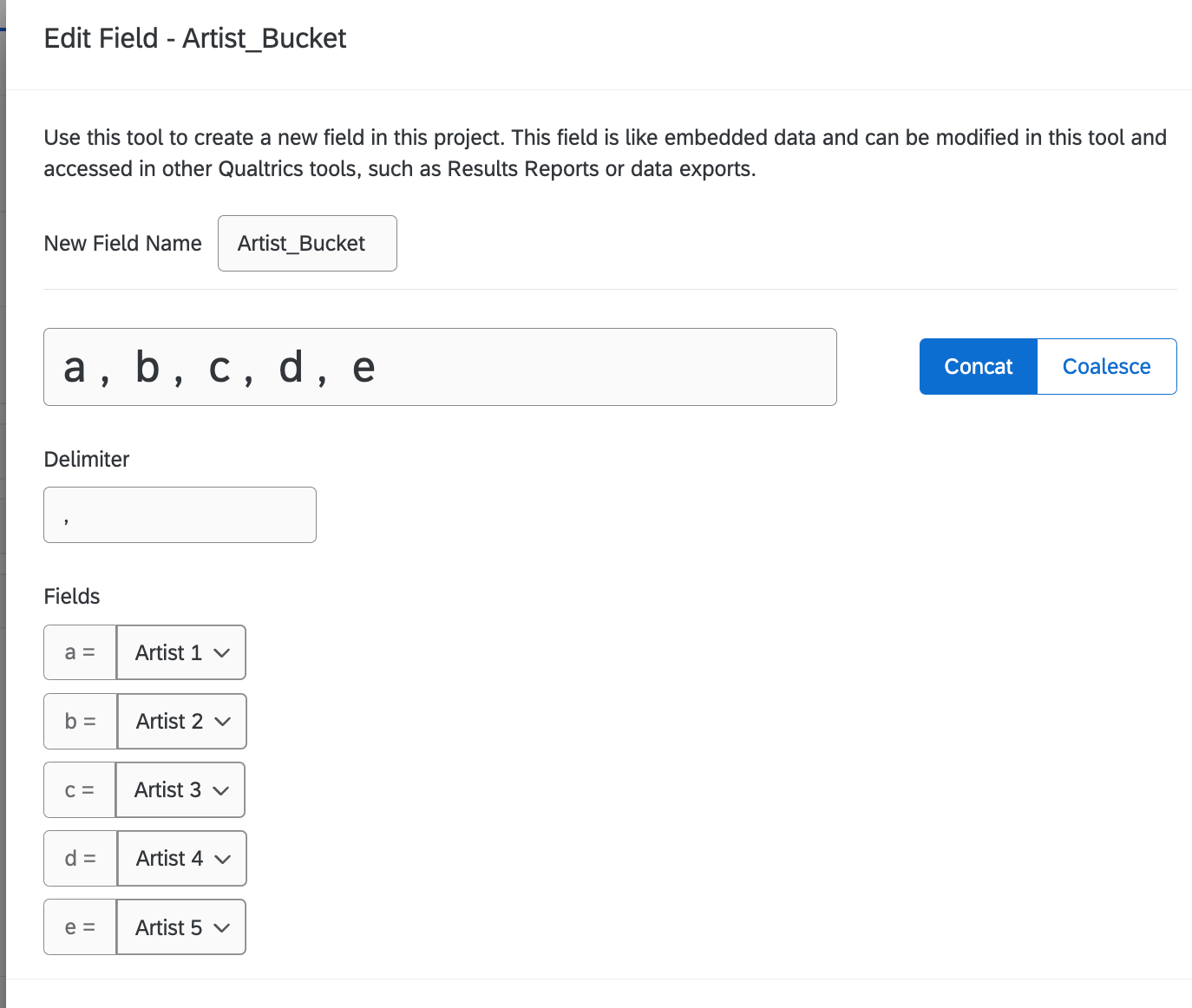
This then gives me this in the data table.

I then want to pipe ‘Artist_Bucket’ into a follow up email, but I can’t seem to work out what the piped text code should be. For example, when using ${e://Field/Artist_Bucket}, it does not pull anything into the follow up email.
Hope you can help.
Thanks :)





