Hello Community,
I’m having a block of questions fail to show up in my survey flow no matter what I’ve tried, and despite all other solutions I’ve seen online.
This block, the “Ranking question” block, uses a Loop and Merge table, which loops based on a single selection from an earlier hidden multiple choice question. The choice for the hidden question, in turn, is set with a this.setChoiceValueByRecodeValue() function:
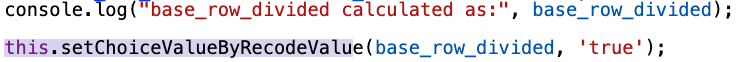
The console.log() shows the base_row_divided value correctly in the console. This is a single numerical variable corresponding to the recode values in the hidden multiple choice question). Nonetheless, the “Ranking question” block will not show up later in the survey. Perhaps the this.setChoiceValueByRecodeValue() function isn’t setting the choice correctly in my hidden multiple choice question?
Has anyone experienced this or know of another solution?
(More context, so you know what solutions I’ve tried)
- I don’t think it is a survey flow issue: after a branch, the participants in each branch will see 4 blocks. The first three show up fine, but the fourth, the Ranking question block, always fails:
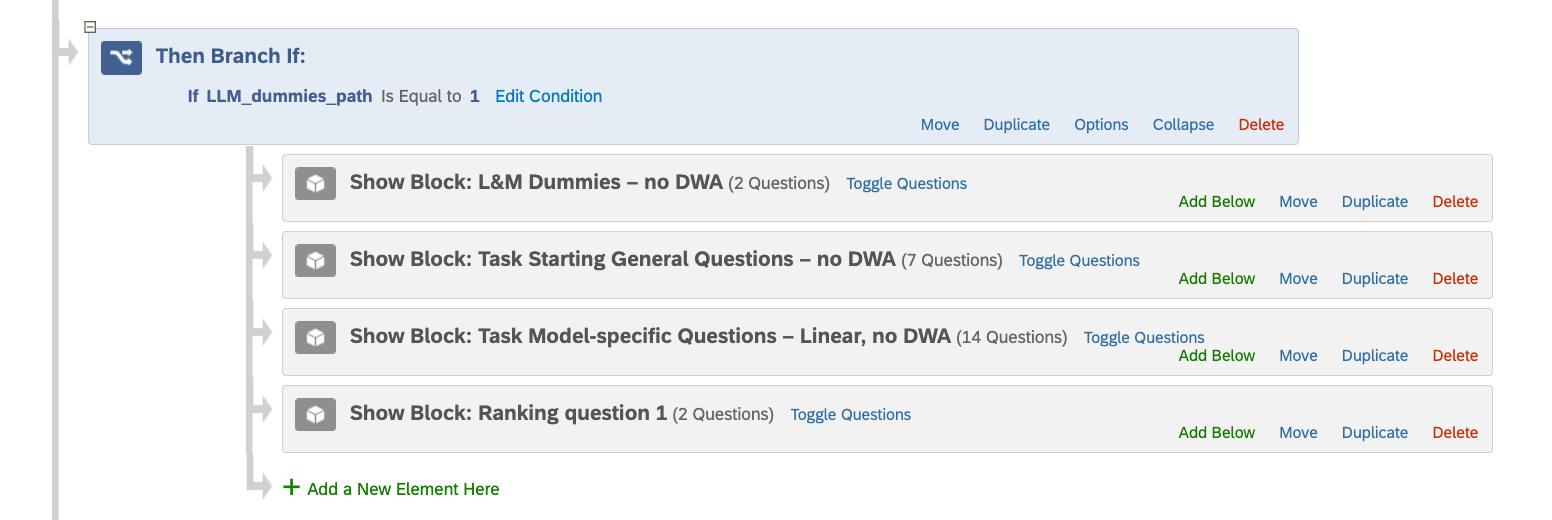
- The hidden multiple choice question which selects the loop for the “Ranking question” block is earlier in the flow.
- The hidden multiple choice question values are recoded correctly, and the base_row_divided value will always be one of these values.
- “Force response” and “Allow one answer” is enabled on the hidden multiple choice question as well.
- There is no display logic involved for my problem “Ranking question” block





