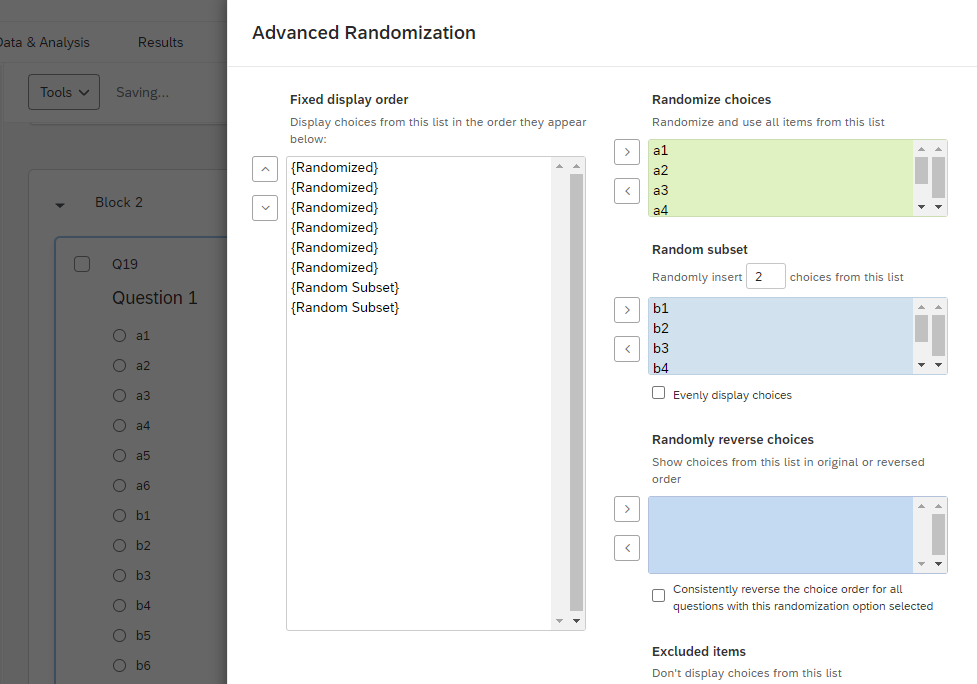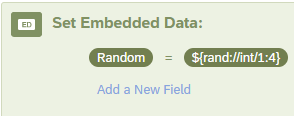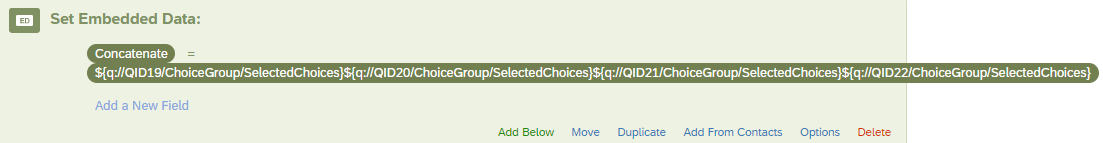Hey all! I need to set up a survey in a very specific way that I just can’t figure out how to do.
Here’s what I am trying to do: There are two different product categories (A and B) containing 6 products each. There is only one question where you can pick the one product you prefer. What should first be randomized is the choice set. You can either see all 6 products from both categories, 6 products from A and 2 from B, 2 products from A and 6 from B, or 2 from A and 2 from B - so it’s basically a 2x2 Matrix design. (6A,6B - 2A, 2B - 6A,2B - 2A - 6B). The products from both categories should be all on the same site and you’re only able to pick one product. Besides that, the order of the products in the final question should also be randomized. Should I create an MCQ with all 12 and start from there? Or two MCQs for both categories? I just can’t figure it out...
Any Idea how I can achieve that design? Thanks a lot in advance!