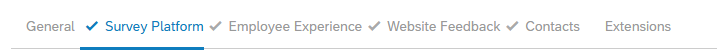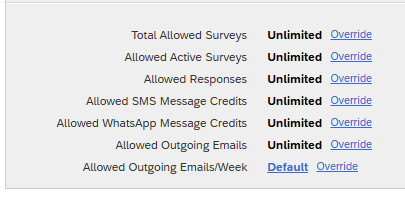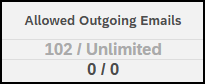Hello,
I’m a relatively new Qualtrics Brand Admin, and have been delving into the world of email & SMS, including the limits thereupon.
There are several limits and settings; as I understand it, Allowed Outgoing Emails/Week is for the last 7 days, while Allowed Outgoing Emails is cumulative?
Is there a way, other than My Account > Account Settings to view the Allowed Outgoing Emails value for a user? Impersonating them can be a hassle when juggling multiple tabs.
Also, the default account setting for Allowed Outgoing Emails/Week is “Default”. The Google AI response says this is 500. Is that correct, and can I reset it on my system if I want a higher default?
Thanks,
David A