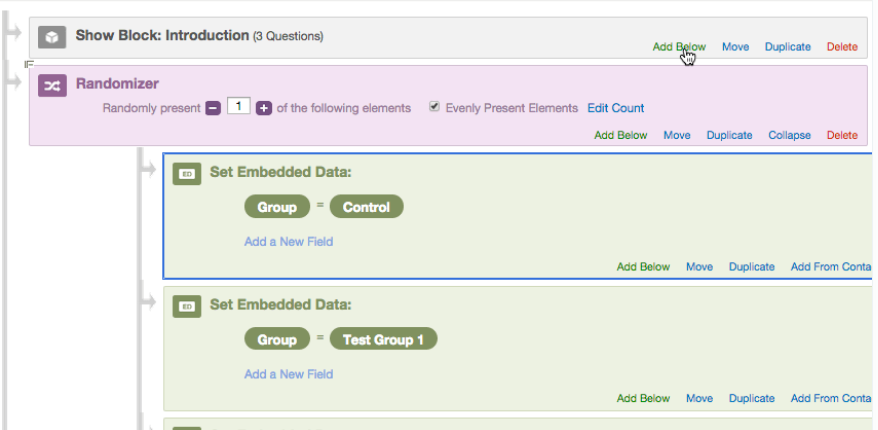Hello I have the following problem, I have 2 different texts and among them 2 identical questions. I want to randomly display text A or text B to the participants of the questionnaire (50% of the respondents text A and 50% of the respondents text B). The 2 questions below should be identical.
Is this somehow possible ? The respective text and the 2 questions should be displayed on one page in the survey.